Google Pixel 3a XL Review: Full-Featured, Affordable Pure Android
Pixel 3a XL Software And Camera Performance
We won't dive in to Android 9 Pie too deeply, since we've covered it in the original Pixel 3 launch and many of its features in our news channel, but there are a few new tricks up Google's sleeve here that are exclusive to Pixel device owners currently, in addition to some further refinements as well.
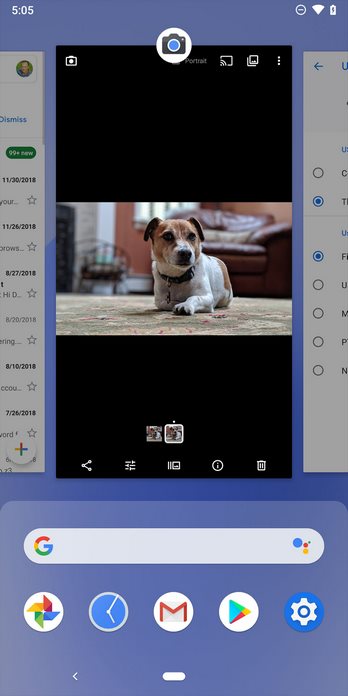






Google Pixel 3a XL (Left) - OnePlus 7 Pro (Right)







Google Pixel 3a XL Night Sight And Low Light Shots
One area the new Google Pixel 3a XL, along with its Pixel 3 brethren certainly excels over Samsung and others is low light shots or when in Night Sight mode (on the left). Fenway Park after dusk is looking just as crisp and vibrant and Red Sox Pitcher Rick Porcello's unorthodox kick is captured quite cleanly again. Meanwhile, the park lights do show a bit of natural blur but the saturation of the dark Boston night sky is maintained nicely.
And yes, the occasionally neurotic Yogi looks quite peaceful and detailed here in full Night Sight mode. In short, low light shooting for the Pixel 3a XL is about as good as it gets right now on any handset, hands down.
Finally, when it comes to shooting video, the Pixel 3a XL's standard 1080p60 shooting mode looks great with solid image stabilization, even chasing rambunctious Terrier breed K9s. 4K30 is certainly a bit crispier as well, but unfortunately 60fps isn't available in this mode.

For starters, things are getting almost a bit too flat and stripped down with Android 9 (Pie). I've personally gotten a bit too comfortable perhaps with OnePlus' Oxygen skin over Android 9, because it has traditional navigation features and just a few extra hooks and settings to get things done. Google's Home screen now feel slightly barren to me, with a bit too much swiping to get to where I want to go. However, with a bit of daily living on the device, we have a hunch that it may in fact be easier for one-handed navigation and start to feel more comfortable.
Further, there are some additional features for Pixel purists here that you won't find on other Android 9 driven devices, like App Actions, for example. On the right you see the launch tray and just below the first row of icons you can see two App Actions that the OS has determined are what I personally might want to fire up next - one is my G. Love & Special Sauce Pandora station and the other is suggesting I open a new tab in Chrome. Both of these actions suggest that I listen to music and browse the internet quite often on my phone -- go figure. This is the kind of AI-driven feature that will get better with continued use, potentially offering some quicker shortcut efficiencies for frequent app use cases.
Further, there are some additional features for Pixel purists here that you won't find on other Android 9 driven devices, like App Actions, for example. On the right you see the launch tray and just below the first row of icons you can see two App Actions that the OS has determined are what I personally might want to fire up next - one is my G. Love & Special Sauce Pandora station and the other is suggesting I open a new tab in Chrome. Both of these actions suggest that I listen to music and browse the internet quite often on my phone -- go figure. This is the kind of AI-driven feature that will get better with continued use, potentially offering some quicker shortcut efficiencies for frequent app use cases.
Google Pixel 3a XL Camera Software And Performance - Same As It Ever Was, Which Is To Say Fantastic
The Pixel 3a XL's camera software that Google has continued to refine over the years is now dead-simple to use. On the Pixel 3a XL, the camera offers up to 12.2 megapixel stills in 4:3, though we prefer its 16:9 aspect, 8.3MP still shots. The front-facing selfie cam offers up to 8MP shots (4:3) and 4.1MP in 16:9 aspect shots, along with the usual timer and softening beautification techniques that you can enable if you so choose. Video shooting up to 4K 30fps is available, though at 1080p or 720p frame rates can scale to 120fps and 240fps, respectively, according to Google's specs.

Also on board is Playground, which allows you to overlay a bit of Augmented Reality magic into your shots, like you see here with Cap brightening up my office doorway. He's perhaps a bit more stoic than I recall from the MCU, but hey, it's not every day a member of the Avengers pays you an office visit.

Google Pixel 3a XL (Left) - OnePlus 7 Pro (Right)
Performance-wise, what can we say that the pictures don't speak to more definitively. Above, we've compared the Pixel 3a XL to the OnePlus 7 Pro (did we say review forthcoming?) The Pixel 3a XL's shot clearly has better contrast and deeper saturation versus the OnePlus shot, without being under-exposed on this somewhat dreary day.


And though the Boston weather was significantly less dreary here, the World Series Champion Boston Red Sox ended up dropping this game to Houston, so the mood was still dampened a bit. Regardless, these are impressive captures of friendly Fenway Park. The detail in the sky is exceptional when you consider the varied lighting in these scenes and the capture of Houston's pitcher in full stride and sling, sans any kind of motion blur is exceptional.



Portrait mode shots, on the other hand, were a bit mixed. Above here you can see Yogi lounging on the living room floor with excellent, crisp detail, great mood lighting (he looks mildly annoyed) and excellent depth-of-field blur. However, the two shots above that, with Yogi on the grass and the flowers set in mulch, show some anomalies of Google's single camera setup and bokeh effect algorithm. If you look closely around the edges of the shot subject, you'll see small, but detectable, areas that are not blurred, especially along the top edges, giving an almost noisy effect rather than realistic blur. In general, the closer you are to your subject and the further away the backgrounds is, the better your portrait shot capture will be with the Pixel 3a XL. However, we will say Samsung's Galaxy S10 series dual camera-powered Live Focus effect produces more consistently satisfying portrait mode shots.
Google Pixel 3a XL Night Sight And Low Light Shots
One area the new Google Pixel 3a XL, along with its Pixel 3 brethren certainly excels over Samsung and others is low light shots or when in Night Sight mode (on the left). Fenway Park after dusk is looking just as crisp and vibrant and Red Sox Pitcher Rick Porcello's unorthodox kick is captured quite cleanly again. Meanwhile, the park lights do show a bit of natural blur but the saturation of the dark Boston night sky is maintained nicely.
And yes, the occasionally neurotic Yogi looks quite peaceful and detailed here in full Night Sight mode. In short, low light shooting for the Pixel 3a XL is about as good as it gets right now on any handset, hands down.
Finally, when it comes to shooting video, the Pixel 3a XL's standard 1080p60 shooting mode looks great with solid image stabilization, even chasing rambunctious Terrier breed K9s. 4K30 is certainly a bit crispier as well, but unfortunately 60fps isn't available in this mode.






