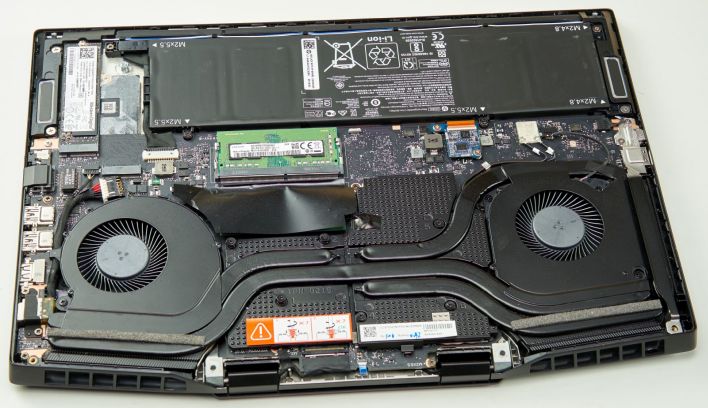HP Omen X 2S Review: A Sleek, Dual-Screen RTX Gaming Beast
HP Omen X 2S Review: Design And Build Quality
At first glance, the HP Omen X 2S doesn’t seem to fit with HP’s marketing claims of an revolutionary design. It’s a slim and sleek 5.24lb laptop measuring in at 14.26” x 10.3” x 0.78”, with mostly metal construction and finished in a stealthy black. There aren’t splashes of red anywhere, which we found odd, especially since the regular HP Omen 15 has red USB ports and port labels. The only hint that it’s a gaming notebook is the RGB Omen logo that lights up when the system is powered on. Regardless, we appreciate HP’s subtle, Vantablack approach that looks at home on an RGB-clad gaming station and at work.
Open the Omen X 2S and you’ll find the 15.6-inch LCD with thin bezels and a top mounted webcam. The matte screen looks excellent without any glare. It gets incredibly bright, up to 393 lux using our light meter, but can go as low as 23 lux at its dimmest setting. You shouldn’t have any problems gaming in a well-lit room or in the dark.
Look down and you’ll find the second screen, which is a 5.98-inch, 1080p, IPS, LED backlit, multi-touch display. The capacitive touch display features edge-to-edge glass and gets even brighter than the main display – up to 680 lux -- though it only goes as dim as 122 lux. However, with it being a glass screen and placed in a very reflective spot, it does need the extra brightness to counteract ambient light in many scenarios.
While we don’t mind the location of the second screen, its inability to tilt upwards makes it challenging to use in-game or for productivity tasks. If you prop the notebook up at an angle, the second screen becomes more usable but makes the keyboard somewhat less ergonomic.
The location of the second screen also forced HP to push the keyboard and trackpad to the edge of the notebook, a design choice we saw on the original ASUS Zephyrus as well. We’re not fond of the edge keyboards, since it negatively affects lap-ability, but HP expects gamers to use the Omen X 2S on solid surfaces, which we agree with. HP also includes a keyboard palm rest for those that need it, which we appreciate.
Feel and feedback is typical fare for a gaming notebook, with 1.5mm key travel and n-key rollover. We found the keyboard pleasant and didn’t notice a typing performance difference versus a mechanical keyboard, like the HP Omen Sequencer, and still managed to hit our typical 100 WPM in typing tests. There wasn’t any lag or response issues while gaming, but I don’t believe I’m good enough at any single game to notice the difference.
The left side of the machine is home to the bulk of connections – a DC power jack, HDMI 2.0b, two USB 3.1 ports, RJ-45 and a 3.5mm combination headphone and microphone jack. HP includes a 230-watt power adapter that connects via a standard DC power jack, which is understandable. While ultra-portables and typical notebooks have switched to USB-C power adapters, USB-C tops out at 100-watts of power, a far cry from the 230-watts the HP Omen X 2S requires.
The right side of the HP Omen X 2S only has a single USB 3.1 and USB-C port with a cooling vent. Thunderbolt 3.0 is supported by the USB-C port for external expansion, like a dock or external graphics. HP offers plenty of connectivity on the Omen X 2S, enough for VR, gaming keyboards, mice and headsets.
Flip the HP Omen X 2S over and you’ll find the rear half of the bottom covered in grille mesh that provides a peek into the dual-fan, heat-pipe cooling system. HP claims the Omen X 2S is crafted for expansion and provides easy access to internal upgrades – six screws hold the bottom cover on, but you’ll need a hex screwdriver to remove them. While Philips screwdrivers are a more common household tool, the heads strip a lot easier, so we appreciate the extra thought, even if it might be annoying to some. However, the bottom cover does require some gentle prying to open and we recommend proceeding with extreme caution to not scratch the metal.
Pop the cover to admire the elaborate heat-pipe cooling system. HP continues the stealthy all-black approach inside, which looks very slick. Not visible is HP’s choice of thermal compound. HP uses Thermal Grizzly Conductonaut that touts ten times greater heat conductivity that generic TIMs. Theoretically, better heat conductivity results in better temperatures that lead to longer times at boost clocks. HP claims the use of Thermal Grizzly boosts performance up to 28-percent over regular thermal grease, but we’ll see how well the Omen X 2S holds up in our benchmark suite.
Upgradability on a laptop is quite limited, but HP offers as much as it can – two m.2 SSD slots and two SO-DIMM memory slots. Our review unit shipped with a single m.2 SSD, leaving one slot completely open for upgrades. HP installs a thermal pad over the m.2 slots, which uses the bottom cover to dissipate heat from the SSDs. Little details like the thermal pad and Thermal Grizzly Conductonaut shows that HP is not cutting corners when it comes to cooling and performance.
Open the Omen X 2S and you’ll find the 15.6-inch LCD with thin bezels and a top mounted webcam. The matte screen looks excellent without any glare. It gets incredibly bright, up to 393 lux using our light meter, but can go as low as 23 lux at its dimmest setting. You shouldn’t have any problems gaming in a well-lit room or in the dark.
Look down and you’ll find the second screen, which is a 5.98-inch, 1080p, IPS, LED backlit, multi-touch display. The capacitive touch display features edge-to-edge glass and gets even brighter than the main display – up to 680 lux -- though it only goes as dim as 122 lux. However, with it being a glass screen and placed in a very reflective spot, it does need the extra brightness to counteract ambient light in many scenarios.
While we don’t mind the location of the second screen, its inability to tilt upwards makes it challenging to use in-game or for productivity tasks. If you prop the notebook up at an angle, the second screen becomes more usable but makes the keyboard somewhat less ergonomic.
The location of the second screen also forced HP to push the keyboard and trackpad to the edge of the notebook, a design choice we saw on the original ASUS Zephyrus as well. We’re not fond of the edge keyboards, since it negatively affects lap-ability, but HP expects gamers to use the Omen X 2S on solid surfaces, which we agree with. HP also includes a keyboard palm rest for those that need it, which we appreciate.
Feel and feedback is typical fare for a gaming notebook, with 1.5mm key travel and n-key rollover. We found the keyboard pleasant and didn’t notice a typing performance difference versus a mechanical keyboard, like the HP Omen Sequencer, and still managed to hit our typical 100 WPM in typing tests. There wasn’t any lag or response issues while gaming, but I don’t believe I’m good enough at any single game to notice the difference.
The left side of the machine is home to the bulk of connections – a DC power jack, HDMI 2.0b, two USB 3.1 ports, RJ-45 and a 3.5mm combination headphone and microphone jack. HP includes a 230-watt power adapter that connects via a standard DC power jack, which is understandable. While ultra-portables and typical notebooks have switched to USB-C power adapters, USB-C tops out at 100-watts of power, a far cry from the 230-watts the HP Omen X 2S requires.
The right side of the HP Omen X 2S only has a single USB 3.1 and USB-C port with a cooling vent. Thunderbolt 3.0 is supported by the USB-C port for external expansion, like a dock or external graphics. HP offers plenty of connectivity on the Omen X 2S, enough for VR, gaming keyboards, mice and headsets.
Flip the HP Omen X 2S over and you’ll find the rear half of the bottom covered in grille mesh that provides a peek into the dual-fan, heat-pipe cooling system. HP claims the Omen X 2S is crafted for expansion and provides easy access to internal upgrades – six screws hold the bottom cover on, but you’ll need a hex screwdriver to remove them. While Philips screwdrivers are a more common household tool, the heads strip a lot easier, so we appreciate the extra thought, even if it might be annoying to some. However, the bottom cover does require some gentle prying to open and we recommend proceeding with extreme caution to not scratch the metal.
Pop the cover to admire the elaborate heat-pipe cooling system. HP continues the stealthy all-black approach inside, which looks very slick. Not visible is HP’s choice of thermal compound. HP uses Thermal Grizzly Conductonaut that touts ten times greater heat conductivity that generic TIMs. Theoretically, better heat conductivity results in better temperatures that lead to longer times at boost clocks. HP claims the use of Thermal Grizzly boosts performance up to 28-percent over regular thermal grease, but we’ll see how well the Omen X 2S holds up in our benchmark suite.
Upgradability on a laptop is quite limited, but HP offers as much as it can – two m.2 SSD slots and two SO-DIMM memory slots. Our review unit shipped with a single m.2 SSD, leaving one slot completely open for upgrades. HP installs a thermal pad over the m.2 slots, which uses the bottom cover to dissipate heat from the SSDs. Little details like the thermal pad and Thermal Grizzly Conductonaut shows that HP is not cutting corners when it comes to cooling and performance.