Intel Bean Canyon NUC Review: 8th Gen CPU With Iris Plus Graphics
Intel NUC NUC8i7BEH1: Internal Tour And The Build
As we’ve mentioned, the particular NUC we’re looking at here is a barebones model that doesn’t include any memory or storage (or an operating system). Due to this fact, we enlisted the help of G.SKILL for some RAM perfectly suited to this mini machine and grabbed one of Intel’s own Optane 800P M.2 NVMe solid state drives.
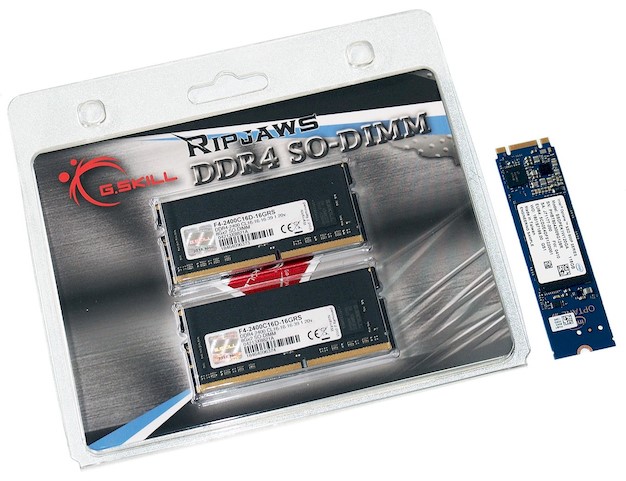
The NUC8i7BEH supports up to 32GB of DDR4 memory (in a dual channel configuration), at frequencies up to 2400MHz. The G.SKILL F4-2400C16D-16GRS doesn’t quite max out the capacity of the system, but 16GB (8GB x 2) should be plenty for the sake of this review. And at CL16 and only 1.2v, latency should be good and the voltage is a non-issue.
The NUC8i7BEH will function with one or two DIMMs, though memory bandwidth is obviously much better in dual-channel mode, which is important for a machine of this type that relies on system memory for the integrated graphics engine. The system can also support 22x42mm or 22x80mm M.2 drives; the Optane SSD 880P here uses the M.2 2280 form factor. It’s only a 118GB drive, but because the NUC8i7BEH also has a 2.5” drive bay, adding a higher-capacity SATA SSD (or an HDD) is also an option.
Opening up and assembling the NUC8i7BEH couldn’t be any easier. There are four screws on the bottom of the system. Disengage the screws, and the bottom pops right off to reveal the memory and M.2 slots. The SATA power and data cables are attached to the bottom though, so don’t just yank the thing off -- proceed with a bit of caution here.
With the barebones kit, all you’ve got to do is remove the bottom and plug in the RAM and storage device, and you’re ready to install an OS. The system includes an additional stand-off to accommodate 22x42mm M.2 SSDs, but is pre-configured for 22x80mm drives like the Optane 800P (and most other M.2 drives currently on the market). The memory just snaps right in, just like a laptop.
The M.2 SSD is situated along an edge of the motherboard adjacent to some side-panel venting to help keep things running cool. The SSD does, however, sit directly above the wireless controller, which could make things toasty when both the SSD and wireless network are under load – for example, when downloading a game from Steam on a fast connection. We didn’t experience any issues during our testing, though.
The NUC8i7BEH supports up to 32GB of DDR4 memory (in a dual channel configuration), at frequencies up to 2400MHz. The G.SKILL F4-2400C16D-16GRS doesn’t quite max out the capacity of the system, but 16GB (8GB x 2) should be plenty for the sake of this review. And at CL16 and only 1.2v, latency should be good and the voltage is a non-issue.
The NUC8i7BEH will function with one or two DIMMs, though memory bandwidth is obviously much better in dual-channel mode, which is important for a machine of this type that relies on system memory for the integrated graphics engine. The system can also support 22x42mm or 22x80mm M.2 drives; the Optane SSD 880P here uses the M.2 2280 form factor. It’s only a 118GB drive, but because the NUC8i7BEH also has a 2.5” drive bay, adding a higher-capacity SATA SSD (or an HDD) is also an option.
Opening up and assembling the NUC8i7BEH couldn’t be any easier. There are four screws on the bottom of the system. Disengage the screws, and the bottom pops right off to reveal the memory and M.2 slots. The SATA power and data cables are attached to the bottom though, so don’t just yank the thing off -- proceed with a bit of caution here.
With the barebones kit, all you’ve got to do is remove the bottom and plug in the RAM and storage device, and you’re ready to install an OS. The system includes an additional stand-off to accommodate 22x42mm M.2 SSDs, but is pre-configured for 22x80mm drives like the Optane 800P (and most other M.2 drives currently on the market). The memory just snaps right in, just like a laptop.
The M.2 SSD is situated along an edge of the motherboard adjacent to some side-panel venting to help keep things running cool. The SSD does, however, sit directly above the wireless controller, which could make things toasty when both the SSD and wireless network are under load – for example, when downloading a game from Steam on a fast connection. We didn’t experience any issues during our testing, though.






