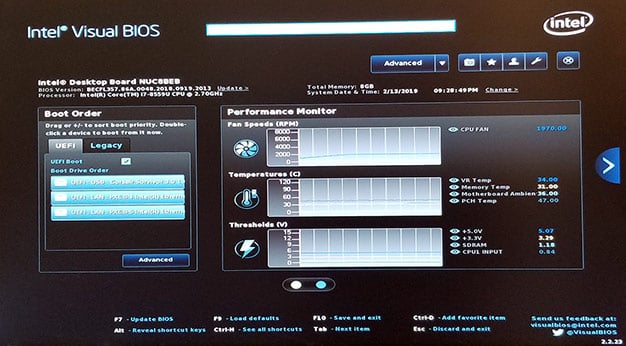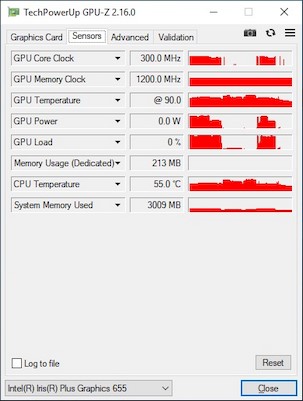Intel Bean Canyon NUC Review: 8th Gen CPU With Iris Plus Graphics
Intel NUC NUC8i7BEH1: BIOS / UEFI And Vital Signs
Like its small form factor predecessors, the NUC8i7BEH feature Intel’s Visual BIOS, which has an essentially identical design and layout to all of the company’s previous-gen NUCs from the last couple of years.
The Visual BIOS can be navigated using either a mouse or keyboard (or touch if you’ve got a compatible display) and is home to array of information about the processor, memory configuration, and hardware health data, as well as the time/date and other basics.
All of the integrated peripherals can be enabled / disabled in the Visual BIOS and the fan curve can be tweaked should you want to fine-tune temperatures and acoustics. There are a handful of options for configuring the on-board graphics and storage controllers too, but there are no menus related to overclocking. Although this is a relatively high-end NUC, it is not an enthusiast offering – like Hades Canyon – and is not unlocked.
Once you’ve got everything buttoned up and an OS installed, here is how the processor and graphics engine are identified. Above are CPU-Z and GPU-Z details for the Core i7-8559U processor and Iris Plus 655 graphics. As you can see, the Core i7-8559U is listed as a 4 core / 8 thread processor, with a base clock of 2.7GHz. It has 256K of total L1 cache (128K L1 data cache, and 128K L1 instruction cache), 256K of L2, and 8MB of shared L3 -- and notice that 128MB L4; that's the eDRAM associated with the GPU. The Intel Iris Plus Graphics 655 graphics engine features 48 EUs, with 8 ROPs and 16 texture units. The base clock is 300MHz, but it’ll boost up to 1200MHz. The sensor data at the right was recorded while gaming; you’ll note the GPU temp spiked up to 90’C, which his somewhat high, but the system behaved well and never gets excessively loud.
The Visual BIOS can be navigated using either a mouse or keyboard (or touch if you’ve got a compatible display) and is home to array of information about the processor, memory configuration, and hardware health data, as well as the time/date and other basics.
All of the integrated peripherals can be enabled / disabled in the Visual BIOS and the fan curve can be tweaked should you want to fine-tune temperatures and acoustics. There are a handful of options for configuring the on-board graphics and storage controllers too, but there are no menus related to overclocking. Although this is a relatively high-end NUC, it is not an enthusiast offering – like Hades Canyon – and is not unlocked.
Once you’ve got everything buttoned up and an OS installed, here is how the processor and graphics engine are identified. Above are CPU-Z and GPU-Z details for the Core i7-8559U processor and Iris Plus 655 graphics. As you can see, the Core i7-8559U is listed as a 4 core / 8 thread processor, with a base clock of 2.7GHz. It has 256K of total L1 cache (128K L1 data cache, and 128K L1 instruction cache), 256K of L2, and 8MB of shared L3 -- and notice that 128MB L4; that's the eDRAM associated with the GPU. The Intel Iris Plus Graphics 655 graphics engine features 48 EUs, with 8 ROPs and 16 texture units. The base clock is 300MHz, but it’ll boost up to 1200MHz. The sensor data at the right was recorded while gaming; you’ll note the GPU temp spiked up to 90’C, which his somewhat high, but the system behaved well and never gets excessively loud.