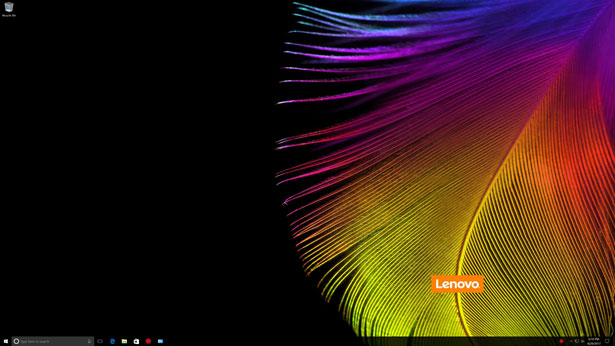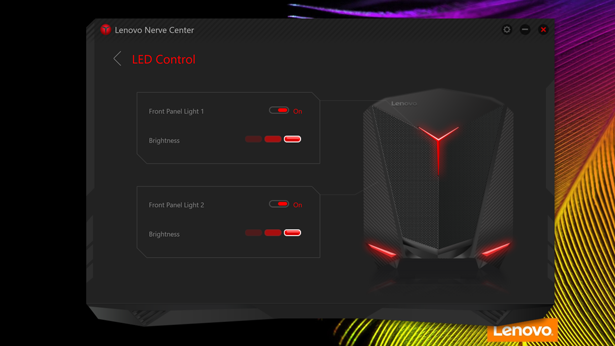Lenovo IdeaCentre Y710 Cube Review: Big Gaming Performance In A Small Package
Lenovo IdeaCentre Y710 Cube: Software
Lenovo usually has a light touch when it comes to the software. The IdeaCentre Y710 Cube ships with a shortcut-free Desktop and few installed applications, making the system feel exactly the way it should: new, clean, and ready to be personalized.
Much of what’s installed are Lenovo’s own tools, including the very-handy Nerve Center. Here, you can adjust the Y710 Cube’s lighting to match your brightness preferences. The system doesn’t have RGB lighting, which might disappoint gamers who have come to expect multi-color support, but then, it’s hard to imagine the Cube with anything but the sinister red lights.
The Lenovo Nerve Center also provides a concise hardware status overview. It’s an easy way to check on the Y710 Cube’s CPU, GPU, memory, and storage drives. Networking and audio options are also onboard, making Nerve Center an application worth hanging onto.
Lenovo Companion doesn’t have the slick interface that we liked in the Nerve Center, but it’s another program worth exploring. It gives users quick access to basic system health info, along with updates and various support options.
Much of what’s installed are Lenovo’s own tools, including the very-handy Nerve Center. Here, you can adjust the Y710 Cube’s lighting to match your brightness preferences. The system doesn’t have RGB lighting, which might disappoint gamers who have come to expect multi-color support, but then, it’s hard to imagine the Cube with anything but the sinister red lights.
The Lenovo Nerve Center also provides a concise hardware status overview. It’s an easy way to check on the Y710 Cube’s CPU, GPU, memory, and storage drives. Networking and audio options are also onboard, making Nerve Center an application worth hanging onto.
Lenovo Companion doesn’t have the slick interface that we liked in the Nerve Center, but it’s another program worth exploring. It gives users quick access to basic system health info, along with updates and various support options.