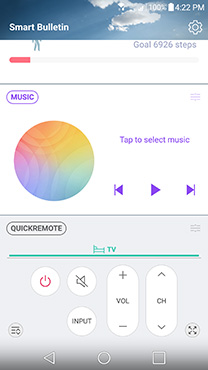LG G5 Review: Ambitious But Unrefined
LG G5: Software And Skins
The LG G5 runs its own custom flavor of Android 6.0 Marshmallow. The LG G5 user experience is not too bad overall. LG’s Android skin has certainly slimmed down since past generations although it still isn’t likely to be confused with stock any time soon. The UI is a bit more cartoonish with rounded-square icons which stretch when over-scrolled.
Out of the box it includes two launcher options. The default Home option departs from most android phones by placing all apps on the homescreen, iOS style, with an option to swipe left onto the Smart Bulletin screen. Smart Bulletin can display things like LG’s Health tracking, Music controls, and even a paired down Quickremote panel. Alternatively, EasyHome can be selected which is aimed at so-called beginners, with a “simpler” layout and larger font size. For what it’s worth, we found the EasyHome interface to be a little more cumbersome to work with but it doesn’t require any dragging and dropping or other overly complex actions so it certainly has its place with certain demographics once it is set up. In response to initial feedback, LG has also released a version of Home with an app drawer which is available via an update.
Our LG G5 came with the typical assortment of preloaded Verizon apps and games, including a suite of Amazon apps. These come with the territory of carrier phones, but of course can be uninstalled or otherwise disabled as desired.
Out of the box it includes two launcher options. The default Home option departs from most android phones by placing all apps on the homescreen, iOS style, with an option to swipe left onto the Smart Bulletin screen. Smart Bulletin can display things like LG’s Health tracking, Music controls, and even a paired down Quickremote panel. Alternatively, EasyHome can be selected which is aimed at so-called beginners, with a “simpler” layout and larger font size. For what it’s worth, we found the EasyHome interface to be a little more cumbersome to work with but it doesn’t require any dragging and dropping or other overly complex actions so it certainly has its place with certain demographics once it is set up. In response to initial feedback, LG has also released a version of Home with an app drawer which is available via an update.
Our LG G5 came with the typical assortment of preloaded Verizon apps and games, including a suite of Amazon apps. These come with the territory of carrier phones, but of course can be uninstalled or otherwise disabled as desired.