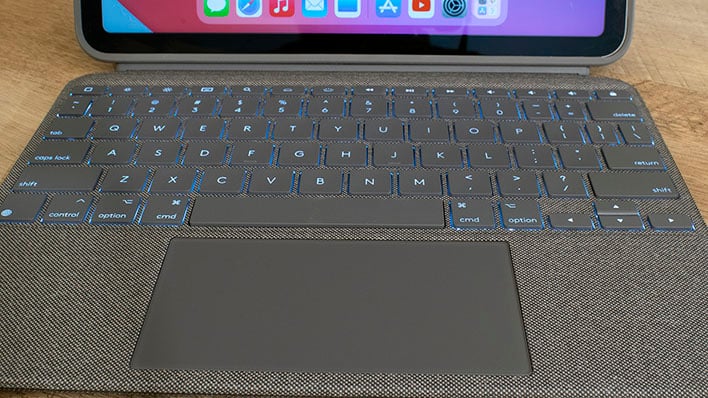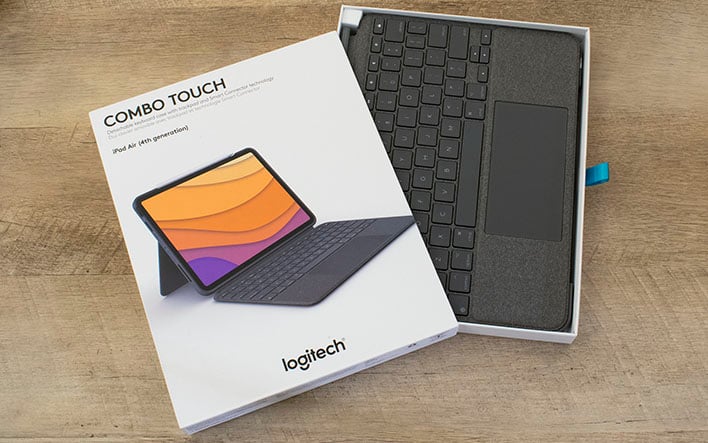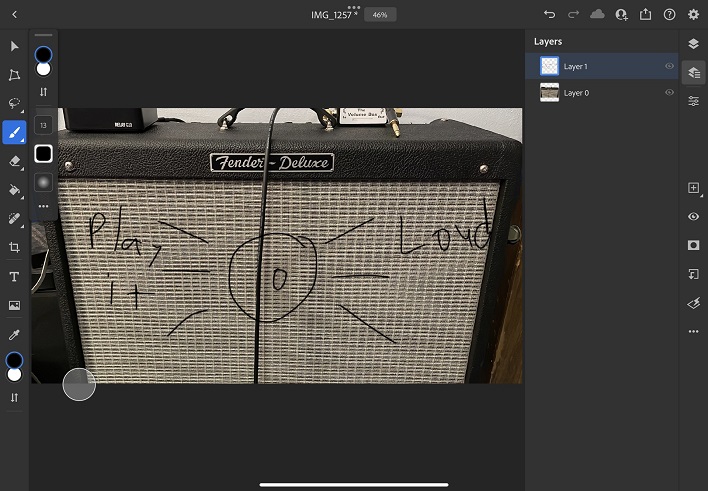Logitech Combo Touch Review: Making A Laptop Out Of An iPad?
Logitech Combo Touch For The iPad Air 4: From iPad to Macbook (Almost)
Apple's 4th generation iPad Air has a lot going for it. The A14 Bionic SoC at the heart of the device offers great performance in a wide variety of apps and games, and the 10.9" Liquid Retina display looks great under many different conditions. In fact, for some use cases, the iPad Air could rival a full-fledged computer, if only it had the necessary input devices to maximize productivity. There are numerous companies attempting to address this deficiency of the iPad Air though, including industry stalwart, Logitech. Recently, Logitech introduced the Combo Touch, a form-fitting series of cases for the iPad with its own detachable keyboard and track pad. Would this be enough to push the iPad Air from media consumption device to productivity machine? Let's find out...
Getting To Know the Logitech Combo Touch
The Logitech Combo Touch for iPad Air 4 starts out as a case with a kickstand, reminiscent of Microsoft's Surface Pro lineup. The back of the case and indeed the entirety of the keyboard (which we'll get to in a minute) is covered in a smooth woven fabric. It feels great in the hand, but we worry about the possibility of it picking up stains over time. That's a possibility on any case material, of course, but moreso with fabric. Fortunately, Logitech designed the Combo Touch to be cleaned with a cloth dampened in water, so keeping it tidy and in good condition shouldn't be an issue.The kickstand on the back of the Combo Touch makes it suitable to use an iPad as a laptop of sorts, but Logitech created the Combo Touch to handle four modes in total. Standing upright with the keyboard attached is Type Mode, while standing upright without the keyboard attached is dubbed View Mode. Folding the kickstand back all the way and detaching the keyboard puts the Combo Touch into Sketch Mode, suitable for drawing with an Apple Pencil. Obviously, the last option is closed entirely, or what Logitech calls Read mode. At that point the iPad is just a tablet again, but we should mention that with the Combo Touch installed, it still feels comfortable in the hand and is easy to hold.
The sides of the Combo Touch case are comprised of a rubberized plastic. The case snaps right onto the iPad Air 4 and fits perfectly without any wiggle room or risk of the tablet falling out. It's actually a little difficult to get the iPad back out of the case once it has been inserted, but that's probably a good thing -- if it was too easy to get out, fitment would probably be a bit too loose. All around the edges are cut-outs for speakers and the USB-C connector, and there's a perfectly-sized place to mount and charge an Apple Pencil Gen 2 on the top while using it in Type Mode as well.
The Combo Touch is relatively thin and lightweight, but feels solid in the hand. Its edges add just 0.18" to the width and length of the iPad Air, although the kickstand and soft back make it much thicker at 0.67" with the keyboard attached and in the closed position. The weight is right at 20 ounces, although most of that is in the keyboard. According to our scale, just the keyboard weighs in at 12 ounces all on its own.
This is just one member of Logitech's Combo Touch family. There are also models for the 12.9" iPad Pro Gen 5 and 11" iPad Pro Gens 1 through 3. Unlike those models, the iPad Air version comes in one color: Oxford Grey. That would have been our preference anyway, but the Sand option for the iPads Pro is a nice-looking lighter color that may be appealing to some of you. Logitech covers all of the Combo Touch models with a limited one-year warranty.
The retail price is fairly steep, at $199 for both the iPad Air model we're looking at here or the 11" iPad Pro, or $229 for the iPad Pro 12.9" Gen 5. There are certainly cheaper options available, including the Zagg Pro Keys Wireless Keyboard Case that we previously had this iPad in. The Zagg's keyboard has smaller, round keys and connects to the iPad via Bluetooth instead of the Smart Connector, so there are some downsides to going the cheaper route. There's a lot of features left to cover, however, so let's take some time to figure out if it's worth the added cost.
The Combo Touch's Excellent Keyboard
First of all, as the subheading gives away, the Combo Touch's keyboard is pretty nice, considering its size. The keys only have 1 mm of travel, but when we think about Apple's Butterfly keyboards that felt like typing on solid rock with almost no give whatsoever, it's certainly a workable solution. More importantly, the keys are 18 millimeters wide, a nice relief after using the rounded, widely-spaced keys on the Zagg. This is as much a proper laptop experience as the Surface Pro, and that's pretty good in our book.The keyboard docks to the iPad Air via the Smart Connector on the side. That means there's no external battery to kept charge, no Bluetooth connections to manage, and no fuss. The magnets built into the keyboard pull it directly to the right orientation, and after many cycles of removing and re-docking, the keyboard always registered immediately.
Each key on the Combo Touch is backlit with four different brightness levels, including off. The backlight is sufficient for typing in the dark, even on the lowest setting. The highest setting is still enough to shine in typical indoor lighting, but outdoors it doesn't seem to do much good. Since there's no battery in the keyboard, be aware that this could add additional drain to the battery in the iPad, but it doesn't seem like it's drawing all that much juice.
They keyboard has several iPadOS-specific keys in addition to the standard QWERTY layout and number row. In the upper left where Escape would normally be is a Home button that returns to the home screen. The top row also has media playback controls and volume adjustment, and also keys to adjust both display and backlight brightness. The bottom left is a Global key, which when paired with various keys handles system and multi-tasking functions. These are features of iPadOS 14 that the Zagg didn't utilize, but Logitech included them in the Combo Touch.
Below the keyboard is a relatively generous track pad. Considering the iPad's footprint, there isn't room for much more, and what's there is pretty decent. iPadOS has rudimentary support for mice and trackpads. There's still no context menus when right-clicking, but at least we can move the pointer up to the address bar in Safari and select it. It seems that the hardware is willing and able, but the software -- iPadOS 14, that is -- isn't quite up to the task.
Using The iPad As A Laptop Computer
On the surface, adding a keyboard dock to an iPad appears to give it a similar level of functionality as a Chromebook. While iPads are locked to the App Store and iTunes Store, Chromebooks have access to the Google Play store for apps and media. Both have pretty competent web browsers, too. With iPadOS 15, Swift Playgrounds will be able to build at least some apps for developers to send to the App Store, while Chrome OS has the full-fledged Android Studio available.But is that enough to turn the iPad into a full-fledged computer, like a tablet running macOS? Not exactly. First of all, multitasking on iOS is not nearly as mature as it is on any platform with application windows. It's just easier to drag windows around and arrange them how we want than it is to put apps in split screen mode, and not all iPad apps even support that feature in the first place. You might recall that Apple put the kibosh on the notion that the company might allow installing macOS on the iPad Pro, and that's unfortunate. iPadOS will have to do.
On the other hand, the app ecosystem on iOS and iPadOS is very good. Adobe, for example, has released a robust set of pro tools for iPadOS. We've got a Photoshop subscription through Adobe, so we played with the iPadOS version. There's actually quite a lot to like in there, and we could see ourselves using it for photo edits on the go. Unfortunately, the iPad Air 4 doesn't have any ports beyond the USB-C connector, so a separate hub and card reader would be required equipment for this use case.
The Logitech Combo Touch plays a big role in making Photoshop usable. Trying to touch the right part of the screen while using the Heal brush can be daunting, but using a track pad is much easier. Touch interfaces have come a long way, but sometimes there's just no substitute for the precision of a mouse pointer. This device can only get better over time, too, since Apple really needs to kick it up a notch in the multi-tasking and mouse use departments. We hope to see that happen over the next couple of iterations. Or, you know, just release macOS for the iPad Pro.
Logitech Combo Touch Conclusions
The Logitech Combo Touch is an exceptionally nice keyboard and case bundle. The case is thin, and fits the iPad Air 4 like a glove. The rubberized bumper-like sides hug and protect the tablet, and the wipeable fabric feels premium and should hold up well over time. We feel like the protection it offers is pretty good for the thinness of it all. Folks who want more protection will have to turn to something else, but for the occasional drop, or for shoving it in a bag, the case offers fine coverage.The backlit keyboard in the Logitech Combo Touch is the real star. With keys as large as will feasibly fit within its footprint, the typing experience is excellent compared to other options we've tried in the past. The fact the keyboard attaches to the Smart Connector on the iPad is icing on the cake, since there's no external battery to keep charged and no wireless connections to manage. There are plenty of shortcuts and hotkeys baked into iPadOS too, which makes the keyboard a very important part of turning an iPad into a workable computer.
The only thing that really holds the Combo Touch back somewhat is the price. At $199 for the iPad Air 4 and smaller iPad Pro versions, and $229 for the iPad Pro 12.9" version, it's certainly not an impulse buy. On the other hand, Apple wants $299 and $349, respectively, for its Magic Keyboard, so Logitech still has a significant pricing advantage over first-party products. There are cheaper options available, but many of those rely on Bluetooth and have built-in batteries that have to be charged and will fail over time. The lack of battery here should make the Combo Touch usable for the life of the iPad.
The Logitech Combo Touch almost turns an iPad into a true laptop competitor. Unfortunately, iPadOS holds it back, but that's something to which iPad owners are likely already accustomed. In that case, buyers who have been looking for a high-quality, lightweight case and keyboard combination would do well to check out Logitech's offering, as long as the price point falls within their budget.

|
|