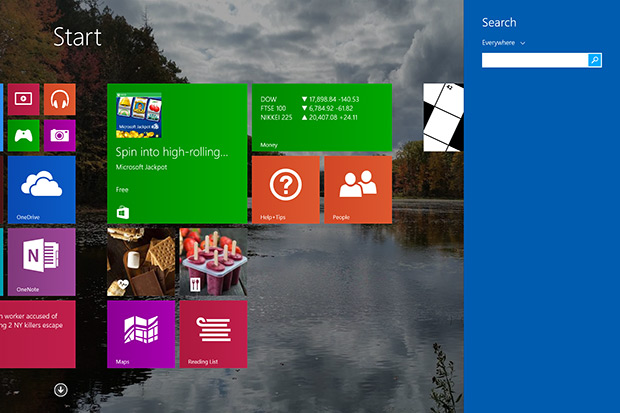Microsoft Surface 3 Review: Capability And Compromises
User Experience and Software
At this point, we've become fairly acquainted with Windows 8.1. In a few short (or long, depending on who you ask) weeks, Windows 10 will arrive as a free download for Surface 3 owners. That's sure to bring about a lot of positive changes, design tweaks, and refinements. While it's great to look forward, let's talk about what we've got on hand today.
To be clear, Surface 3 runs an unadulterated version of Windows 8.1. This machine is not based on Windows RT like previous-gen Surface devices. This is full, unmolested Windows, which means that any and all Windows apps are compatible. To boot, Microsoft tosses in a year's worth of Office 365, so you'll get a full-fledged productivity suite right out of the box.
We've expressed our displeasure with the two-faced nature of Windows 8.1 before, but it's somehow even more pronounced on a 2-in-1. It's easy to get lost in one world (desktop) or the other (live tiles), and the apps on one don't translate to apps on the other. On the flip side, the tiled Start screen is indeed fairly handy when using the Surface 3 without an accompanying keyboard, while the traditional desktop layout is most suitable when you're tooling around with the Type Cover attached.
We're pleased as punch that we don't have to deal with "RT" on this machine, but we're a bit disappointed with the performance. Some may suspect that it's the relatively low-power Atom processor at fault. Turns out, the Atom here isn't like those p;der Atom chips that made a (bad) name for themselves during the netbook craze. The 1.6GHz processor used in the Surface 3 is actually pretty potent, and 4GB of RAM in the upper-end model isn't too shabby either. The problem? That 128GB of Samsung storage, which is an eMMC Flash module.
Our tests displayed reads and writes well below 200MBps, which is pretty pokey for a solid state storage device. When launching a series of apps, toggling between programs, or attempting to chug through video/audio editing, those speeds introduce a noticeable amount of hesitation. Basic tasks hum along without issue, but firing up a large application like a game results in some significantly long load times.
Still, it's important to put all of this into focus. We're complaining about sluggishness on a complete version of Windows running on a quiet, cool tablet, well built convertible, with a slick and slim form factor, that starts at just $500. This wouldn't have been possible at all just a few years ago, and it goes to show just how quickly technology can evolve.
To be clear, Surface 3 runs an unadulterated version of Windows 8.1. This machine is not based on Windows RT like previous-gen Surface devices. This is full, unmolested Windows, which means that any and all Windows apps are compatible. To boot, Microsoft tosses in a year's worth of Office 365, so you'll get a full-fledged productivity suite right out of the box.
We've expressed our displeasure with the two-faced nature of Windows 8.1 before, but it's somehow even more pronounced on a 2-in-1. It's easy to get lost in one world (desktop) or the other (live tiles), and the apps on one don't translate to apps on the other. On the flip side, the tiled Start screen is indeed fairly handy when using the Surface 3 without an accompanying keyboard, while the traditional desktop layout is most suitable when you're tooling around with the Type Cover attached.
We're pleased as punch that we don't have to deal with "RT" on this machine, but we're a bit disappointed with the performance. Some may suspect that it's the relatively low-power Atom processor at fault. Turns out, the Atom here isn't like those p;der Atom chips that made a (bad) name for themselves during the netbook craze. The 1.6GHz processor used in the Surface 3 is actually pretty potent, and 4GB of RAM in the upper-end model isn't too shabby either. The problem? That 128GB of Samsung storage, which is an eMMC Flash module.
Our tests displayed reads and writes well below 200MBps, which is pretty pokey for a solid state storage device. When launching a series of apps, toggling between programs, or attempting to chug through video/audio editing, those speeds introduce a noticeable amount of hesitation. Basic tasks hum along without issue, but firing up a large application like a game results in some significantly long load times.
Still, it's important to put all of this into focus. We're complaining about sluggishness on a complete version of Windows running on a quiet, cool tablet, well built convertible, with a slick and slim form factor, that starts at just $500. This wouldn't have been possible at all just a few years ago, and it goes to show just how quickly technology can evolve.