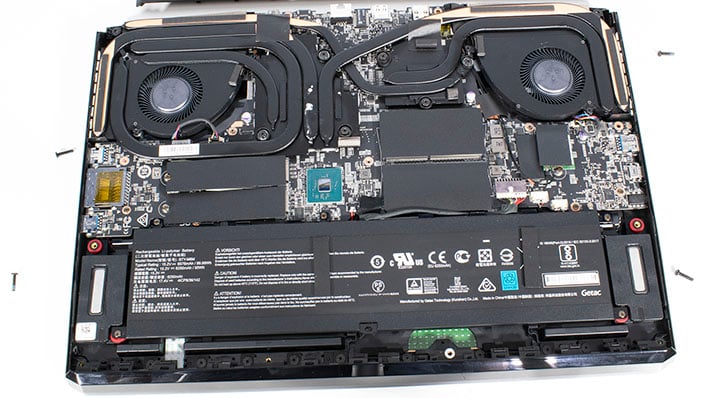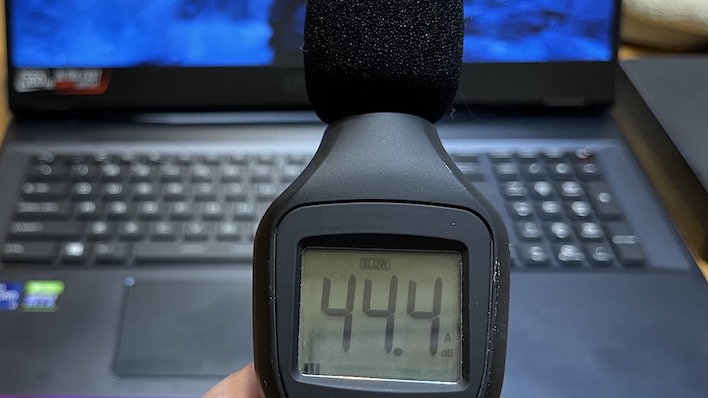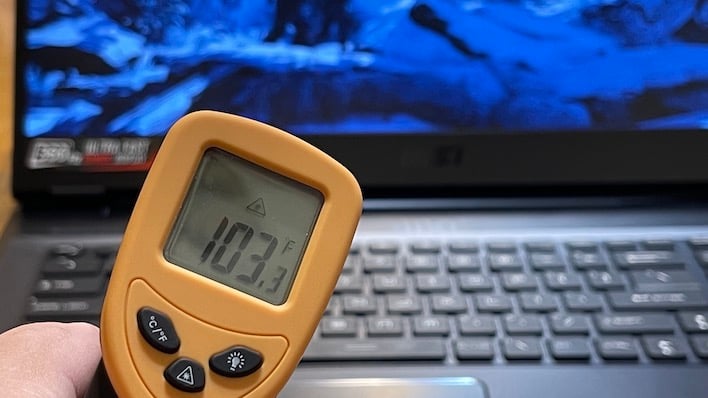MSI GE76 Raider Laptop Review: Tiger Lake With RTX Gladiator
MSI GE76 Raider Gaming Laptop: Teardown, Thermals And Review Summary
Getting into the MSI GE76 Raider is straightforward, but it takes a bit of work. There are no fewer than 13 Philips-head screws to remove, and one of them his hidden under a sticker marked "Factory Seal". If we ignore that for a moment, popping the bottom off just takes a little prying from the rear vents, and then it pops off in one piece and we can get to the system's innards easily. Four of the screws are captive, but the four corners popped out of the lid when we removed them. They're all the same length, fortunately, so just don't lose them.
The Factory Seal sticker seems to be on many of the company's laptops, including the Prestige 14 EVO, and we would really like to see this thing go away. One of the big attractions to a larger laptop like this is that they're typically easier to service, repair, and upgrade. This sticker does nothing good for buyers, and MSI's warranty page is kind of coy about whether this really voids a warranty. We'd rather remove all doubt and see that thing banished.
The cooler in the GE76 Raider is a pretty big chunk of copper. Both the Intel Core i9-11980HK processor and the NVIDIA GeForce RTX 3080 GPU have their own plates and dedicated heat pipes. The two big heat makers do seem to share both fin arrays, and a pair of blowers push hot air out the back and sides. As we'll see in a little bit, they do a really solid job of keeping the system cool and running smoothly.
MSI includes a pair of SO-DIMM slots for up to DDR4-3200 memory. All of the SKUs of this notebook available for purchase, including our review unit, come with a pair of 16 GB sticks. We haven't spotted much in the way of 32 GB SO-DIMMs just yet, but just being able to replace a stick that goes faulty down the road is a nice option to have. There's also a pair of M.2 slots that support NVMe PCI Express 4.0 drives. One of them is filled with the 1 TB Samsung PCIe 4.0 SSD, but the other is ready and waiting for a standard-sized M.2 2280 drive. Even the Killer Wi-FI card is separate and can be upgraded later on.
Below that we can see the 99.9 Wh battery and the two discrete woofers in our quad-speaker audio array. They're not all that big, but they do push out plenty of volume, even if the bass is lacking. The battery is user-replaceable by removing just a few screws, which is another nice touch. The uncovered chip above the battery is the Intel PCH, and it mates to a thermal pad that sticks to the inside of the bottom panel. Reassembling the system is a snap, as the bottom snaps back into place and the screws return to their seats.
MSI GE76 Raider Thermal And Acoustic Performance
The GE76 Raider's fans always run. They're certainly not running loudly when the system is idle, but when we put our hands to the vents, there's always a little bit of air moving, and when we stuck our head down to the body, we could hear a faint whisper. Those blowers aren't spinning fast enough to register on our sound meter, since the room had a 32-33 dBA sound floor. There's so much high-powered hardware under the hood that we have no problem with this fan configuration, especially since it is effectively silent in the real world.To heat up our system, we skipped the heavy synthetic loads and instead opted to run the Gears 5 benchmark on repeat and waited for noise and temperatures to stabilize. The heat generated by the system with this test should be indicative of what a typical gaming scenario might produce. Then it was time to measure noise levels with our trusty sound meter and break out the thermometer to measure surface temperatures.
Under load, the fans spin up and get louder, but it's completely acceptable. When we held the sound meter around 24" from the display, we measured 44-45 dBA. That's not loud at all, and the noise character is excellent compared to some other gaming notebooks we've tested. The fans make a gentle whoosh as air rushes from the body, carrying heat with it. As long as the temperatures are in order, this is a pretty solid result. Most gamers are going to wear headphones, and even if they use a bigger speaker system, that sound will likely drown out the fans without any issues.
The body of the GE76 Raider does not get too hot to the touch at all. The hottest we could find on the surface was back near one of the vents, which measured a modest 103 degrees Fahrenheit (just shy of 40 degrees Celsius). Once we moved down to the keyboard, the keys barely registered into the lower 90s. Even the vents didn't get overly hot. But remember, the system has vents on both sides as well as the rear.
The hottest vent we measured on the right side, where most folks will have their mouse, came in at around 115 Fahrenheit. That's plenty warm, to be sure, but not all that bad. The heat seemed to be concentrated at the rear, where we saw temperatures spike up to 130 F. MSI did a good job of letting some heat out of the system on the sides to optimize temps, but push the vast majority out of the rear. Producing heat is inevitable with a 150 W GPU and a 45 W CPU, so effectively dealing with it is important and MSI seems to have done a good job.
MSI GE76 Raider - The Verdict
The MSI GE76 Raider is the fastest gaming notebook we've ever tested. Barring an outlier or two, the system put up the fastest performance we've ever measured from a laptop time and again. That's all due to a combination of Intel's newest and best Tiger Lake-H processor, NVIDIA's fastest mobile GPU, and effectively dealing with their power and thermal requirements. Just about anybody can do the first two, but dealing with power and heat is important for long gaming sessions to prevent performance throttling. We were more than pleased with MSI's results.On top of all that excellent performance, battery life was pretty solid, considering the powerful hardware that's involved. In our video playback test, we got over five hours, which is right on par with some of the longest-lasting gaming notebooks. In battery-bound gaming, we found MSI's approach to limiting performance got the most out of the battery. While just over an hour and a half isn't ideal, that's more than twice as long as some of the other gaming notebooks we've tested. A whopping 30 fps when gaming on a battery isn't going to blow anybody's mind, but it provided a solid and consistent experience.
The MSI GE76 Raider also looks great in our opinion. Its aluminum and polycarbonate materials work well together, and the system is mostly devoid of weird angular shapes or an overtly gamer-focused aesthetic. The decidedly gaming-friendly 360 Hz display is incredibly fluid in motion too. Brightness wasn't the best, but it's likely good enough for most people. But when it comes to actually gaming, the GE76 Raider shines; the combination of a GeForce RTX 3080 and a 360 Hz display produces some pretty incredible visuals, even though the resolution is limited to 1080p.
There are plenty of RGB elements in the per-key backlit Steel Series keyboard and the RGB LED strip in the front, but all of that can be managed in software. RGB effects aside, the gaming-focused keyboard was excellent for typing this review, and acquits itself nicely in games as well. Very few people are going to play games with a track pad, instead opting for a regular mouse, and the large array of ports makes that simple without the need for any dongles. The design language even accounted for excellent thermal and acoustic performance, so gamers won't go deaf or burn their fingers while playing games for an extended period on this system.
What's left to discuss is pricing. MSI currently sells three different configurations of the GE76 Raider on its US web storefront. The base model has a Core i7-11800H, 32 GB of DDR4-3200 memory, a 1 TB SSD, and a GeForce RTX 3070 with 8 GB of GDDR6, which retails for $2,599. Step up a bit to substitute a GeForce RTX 3080 into the system for $3,099. And finally our review model has a Core i9-11980HK with the otherwise-identical specs for $3,399. If we were trying to get the most bang for the buck, we'd probably be shopping for the middle option, as even the Core i7-11800H is ridiculously quick, and the GeForce RTX 3080 mobile GPU is pretty phenomenal.
None of those options are exactly chump change, but it's a solid value when we consider all the other hardware that's included. Incredibly, all three models have the excellent 360 Hz display, 1080p webcam, Killer AX1675 Wi-Fi card, and per-key RGB backlighting. The Alienware m17 R4 is still saddled with 10th-gen Comet Lake CPUs, so we've got to look at the new X17 as a comparison. The closest we can get with Dell's configurator has a 4K 120 Hz display, but otherwise similar hardware, for $3,829. ASUS sells the ROG Strix Scar with a 17" 360 Hz display, but an AMD Ryzen 9 5900HX for $2,999. That might be the closest comparison we get, but it gives up Thunderbolt 4 and has a lower 115 W TGP on the GeForce. The MSI GE76 Raider looks pretty solid in that light, especially the more attainable middle child with a Core i7 and the RTX 3080.
Overall, the MSI GE76 Raider is an incredible gaming notebook. It's hard to call a $3,000+ gaming machine a bargain or even a great value, but in this case, it's the fastest gaming notebook we've tested, bar none. It's tops in productivity, gaming, and even battery life performance. The aesthetic is attractive and understated, at least once you turn off the RGB, and the keyboard and display are wonderful. Gamers who have come up empty looking for graphics cards could spend close to $3,000 on a desktop GeForce RTX 3080, or spend about that much on a notebook and get a whole system upgrade in the process. That's true of most gaming notebooks, but the MSI GE76 Raider's mix of performance, price and features puts it in an elite class. We really like this machine; it's an easy Editor's Choice.

 |
 |
||
|
|