MSI Wind U100 Netbook
Overclocking & Performance

This is definitely a neat feature that sets the Wind apart from the rest of the pack, especially if you consider that nearly every netbook currently available is equipped with the same Intel N270 Atom processor. This overclocking feature has the potential of giving the Wind the performance crown out of the current batch of netbooks, at least until dual-core Atoms or a competing product make it onto the scene.
Automated overclocking that's fully supported by the manufacturer? Of course we just had to try out this feature for ourselves so we loaded up the v1.09 BIOS and proceeded to run a set of benchmarks with the overclocked Wind.
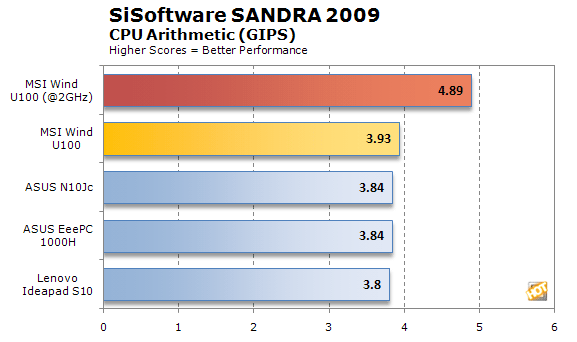

Our SANDRA CPU benchmarks show that the Wind performs on par with the rest of the netbooks in our benchmarks. This is as it should be since they are all running the same 1.6GHz N270 Atom processor. Regardless of whether you have a $350 netbook or a $800 barely-netbook, if it's running the N270 Atom, you're getting the same performance, processor-wise. However, things get interesting when you add the overclocked Wind into the equation. When overclocked by 24%, the Wind's N270 is running at about 2GHz and that extra 400MHz translates into a sizable performance advantage leaving the rest of the pack in the dust.


The MSI Wind achieves its overclock by increasing the FSB frequency. This is reflected in the memory benchmarks. All of the netbooks in our benchmark are running the same Intel 945GSE chipset with DDR2-667 memory which means they should perform on par with each other and the benchmark results support this hypothesis. Once overclocked however, the MSI Wind picks up an impressive 25% performance lead over its own stock performance in terms of bandwidth. Memory latency also receives a smaller 15% performance boost.

The netbooks in our benchmarks use a variety of different hard drives from different manufacturers so, unlike the previous tests, we see some variation here. The 160GB Western Digital drive our review unit was equipped with performed near the middle of the pack. Unsurprisingly, overclocking does not effect hard drive performance at all.
Overall, we'd say the overclocking feature introduced by the v1.09 BIOS is a huge success. With a simple press of the Fn+F10 keys, you can toggle on overclocking on-the-fly. The FSB overclock results in significant performance boosts to the CPU and memory. However not everything is rosy. The overclocking feature can only be used when the Wind is tethered to AC power. Pressing the Fn+F10 key combination while under battery power turns on Eco mode, which is quite the opposite of overclocking.
A somewhat unpleasant side effect of the new BIOS is increased fan usage. Using the default BIOS our review unit was shipped with (v1.06) the Wind's single fan rarely turned on and when it did it would spin at a low setting that was barely audible. As soon as we flashed to the new v1.09 BIOS, we noticed the fan was on almost constantly unless the system was completely idle, regardless of whether the system was overclocked or not. While overclocking the fan became even louder. Although the fan is still plenty quiet even at its loudest, we prefer silent over quiet any day.
Overall, we think the overclocking feature is worth the minor side effect of slightly increased noise and hassle of flashing the BIOS. We estimate the total overall real-world performance increase provided by the overclock to 2Ghz to be roughly 20%. The added performance makes the Wind the fastest netbook currently available, at least while it's tethered to an AC outlet. This is quite impressive for a $350-$430 netbook.






