MSI Wind U135 Netbook Review
Test Setup and 3DMark 06 CPU

 |
|
| MSI Wind U135 Intel Atom N450 (1.66GHz) 1GB DDR2 Intel GMA 3150 On-Board Ethernet On-Board Audio 1x160GB Hard Drive 5400 RPM SATA Windows 7 Starter (32-bit) 10" LED LCD Display (native 1024x600) |
HP Mini 311 Intel Atom N270 (1.6GHz) 2GB DDR2 NVIDIA Ion GPU (Based on 9400M) On-Board Ethernet On-Board Audio 1x250GB Hard Drive 5400 RPM SATA Windows 7 Home Premium (32-bit) 11.6" LED LCD Display (native 1366x768) |
Asus Eee PC 1201N Intel Atom 330 (1.6GHz) 2GB DDR2 NVIDIA Ion GPU (Based on 9400M) On-Board Ethernet On-Board Audio 1x250GB Hard Drive 5400 RPM SATA Windows 7 Home Premium SP1 (32-bit) 12.1" LED LCD Display (native 1366x768) |
 |
|
The Futuremark 3DMark06 CPU benchmark consists of tests that use the CPU to render 3D scenes, rather than the GPU. It runs several threads simultaneously and is designed to utilize multiple processor cores.
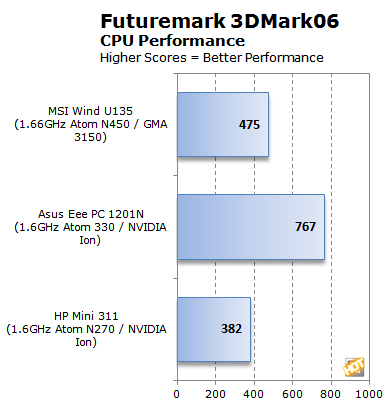
You'll notice that the Wind U135 is no champion in the 3DMark 06 CPU benchmark, but that shouldn't alarm you. In fact it barely even finished the litany of tests, with one particular test failing. No netbook is built to really handle the stresses of hardcore benchmarking, and you shouldn't reasonably expect a netbook to blaze through much of anything--particularly one without NVIDIA's Ion. It's a low-cost, portable solution to owning an energy-slurping, heavy notebook. In reality, using the U135 isn't as sluggish as these numbers would make it seem. You wouldn't want to do any serious number crunching on here, but for casual web browsing, multimedia watching and document processing, it's plenty potent. The unit's full 3D Mark 06 benchmark is below:







