Case In Point: Navigating The Upgrade Minefield
Intel Socket Confusion
Intel now has three different sockets for their desktop CPU platforms. Whether you’re building a new system, or looking to upgrade an older system, making the right choices will save you some pain and money down the road. If you’re committed to using Intel CPUs – and Intel is the current performance leader – then picking through the socket options is no easy exercise. Let’s look at what’s available, and the pros and cons of each.
LGA 775
The LGA 775 socket appeared in November, 2004. Until recently, LGA 775 has been the mainstay of the Intel product line, even after the LGA 1366 Nehalem CPUs shipped last year. While Core i7 took the performance crown, Core 2 CPUs using LGA 775 continued to be Intel’s mainstay.
Now that the LGA 1156 motherboards using the P55 chipset have shipped, it’s likely that LGA 775 will gradually be phased out. But that phase-out will likely take a long time. If you look at Intel’s price list, there are still over 30 CPUs being sold that require LGA 775.
As an example, let’s say you have a system currently running a Core 2 Duo E7600. It’s got 3MB of L2 cache and runs at 3.06GHz. It’s easy to swap in a Q9650, which is currently around $320-$330. That swap will get you a quad core CPU with over quadruple the shared L2 cache that still runs at 3GHz. That’s a big performance gain for much less than the cost of a new motherboard, a new CPU and possibly new memory.
So if you’re running LGA 775, and your budget is tight, consider staying with that socket for the time being. By the time you really want to upgrade to one of Intel’s more current platforms, that cost of upgrading will probably be lower than it is today.
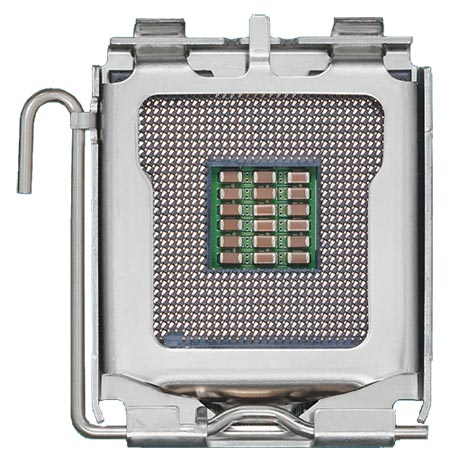
Intel's LGA775 Socket for Pentium, Celeron, and Core 2 CPUs






