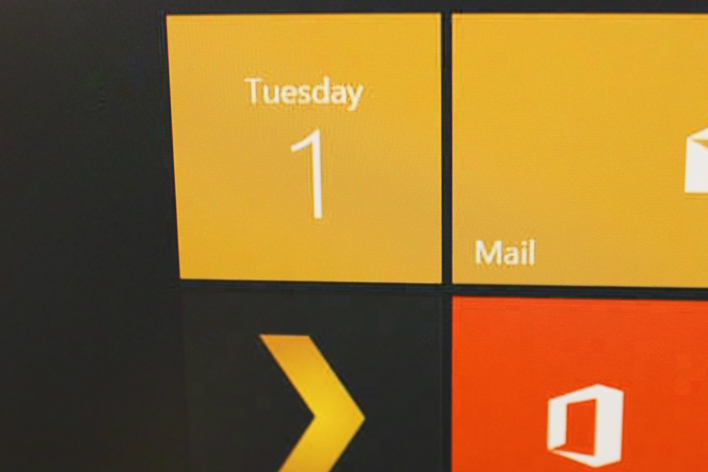Nyrius Aries Pro Wireless HDMI Kit Review: Low Latency Cord Cutting
Nyrius Aries Pro, Performance, Image Quality And Final Assessment
Nyrius contends that the Aries Pro provides “razor sharp, uncompressed 1080p 3D video”. The video quality is not bad, but it is neither razor sharp nor uncompressed. We tested the quality of the video while streaming video, gaming, camera output, and PowerPoint presentations. Compression artifacting was subtle but evident in all four of these instances.
The amount of artifacting varied depending on how much change was occurring on screen. The artifacting was particularly noticeable when we streamed videos with frequent cuts. It was also evident when playing fast-paced first person shooters like Doom and CS:Go or while switching between windows and other actions.
The quality of the image is overall worse than a wired HDMI cable or other streaming device but it's not a show-stopper. For example, we found playing the same video via Chromecast to contain little to no artifacting. The Chromecast is able to build a buffer, while the Nyrius Aries Pro is delivering frames just in time. The Aries Pros’ image quality will therefore be slightly degraded versus other lower-end streaming devices, though low latency is where this solution shines.
It is important to note that while the artifacting is present, it is not distracting from most viewing distances. We found the artifacting to be the most noticeable while sitting within a meter of the display. The farther you are sitting from your display, the less obvious the artifacting will be.
The Aries Pro can be used for monitoring video and assisting with actions like focus pulling. This could allow multiple videographers to work in tandem without interfering with another. Directors could easily monitor footage as well without getting in the way of their shots or videographers. We do not recommend that users record video externally with the Aries Pro, because the artifacting will appear in these recordings. We did not get to test the Aries Pro with a drone, but its streaming quality would be similar to the camera.
Nyrius also insists that Aries Pro is a “zero latency” device. We found this claim to be essentially true. At most, we found there to be a one to two frame delay at 60 Hz. Overall, the latency was negligible and did not affect our streaming experience. This low-latency performance would be particularly helpful in monitoring video or especially for some casual gaming. For competitive gaming you are still going to want every sub-millisecond of response time you can get but we were able to play CSGO and Doom without much issue.
Nyrius also made good on its promise of “zero latency”. There was little to no delay between our transmitting and receiving devices. Unfortunately, the image quality did suffer some. Artifacting was noticeable when we sat within a meter of our display and during fast-paced games and videos. The artifacting is bearable, but we simply cannot confirm Nyrius’ claim that there is “absolutely no loss in picture quality”.
In terms of value, Aries Pro features a price tag that is comparable to competing devices. The non-Pro version of the Aries device with a transmitter and receiver reach of 30 feet costs $199.99 USD, while the Aries Pro with a 100 foot range rings in at $249.99 USD. Most consumers will therefore want to consider how they will primarily use the Aries Pro. Users who are looking to mostly stream their favorite shows in the comfort of their own homes, may want to consider dedicated streaming devices like Chromecast and Roku. Conversely, users who are also frequently in environments without WiFi will find the HDMI wireless transmitter and receiver to be particularly handy. Consumers who are looking for wireless solutions to stream video from their camera or drones, display presentations, and enjoy shows and gaming, will like the Aries Pro’s portability, easy set-up, and zero latency. As such, we'll give the Nyrius Aries Pro a formal Approved nod for those searching for an ultra-low latency wireless HDMI transmitter and receiver solution that can do more than just stream video content.
Evidence of artifacting around the "Tuesday 1" and "Mail"
The amount of artifacting varied depending on how much change was occurring on screen. The artifacting was particularly noticeable when we streamed videos with frequent cuts. It was also evident when playing fast-paced first person shooters like Doom and CS:Go or while switching between windows and other actions.
The quality of the image is overall worse than a wired HDMI cable or other streaming device but it's not a show-stopper. For example, we found playing the same video via Chromecast to contain little to no artifacting. The Chromecast is able to build a buffer, while the Nyrius Aries Pro is delivering frames just in time. The Aries Pros’ image quality will therefore be slightly degraded versus other lower-end streaming devices, though low latency is where this solution shines.
Evidence of artifacting around the cross hairs
It is important to note that while the artifacting is present, it is not distracting from most viewing distances. We found the artifacting to be the most noticeable while sitting within a meter of the display. The farther you are sitting from your display, the less obvious the artifacting will be.
The Aries Pro can be used for monitoring video and assisting with actions like focus pulling. This could allow multiple videographers to work in tandem without interfering with another. Directors could easily monitor footage as well without getting in the way of their shots or videographers. We do not recommend that users record video externally with the Aries Pro, because the artifacting will appear in these recordings. We did not get to test the Aries Pro with a drone, but its streaming quality would be similar to the camera.
Nyrius also insists that Aries Pro is a “zero latency” device. We found this claim to be essentially true. At most, we found there to be a one to two frame delay at 60 Hz. Overall, the latency was negligible and did not affect our streaming experience. This low-latency performance would be particularly helpful in monitoring video or especially for some casual gaming. For competitive gaming you are still going to want every sub-millisecond of response time you can get but we were able to play CSGO and Doom without much issue.
Conclusion
The Aries Pro is a useful product for those looking for a multifaceted wireless HDMI solution. We found that the transmitter and receiver easily streamed images and video to our chosen display. The transmitter and receiver were able to quickly pair with one another and set-up was incredibly fast and easy. The Aries Pro is also light, compact, and easy to transport. We enjoyed being able to stream video without needing to connect to a WiFi network.Nyrius also made good on its promise of “zero latency”. There was little to no delay between our transmitting and receiving devices. Unfortunately, the image quality did suffer some. Artifacting was noticeable when we sat within a meter of our display and during fast-paced games and videos. The artifacting is bearable, but we simply cannot confirm Nyrius’ claim that there is “absolutely no loss in picture quality”.
In terms of value, Aries Pro features a price tag that is comparable to competing devices. The non-Pro version of the Aries device with a transmitter and receiver reach of 30 feet costs $199.99 USD, while the Aries Pro with a 100 foot range rings in at $249.99 USD. Most consumers will therefore want to consider how they will primarily use the Aries Pro. Users who are looking to mostly stream their favorite shows in the comfort of their own homes, may want to consider dedicated streaming devices like Chromecast and Roku. Conversely, users who are also frequently in environments without WiFi will find the HDMI wireless transmitter and receiver to be particularly handy. Consumers who are looking for wireless solutions to stream video from their camera or drones, display presentations, and enjoy shows and gaming, will like the Aries Pro’s portability, easy set-up, and zero latency. As such, we'll give the Nyrius Aries Pro a formal Approved nod for those searching for an ultra-low latency wireless HDMI transmitter and receiver solution that can do more than just stream video content.

|
|