Quad-Channel DDR3 Memory Round-Up
Test System and Stock Performance
How we configured our test systems: When configuring our test system for this review, the first thing we did was enter the system's UEFI and set the motherboard to its optimal default configuration. The hard drive was then formatted, and Windows 7 Ultimate was installed. When the Windows installation was complete, we fully updated the OS and installed the drivers necessary for our components. Auto-Updating and Windows Defender were then disabled, we installed all of our benchmarking software, performed a disk clean-up and defrag, cleared any prefetch and temp data, and ran the tests.
|
|
Intel Core i7-3960X |
GeForce GTX 280 On-Board 10/100/1000 Ethernet On-Board Audio WD "Raptor" 150GB Hard Drive (10,000 RPM SATA) Windows 7 Ultimate x64 Forceware v296.10 DirectX 9.0c (April 2011) |
Compatibility Testing: Before we sat down in front of our test machine to evaluate the performance of the memory kits features in this article, we first installed them into some of the systems we had available at the time to see if there were any compatibility problems to speak of. We tried the sticks in two different systems, one built around Intel's X79 Express chipset and the other around the Z77 Express chipset. We tested these modules on the following platforms...
| Brand | Model | Chipset |
| Asus | P9X79 Deluxe | Z79 Express |
| MSI | Z77A-GD65 | Z77 Express |
With the exception of the Asus P9X79 Deluxe, which we used for the benchmarks in this article, to quickly test these modules on the other board, we installed them, powered up the systems, made sure Windows booted and then we ran SiSoft SANDRA's memory bandwidth benchmark. We didn't experience any issues whatsoever. All of the memory kits worked perfectly in both of the platforms we tested.
|
We began our benchmark testing with SiSoftware's SANDRA, the System ANalyzer, Diagnostic and Reporting Assistant. SANDRA consists of a set of information and diagnostic utilities that can provide a host of useful information about your hardware and operating system. We ran SANDRA's Memory Bandwidth and Cache and Memory Latency tests on a Core i7-3960X powered test bed with all six of the different brands / types of memory installed. The UEFI was set to AUTO for this first batch of tests, which sets the memory speed to the Core i7's maximum officially supported frequency of 1600MHz--later on we'll enable X.M.P. and test each memory kit at their rated frequencies and timings.
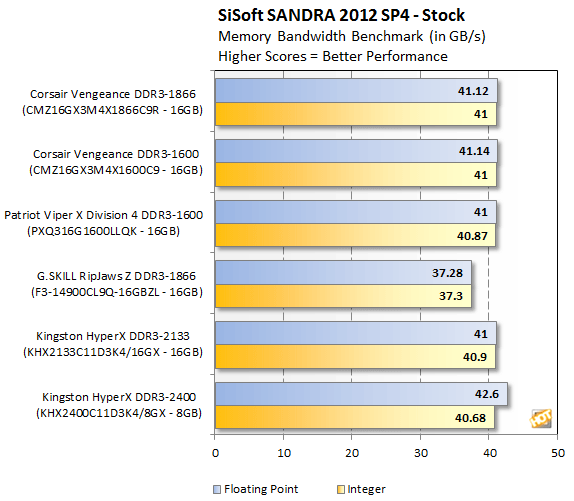

All of the memory kits performed within a couple of percentage points of one another in the SiSoft SANDRA memory bandwidth benchmark. The more relaxed timings of the G.SKILL kit resulted in somewhat less bandwidth and higher latency, but overall the kits were tightly grouped, as you would expect with them all running at a similar frequency.






