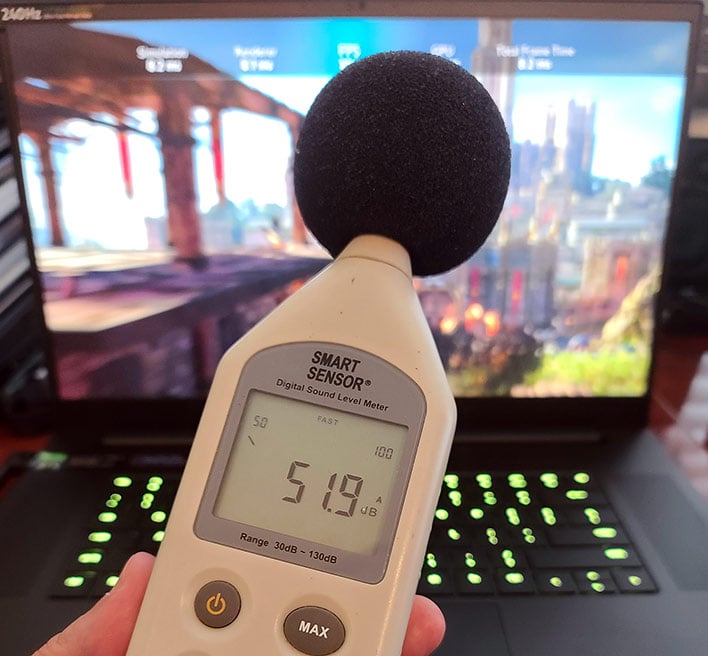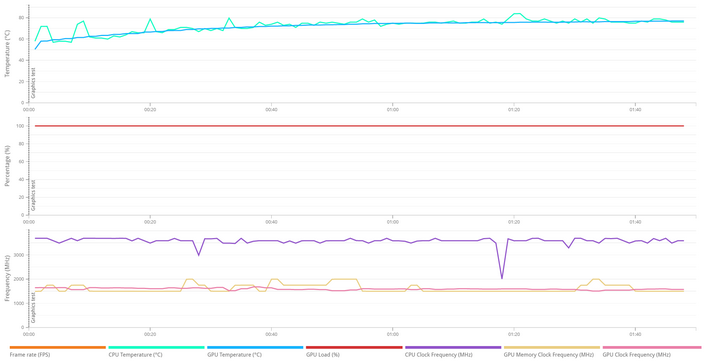Razer Blade 17 Review: A Slim RTX 3080 Ti Mobile Gaming Weapon
Razer Blade 17 Review: Thermals, Acoustics And Our Final Verdict
The fans in the Razer Blade 17 technically run all the time, but at idle or when the machine is under a light workload, you cannot hear them. You have to put your ear up against the bottom of the system to hear anything at all when its idle. As such, nothing would register on our sound meter in the lab, which has a sound floor in the low 30dBa range. And because thermal solution venting is on the bottom of the system, it is exceptionally tame when not under load.
Razer Blade 17 Thermal And Acoustic Performance
To get a sense for acoustics and thermals under load though, we fired up the 3DMark Stress Test and looped it for 20 iterations and then ran multiple in-game benchmarks as well to fully warm up and saturate the system. The heat and noise generated by the Razer Blade 17 with these tests should be indicative of what a typical, prolonged gaming scenario might produce.
When under load, the fans in the Razer Blade 17 spin up and get considerably louder, but that's expected for a high-end gaming notebook like this. When we held the sound meter around 12" from the display, we measured approximately 52 dBA. That's not terribly loud for gaming notebook, but it is night and day compared to this machine's idle acoustics. Thankfully, the noise character has a low pitch and is not particularly hard on the ears. The fans emit a healthy whir as hot air is exhausted from the chassis, which is somewhat louder than some other notebooks in this class, but not off-putting in our opinion.
The body of the Razer Blade 17 does not get too hot to the touch at all. The hottest we could find on the surface was near the back, above the GPU, where the keyboard deck meets the display hinge. Here we measured about 115°F. Once we moved down to the keyboard though, the keys barely registered in the lower 90s.
The hardware health data gathered during a PCMark10 run, which features content creation and gaming workloads, shows how well-behaved this system is thermally. As you can see, the GPU remains surprisingly tame throughout all of the run and never breaks the 80°C mark. Unlike many Alder Lake-based systems, the CPU is well managed too. The CPU never broke the 90°C mark, which helps keep frequencies from swinging wildly due to excessive thermal throttling. Despite the powerful hardware in this system and its relatively svelte sub-20mm profile, it is well-mannered acoustically and thermally. Razer upgraded the cooling in its latest iterations of the Blade 17 with more more fins, better fans, and higher-capacity heat-pipes and it shows.
Razer Blade 17 (2022) With RTX 3080 Ti: Our Verdict
Just in case it wasn’t obvious throughout this article, we really like the Razer Blade 17 (2022). Except for a few minor caveats, there really isn’t much to complain about. The chassis is well-built, attractive, and has a premium feel. We absolutely love the high-refresh rate, NVIDIA G-Sync-enabled display, which hits the sweet spot for a system this size. The panel looks fantastic and its resolution is a perfect match for the GeForce RTX 3080 Ti, which managed to put up smooth, triple-digit framerates across the board. The Razer Blade 17’s integrated THX-enabled multi-speaker system is among the best we’ve heard in a laptop yet, its keyboard and trackpad are very good, and there’s plenty of various IO options on-board. With Intel’s latest 12th Gen Alder Lake-based processors and NVIDIA’s flagship GeForce RTX 3080 Ti working in tandem, the Razer Blade 17 is also an exceptional performer. In our CPU system-level tests, it hung alongside some of the fastest systems to ever grace the HH lab. And in the gaming and graphics tests, the Razer Blade 17 led the pack. This system offers excellent all-around performance and is ideally suited for its intended use-case – enthusiast PC gaming with portability.Razer's software bundle also offers plenty of customization options and overall the system simply delivered an excellent all-around experience. All of this goodness does come at a premium, however. The particular configuration we tested sells for $3,999. That’s not chump-change to be sure, and pricing here is a fair bit higher than some competing gaming notebooks with similar internal components. This portable gaming machine is premium inside and out, though, so it’s higher pricing is not much of a surprise.
If you’re shopping for a flagship, no-compromise gaming notebook, the latest Razer Blade 17 should be on your short list. The Razer Blade 17 looks and performs great and the user experience is top-notch as well.

 |
 |
||
|
|