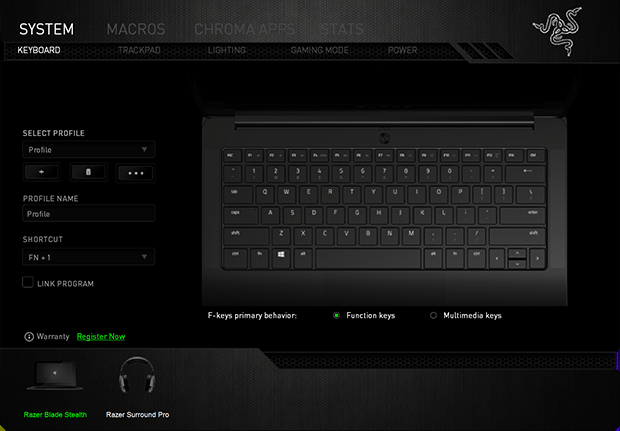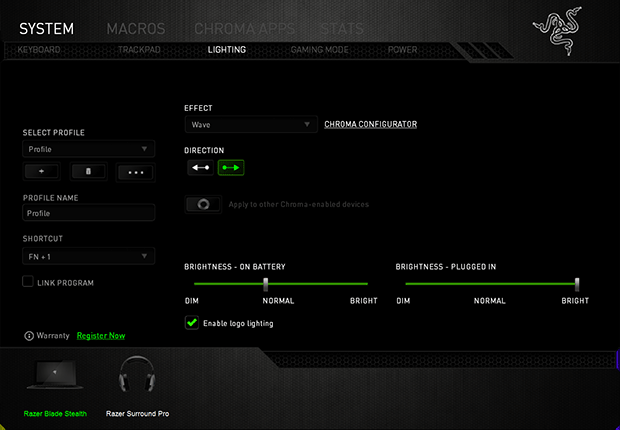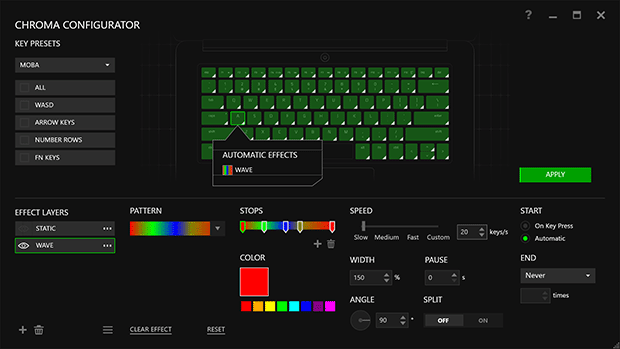Razer Blade Stealth Review
Razer Blade Stealth: Software & User Experience
Razer seems to understand that users want to jump right into using their new laptop. We could only identify three Razer apps pre-installed and no other bloatware, which is fantastic. The Razer apps are Razer Comms, Razer Synapse, and the Razer Chroma SDK Core Components. Everything else here, styling aside, is pure Windows 10 for your convenience and enjoyment.
The Razer Comms app offers voice communication and social sharing centered around gaming. Comms lets you check out what games your friends are currently playing so you can tag in with the integrated game launcher. If you don't have friends, you can find some in one of the Comms Communities or discover a live stream to watch.
Razer Synapse holds all the customization magic behind the Razer Blade Stealth. This is the same application used to manage Razer's peripherals so you can synchronize any profiles you have from another computer right away. In regards to the Stealth, Synapse allows you to configure the backlit keyboard pattern, colors, and brightness along with options to enable or disable the logo LED on the lid, toggle a gaming mode which disables certain keys and key combinations of your choosing, and adjust power settings related to the lighting all on a per profile basis.
The keyboard has several preconfigured effects which range from a static color to a rolling rainbow wave. Not content with the presets? Dive into the Chroma Configurator where you can easily "paint" on the effects where you want them and fully control their behavior to make it your own. Unfortunately, the keyboard doesn't seem to work with Chroma Apps which is a shame. Chroma Apps are essentially more advanced lighting schemes that plugin directly with a particular game to provide things like situational layouts.
That wraps up the software experience here so we can move along to general usage. The Razer Blade Stealth is an incredibly well-executed ultrabook but is not without a couple shortcomings.
Let's examine the positive qualities first. The Stealth more than lives up to the promise of being thin and lightweight. While technically more petite in those regards than the XPS 13, I feel as though the XPS 13 is more portable still owing to the Stealth's larger footprint. The difference is really negligible, however, with no room for complaint and you'll have no issues toting this machine easily along everywhere you go, obviously.
Every component of the Stealth has a superb tactile feel. The chassis feels incredibly durable with just the slightest flex when pressed. The touchscreen responds perfectly with no perceivable delay and the 10-point multitouch means every touch and gesture will register with ease. Subjectively, the touchscreen actually has less lag than the touchpad, it's that good.
The typing experience is what it is. That is to say they keys are ultra low profile with very little travel and will require an adjustment period coming from most other keyboards. Once you become accustomed to the lack of travel you can appreciate the relative roominess of the layout but prolonged typing or gaming sessions may wear on you, depending on how comfortable you are with an ultralight notebook format.
The primary disappointment of the Blade Stealth really is the lackluster display. Sure, color representation is excellent even at 70% Adobe RGB but it's just plain difficult to see in some lighting situations. Razer needs to, at the very least, improve their anti-glare solution and cut reflections as much as possible but outdoor use really needs a panel that can produce 300 or more nits.
Next let's see what this ultraportable from Razer is capable of...