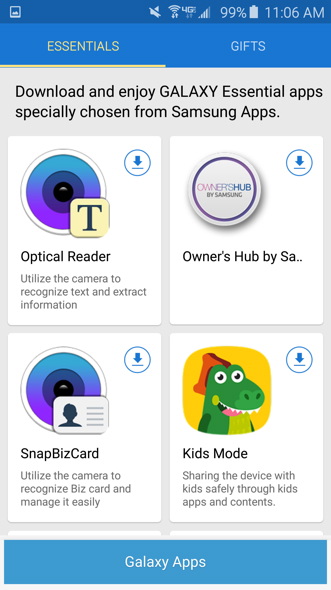Samsung Galaxy S6 and S6 Edge Review
User Experience and Software
In past reviews of Samsung phones, you'd hear a familiar refrain. "Android runs great, but TouchWiz seems a little overbearing." Two things happened over the past year: for starters, Android became even better with its graduation to 5.0 (Lollipop), and secondly, Samsung listened. Most every major manufacturer overlays a bit of its own software atop Android in a bid to create an edge, or a veneer of differentiation. For most, the vanilla form of Android found on Nexus devices is preferred, as these overlays tend to lay things on a bit too thick. There's bloatware, ill-fitting colors, and add-ons that can't be deleted or changed.
Android 5.0 is an excellent operating system in its own right, and we've admitted as much in reviews of the HTC One M9 and Sony Xperia Z3v. On the S6 and S6 Edge, the octa-core processing within ensures that every nook and cranny of the OS hums along with no perceptible lag. Loading apps, switching apps, flicking the keyboard to and fro -- it all happens in a flash. 1080p video footage streams with nary a stutter, and even the newest, most demanding 3D games ran without any frame drops or lag.
TouchWiz now looks like it fits. Samsung put a great deal of effort into making its own icons look as if they were built for the proper Android environment, and the S Health app is vastly improved. With digital health becoming a huge point of interest, it's an app that's maturing at the right time. It's multi-window view, which enables two apps to run concurrently on the screen, is more accessible than ever before.
Thanks to the built-in NFC chip, Samsung Pay allows users to pay for things using their phone. You can either use Samsung's inbuilt app, or install Google Wallet (or use both). It works well, which is to say it's simple and free of fuss.
Let's talk a bit about the extras as it pertains to the S6 Edge. You don't actually gain any additional pixels, but the screen's two curves do enable a few special effects. As with the Galaxy Note Edge, you can add a row of contacts or other shortcuts to swipe up on, and there's a night clock that'll show the time during the evening for those who keep their phones on a bedside table. The Information Stream turns a curved edge into a news stream, but this feature proved the most buggy and sporadic in testing. In our estimation, none of these make the S6 Edge worth the extra $100. Plus, the curved edges make the phone harsher and sharper to grip than the standard S6, but again, it does look futuristic. If looks trump all, then yeah, it may be worthwhile for you.
Android 5.0 is an excellent operating system in its own right, and we've admitted as much in reviews of the HTC One M9 and Sony Xperia Z3v. On the S6 and S6 Edge, the octa-core processing within ensures that every nook and cranny of the OS hums along with no perceptible lag. Loading apps, switching apps, flicking the keyboard to and fro -- it all happens in a flash. 1080p video footage streams with nary a stutter, and even the newest, most demanding 3D games ran without any frame drops or lag.
TouchWiz now looks like it fits. Samsung put a great deal of effort into making its own icons look as if they were built for the proper Android environment, and the S Health app is vastly improved. With digital health becoming a huge point of interest, it's an app that's maturing at the right time. It's multi-window view, which enables two apps to run concurrently on the screen, is more accessible than ever before.
Thanks to the built-in NFC chip, Samsung Pay allows users to pay for things using their phone. You can either use Samsung's inbuilt app, or install Google Wallet (or use both). It works well, which is to say it's simple and free of fuss.
Let's talk a bit about the extras as it pertains to the S6 Edge. You don't actually gain any additional pixels, but the screen's two curves do enable a few special effects. As with the Galaxy Note Edge, you can add a row of contacts or other shortcuts to swipe up on, and there's a night clock that'll show the time during the evening for those who keep their phones on a bedside table. The Information Stream turns a curved edge into a news stream, but this feature proved the most buggy and sporadic in testing. In our estimation, none of these make the S6 Edge worth the extra $100. Plus, the curved edges make the phone harsher and sharper to grip than the standard S6, but again, it does look futuristic. If looks trump all, then yeah, it may be worthwhile for you.