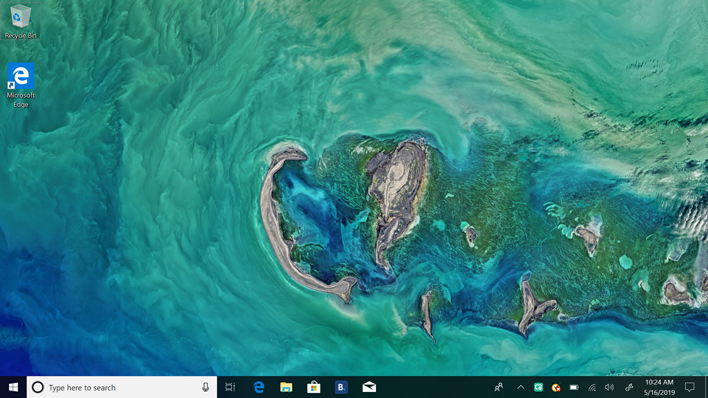Acer Spin 5 Review: An Affordable All Aluminum 2-In-1 Laptop
Acer Spin 5: Software, User Experience, and Teardown
This Acer Spin 5 shipped with Windows 10 Home Version 1809. We updated to Version 1903 for our testing. The initial setup was otherwise as quick and easy as any other Windows machine on the market today.
Unfortunately, it also arrived with some bloatware. Beyond Acer’s own applications and Windows 10’s usual promoted apps, we found App Explorer by SweetLabs, Norton Security by Symantec, and WildTangent Games. There are certainly worse offenders, particularly lower down in the market, but no one enjoys having to start off with a series of uninstallations, especially in this day and age of malware and spyware that can make it into many off-brand apps.
Acer’s own software profile is minimal. The only application of interest is the Acer Care Center. This support applications allows users to run some hardware diagnostics, clear out junk files, install driver updates, and create recovery media including networking drivers.
We experienced no issues with the touch response. Windows 10 has come a long way to hone touch and gesture controls. As an added bonus, the Spin 5 includes Acer’s Active Stylus in the box. Active stylus's are required for some applications including Adobe Photoshop.
We may lack artistic vision, but the Active Stylus still helped us doodle with confidence. Light touches sometimes seemed to not register, but that may have more to do with our own inexperience than any hardware fault of the pen.
We have enjoyed the overall user experience the Spin 5 offers. Whether we are pretending our stick figures compare to the work of the masters or are more realistically tapping away at our next article, the Spin 5 kept pace pretty well. Heavier workloads such as raw photo editing did cause some pause, but before we dive into the performance metrics, we want to tear down the Spin 5 to get a sense of what it is made of.
The bottom panel is held in place by eleven Phillips screws and a number of internal clips. There are two different sizes of screws so you will want to keep track of which go where and the clips required a modest amount of spudging to pry free.
The 53.9 Wh battery eats up just under half the available space. It appears to be user-serviceable although we did not attempt to remove it. The M.2 SSD and Wi-Fi modules are also user serviceable, but the list ends there. The RAM is soldered right into the motherboard so users will not have any way to upgrade or replace it down the road; not at all surprising in this price range.
The cooling setup is more concerning. The Spin 5 uses a single heatpipe and small blower fan. We do not expect this configuration to keep pace with more than a modest sustained load. Heavier tasks, such as video editing and rendering, will more than likely result in clock speeds throttling back at least somewhat.
Let's turn to some benchmarks to see if our prediction holds true...
Unfortunately, it also arrived with some bloatware. Beyond Acer’s own applications and Windows 10’s usual promoted apps, we found App Explorer by SweetLabs, Norton Security by Symantec, and WildTangent Games. There are certainly worse offenders, particularly lower down in the market, but no one enjoys having to start off with a series of uninstallations, especially in this day and age of malware and spyware that can make it into many off-brand apps.
Acer’s own software profile is minimal. The only application of interest is the Acer Care Center. This support applications allows users to run some hardware diagnostics, clear out junk files, install driver updates, and create recovery media including networking drivers.
We experienced no issues with the touch response. Windows 10 has come a long way to hone touch and gesture controls. As an added bonus, the Spin 5 includes Acer’s Active Stylus in the box. Active stylus's are required for some applications including Adobe Photoshop.
Acer Spin 5 Stylus Performance
The Acer Active Stylus features a 1.6mm pressure sensitive tip and two buttons to provide eraser and right-click functionality. The tip is replaceable and a spare is included with the stylus along with a AAAA battery to power it.We may lack artistic vision, but the Active Stylus still helped us doodle with confidence. Light touches sometimes seemed to not register, but that may have more to do with our own inexperience than any hardware fault of the pen.
We have enjoyed the overall user experience the Spin 5 offers. Whether we are pretending our stick figures compare to the work of the masters or are more realistically tapping away at our next article, the Spin 5 kept pace pretty well. Heavier workloads such as raw photo editing did cause some pause, but before we dive into the performance metrics, we want to tear down the Spin 5 to get a sense of what it is made of.
The bottom panel is held in place by eleven Phillips screws and a number of internal clips. There are two different sizes of screws so you will want to keep track of which go where and the clips required a modest amount of spudging to pry free.
The 53.9 Wh battery eats up just under half the available space. It appears to be user-serviceable although we did not attempt to remove it. The M.2 SSD and Wi-Fi modules are also user serviceable, but the list ends there. The RAM is soldered right into the motherboard so users will not have any way to upgrade or replace it down the road; not at all surprising in this price range.
The cooling setup is more concerning. The Spin 5 uses a single heatpipe and small blower fan. We do not expect this configuration to keep pace with more than a modest sustained load. Heavier tasks, such as video editing and rendering, will more than likely result in clock speeds throttling back at least somewhat.
Let's turn to some benchmarks to see if our prediction holds true...