ASUS Vivobook 13 Slate OLED Review: Affordable 2-In-1 Beauty
ASUS Vivobook 13 Slate OLED T3300: Benchmark Performance And Battery Life
ASUS Vivobook 13 OLED T3300 Performance
The first thing we have to remember is the Pentium Silver N6000 inside the Vivobook T3300. It's fair to say that this CPU and its tiny Tremont cores and 6-watt TDP will not keep up with the latest Intel Core notebooks. And because of that, our testing has been modified to reflect both reality and the actual competition for the Vivobook. That means we'll be comparing to other low-power CPUs, the Core i5-L16G7 and the Snapdragon 8cx found in the two models of Samsung's Galaxy Book S. This isn't a convertible laptop with a detachable keyboard, but the internals are comparable and there are other models out there that would fit these requirements; we just don't have them on hand.One other thing that's worth mentioning, although we're not testing it here: Android and iPadOS tablets. We could have thrown in a Galaxy Tab S7 Plus or an iPad Air Gen 4, but we felt both of those devices miss the mark. The Galaxy Tab S7 Plus has an OLED display, but its Snapdragon 865 is now two generations old and Android is pretty limited compared to Windows. On the other hand, the iPad Air is a current device and the A14 Bionic chip is still pretty darn fast. However, once again, iPadOS and macOS are two different beasts; if Apple would see fit to give tablet users a full desktop OS we could revisit this decision, but it hasn't so we won't. If you're in the market for a Windows PC, presumably you need Windows, and neither of these devices will suffice. Neither device can run our full suite of tests, anyway, so there's limited appeal to including them all.

So in the end, there are three systems running all of our tests. The other Windows machines are on equal footing with the Vivobook 13 OLED with Windows 11 installed and the latest versions of our test suite for the apps. We've benchmarked both of these laptops before, but it's been over a year and not only has Windows gone through significant changes, but so has the browser realm. We re-ran the entire benchmark suite since we felt the results we had were pretty stale, having been run last over 16 months ago.
The one exception to that is the video playback battery endurance test. Both of these laptops report significant battery wear, likely due to non-use and the fact that the batteries were both dead when we went to fire these machines up. Their inactivity over this time is unusual compared to people who buy a laptop to actually use it, so we don't caution anybody against this notebook; we just think the ASUS would have a pronounced advantage due to battery health. With all that said, let's dive into the results.
Web Benchmarks
Browsing the Internet is likely to be the most common use case for a device with these specs, so to that end we'll get right to the point and run a couple of popular browser tests. On x86 devices we'll focus on Google Chrome, but on Arm there's no Chrome that runs natively so we used Microsoft's Edge browser, which doesn't have the mindshare or market penetration, but at least has better performance. We ran BrowserBench.org's Speedometer 2 and JetStream 2.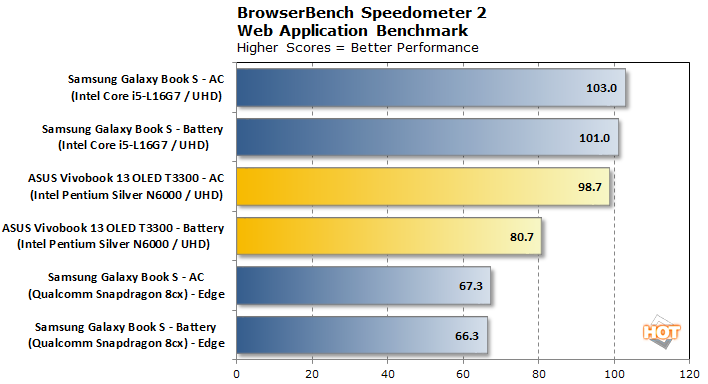
Without the benefit of AC power and relying just on the battery, performance drops around 18%, but it's still quite a bit faster than the Edge-using Snapdragon 8cx version of the Galaxy Book S. Here's one contrast with the x86 Samsung as well, since the performance on that notebook doesn't really drop off. Context is important, though, so we will note that Tiger Lake notebooks are still twice as fast as this, as evidenced by our MSI Prestige 14 Evo review, which had a four-core Tiger Lake Core i7-1195G7.
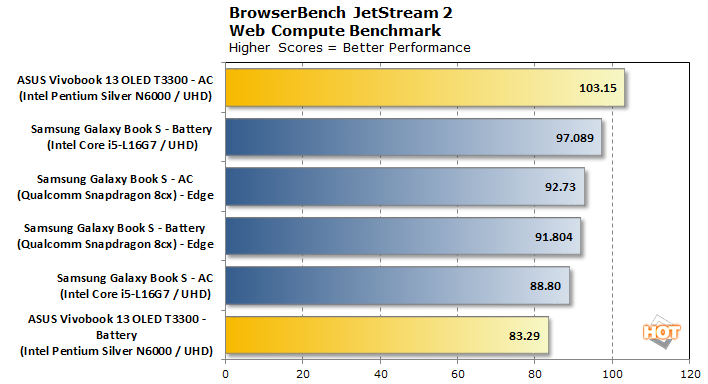
Jetstream shows much the same as Speedometer, but here the Vivobook 13 OLED is the outright winner. It's also something akin to Schrödinger's Laptop, since it's also the slowest laptop on our list when running on battery. Again, the drop-off is less than 20%, which isn't too shabby, all things considered.
GeekBench
We use Geekbench as a quick and dirty way to gauge single-threaded performance as well as a full load. It's fairly burst-heavy in nature, but it does cover a wide variety of CPU-focused tasks.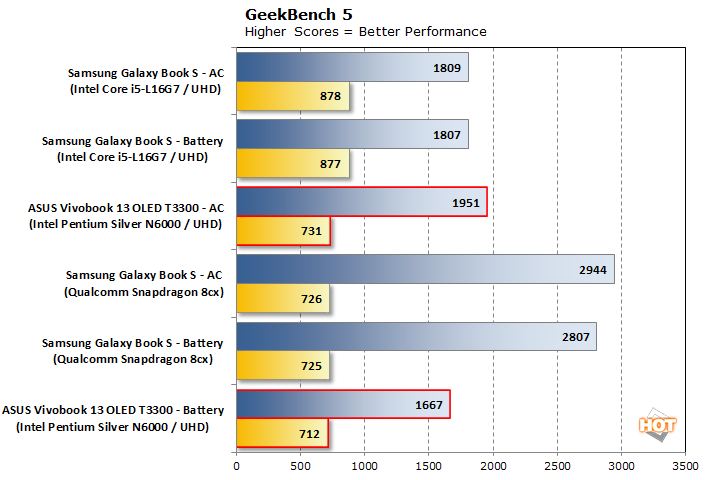
Our focus is on single-threaded performance, so we sorted the systems by single-threaded performance. This time, the Pentium Silver can't power the Vivobook 13 OLED to a victory, as the performance core in the x86 Samsung is enough to get a big single-threaded win. However, to make thermal room for the performance core, the four efficiency cores are limited to just 1.8 GHz so the ASUS actually beats it out in multi-threaded performacne plugged in. There's just a little drop-off on the battery on the multi-threaded test, but the single-threaded test is basically full speed. The Snapdragon 8cx and its full 8 cores wins the multi-threaded contest handily, but that's less important in a lightweight portable like this.
PCMark 10 Applications
Rather than run the full PCMark 10 suite of tests, we decided to focus on Microsoft Office and Edge performance with the Applications test. This better reflects the light computing focus of the lower-power systems we're testing here. Also the Arm-based version of the Galaxy Book S can't run the full suite, according to the PC Mark application. However, that didn't really influence our decision; even if it ran, we think this is a better target for this class of performance.
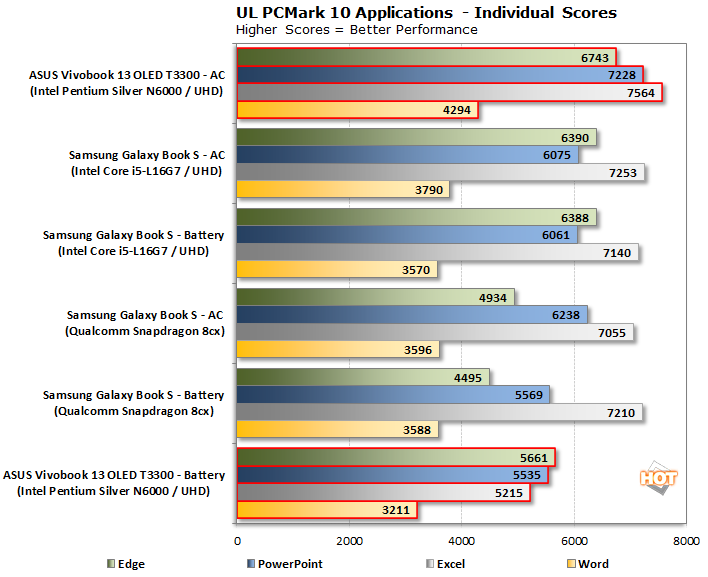
Overall the Vivobook 13 OLED is again the fastest and slowest machine in this lineup. We have no idea what the x86 Galaxy Book S is doing with that performance core, but getting high performance and winning these tests outright isn't on the docket. The Vivobook earns its victory, sweeping through the entire test application suite with victories while plugged in. Performance isn't so rosy while unplugged, but for instance Edge performance is within a few percentage points of the Snapdragon 8cx Samsung.
3DMark
UL's 3DMark has a host of tests, but in this case we're looking at two tests that are focused on light graphics requirements. Night Raid will work the integrated graphics with Direct3D 12, while Wild Life Extreme uses Vulkan (Metal on iOS, but that doesn't matter here). The Vivobook 13 OLED's Pentium Silver has just 32 EUs for graphics, so we should not expect much here when the Core i5-L16G7 has twice that allotment. Theoretical bandwidth figures are identical, however, so memory constraints could become a factor.


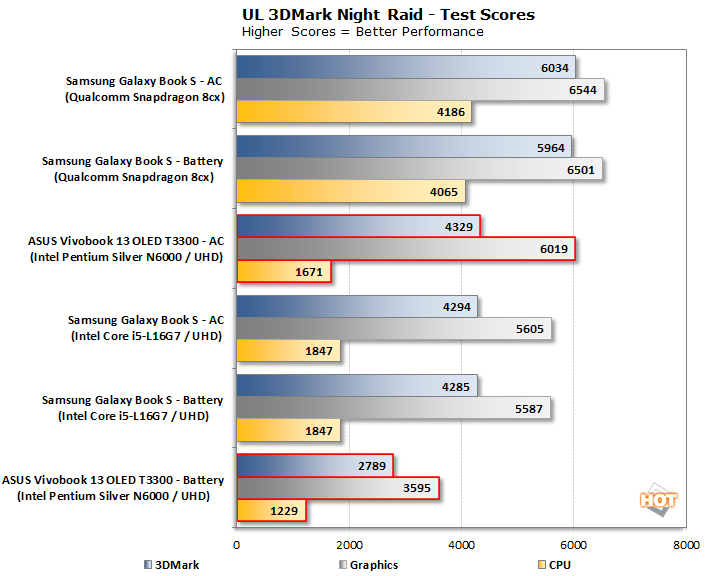
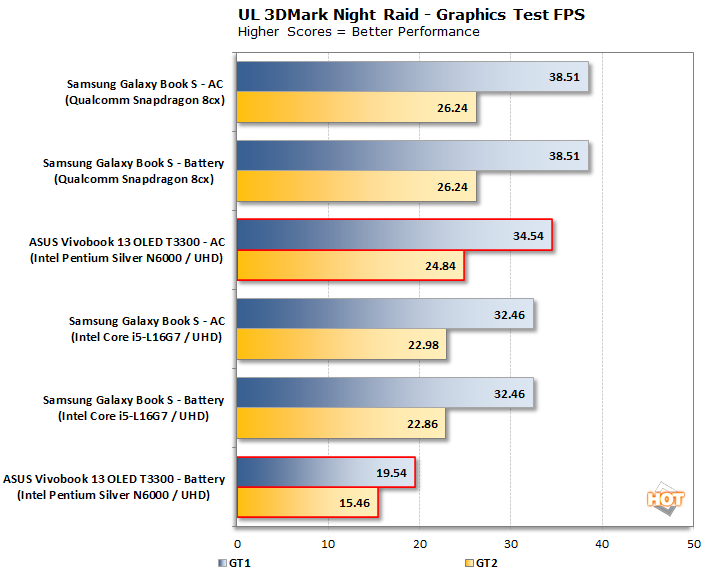
As expected, the Vivobook 13 OLED takes the middle position while plugged in. The Snapdragon 8cx has to rely on x86-to-Arm translation, while the Core i5-L16G7 has double the EUs. While unplugged, again, the Vivobook 13 drops way off, this time closer to 45% of the performance. That's a bit disappointing when it was able to stay above 80% of the plugged-in performance in other tests.
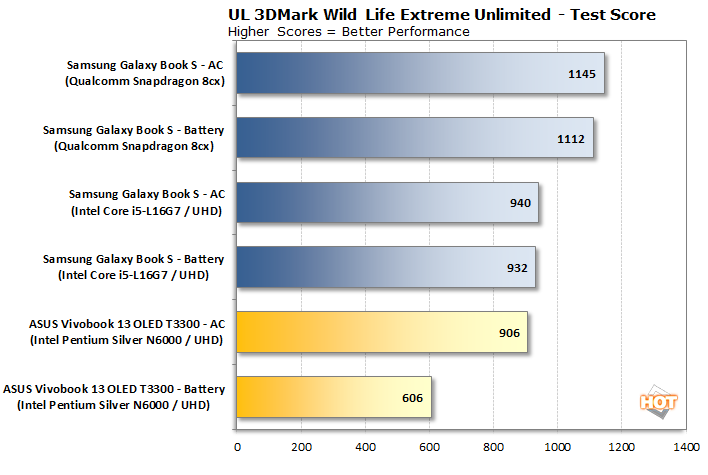
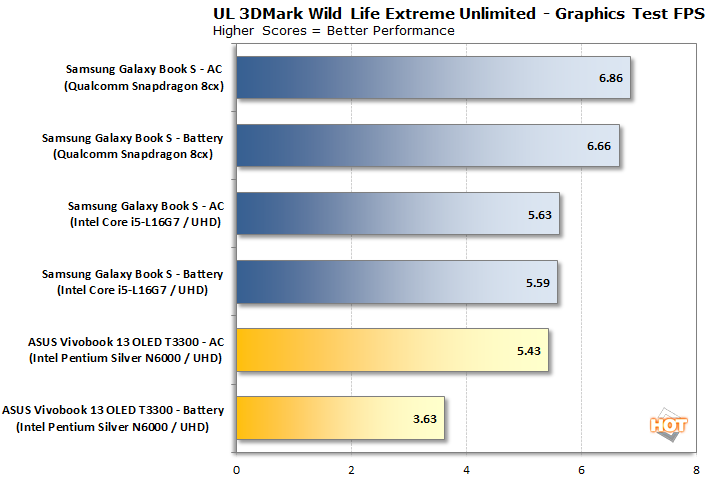
Wild Life tells much the same story. Don't mind the actual frames per second values; this is an off-screen test at 4K, so we expect low performance here. The same 3D performance issue crops up on battery again, as the ASUS drops more than 30% of its overall performance on battery power.
Battery Life
Does giving up performance mean good things for battery life? The Vivobook 13 OLED has a 50 Wh battery, which is basically on par with most ultraportable laptops, including the two Galaxy Books S. And we tested battery life the same way we did in that article, which used Windows Media Player on a loop instead of our normal VLC script, since that allowed the Snapdragon 8cx version to participate without having to fall back to x86 emulation. As a result we can't really compare these results to other notebooks, but we can pit the low-power portables against one another.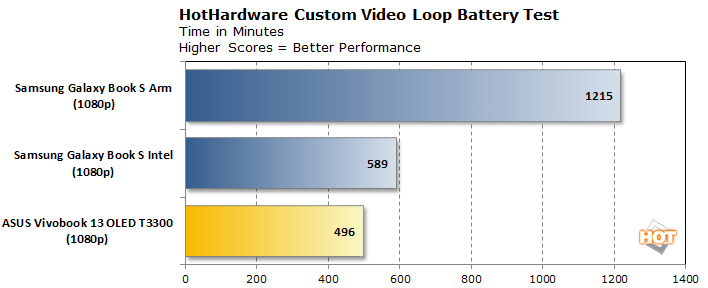
The result is a very long runtime for each, although the Snapdragon 8cx reminds us all why Windows on Arm exists in the first place. Still, the Vivobook 13 OLED did a respectable job running for over eight hours on a single charge. That was a little unexpected, honestly, since the Tremont cores in the Pentium Silver N6000 aren't all that power hungry. We'd hoped for more, especially since the Core i5-L16G7 could go for an extra 90-plus minutes.
Performance Summary
In the end, there are two main takeaways we have here. One is that the Tremont cores in the Pentium Silver N6000 aren't the fastest around, but they're quite usable. 100 runs per minute in BrowserBench's Speedometer 2.0 is plenty fast for browsing the web. Subjectively it's fast enough that we're not constantly waiting on light apps to load. We wouldn't want to do much (if any) video editing or 3D modeling on the Vivobook 13 OLED, but it'd be a competent main PC for those who could get by on a Chromebook if they didn't need some Windows-only applications, or as a second PC for the road.Honestly, we can't quite figure out the Galaxy Book S x86's performance throughout this entire suite. Initially we just charged it up, ran Windows update, and got to testing, but once we started putting results together it was obvious something was off. In the end I felt it best to re-image the machine with a fresh Windows 11 install and run all the tests again. The results aren't any different, but I feel better about knowing for certain it's not a software issue.
The Core i5-L16G7 has four of the same Tremont cores as the Pentium Silver in the ASUS, but it's fronted by a single Sunny Cove core (like 10-nanometer Core processors). To make room for that performance core in the thermal budget, the Tremont cores are limited to just 1.8 GHz, so maybe that's the problem. Still, it couldn't sufficiently bury the Pentium in our single-threaded tests, or keep up with it at all in many cases like Jetstream and PCMark Applications. Whatever the cause, we've a newfound respect for the Tremont architecture. It's extremely efficient for the performance on display here.
There's a little bit more to talk about before we get to the conclusion, so let's talk about bundled software and alternative gaming options next.








