Back 4 Blood Performance Review: A Worthy Successor To L4D?
Back 4 Blood: Cooperatively Surviving The Zombie Apocalypse
The Left 4 Dead games were great cooperative fun. For the uninitiated, four players blasted their way through frantic zombie hordes in the L4D games, working together as a team just trying to survive. Developer Turtle Rock Studios, which was acquired by Valve prior to the release of the first game, re-established itself as an independent studio following the release of the second. Now Turtle Rock is back with a third title that's not an actual addition to the Left 4 Dead franchise, but is clearly a spiritual successor nonetheless. Valve still owns the L4D franchise, but that wasn't going to stop Turtle Rock and publisher Warner Bros. Interactive from revisiting the zombie apocalypse co-op shooter genre. Even the title of the latest entry -- Back 4 Blood -- gives more than a nod to its predecessors. The beta weekend back in August was also quite a hit, showing just how hungry gamers are for some cooperative action. The question is, can the studio escape the shadows of its past, or does the new title fall flat on its face? And of course, we have to answer the question of how well it runs on today's PC hardware.
By the way, to keep spoilers to a minimum, all of our screenshots today are from the first level of Act 1, titled Resurgence.
Four Is The Most Cooperative Number
The numeral 4 in Back 4 Blood teases the number of players the game supports. Like the previous titles, a squad of four "cleaners" shoot, pillage, and heal their way through enormous piles of zombies to collectively complete levels and achieve goals. The goal, more often than not, is to survive. If you don't have three friends to play through the campaign with, that's fine. There's a solo option and bots will assume three identities. Online drop-in / drop-out co-op is available, but pretty difficult since the game does require a modicum of team effort. Playing with randos online isn't much better than playing alone, though.Initially, players can choose from one of just four characters: Holly, Walker, Evangelo, and Mom. Whose mom is Mom? We're not sure, but she's a tough old woman that doesn't die very easily, unless she's controlled by a bot in a single-player game, because the bots are straight-up morons. They care not that you are firing at a giant exploding zombie; they'll just walk in front of you anyway. They also don't do well playing on a team, since they seemed to hit me with friendly fire more than they hit the enemies. The best way to enjoy the game is with a team of dedicated players with headsets and voice chat or in the same room, LAN party style. Then, and only then, does it really become much more fun.
The good news is that on the PC, you don't necessarily have to buy the game to try it. It's already part of Microsoft's Game Pass for PC collection and Game Pass Ultimate, so subscribers can just download and play. That makes the PC a really great way to experience Back 4 Blood, since just about everyone can play it without dropping sixty bones for the privilege. And as we'll see in a little bit, the game will run on just about anything with recent integrated graphics, but with plenty of eye candy for users of modern high-end graphics cards. It scales really well, perhaps owing to its console roots where it's got to run on the base PlayStation 4 and Xbox One.
As for the gameplay itself, it's not exactly Left 4 Dead, and not necessarily in a good way. First off, the zombies are almost universally faster than you are. They will catch you unless you sprint, and sprint stamina is far too short for people who have been supposedly surviving the apocalypse. We'd think they'd be used to running, but a 10-second sprint is about all they've got in them. The original titles better captured the stress and suspense of just trying to stay alive in a zombie apocalypse.
Back 4 Blood can have some serious lulls in gameplay, either because the way forward isn't obvious or due to the randomness imposed by the new card system -- which we'll get to in a moment. There are also no waypoint markers -- something that's completely realistic, considering the characters know where they're going. In one section of Act 1, players have to tiptoe across the roofs of a series of trailers with some first-person jumping puzzles. We wandered for a while with nothing to shoot because we kept falling off the trailers. Running in circles is also a distinct possibility when you don't know where you're going.
New to Back 4 Blood is a deckbuilding system. At the start of each level, players draw a card from their "deck" which affect the gameplay of the level ahead. Some of the more basic ones include effects like gaining additional health when healing or reloading weapons more quickly. Working against players is the zombie AI, which has cards of its own. It can increase the number of enemies or add fog to the level. Each playthrough feels different because, well, it is. Loot is randomized and so are enemy locations, which adds some additional challenge for speed runners and gives some replayability to everyone else.
There are some real improvements over the L4D series and we'd be remiss not to point them out. First and foremost, the AI-controlled bots will heal player characters when they're down. For solo players, that's a big deal and not only because the bots will kill you about as much as the zombies will, if you're not dodging their friendly fire. Soloing the original games was frustrating because the infected only had to take out the player character to force a restart.
Back 4 Blood Upscaling
One of the real graphical treats of Back 4 Blood -- which runs on an updated Unreal 4 engine, by the way -- is its support for both NVIDIA's Deep Learning Super-Sampling (DLSS) 2.0 and AMD and GPUOpen's FidelityFX Super Resolution. Both of these techs take an input image rendered at a lower render target and scale it up to a higher display resolution. DLSS uses NVIDIA's Turing and Ampere GPUs' Tensor cores, while AMD's solution is a post-processing shader library that can run on just about anything. This gives us an opportunity to compare image quality and performance across the two solutions in a single game.




Above, we've got some examples of DLSS and FSR in action. The final resolution of these images is 2560 x 1440, and in Quality mode, both upscalers have an input resolution of 1706 x 960. When we drop the quality down to Balanced mode, DLSS 2.0 and FSR start out at a render resolution of 1506 x 857. They both do a pretty good job of replacing detail that is lost by the lower resolution, and both have their pros and cons. DLSS 2.0 has the benefit of temporal data, so reconstructing visuals across frames gives the tensor cores more to work with, but it's only available on NVIDIA GPUs.
Meanwhile, FSR works with the current frame only, but runs on just about all GPUs from any vendor, including Intel's integrated graphics in Tiger Lake on up. While it doesn't have access to temporal data, FSR does still have the raw data from which the frame is built. Sharpening the edges of objects is still possible even when they have similar color or texture data to the rest of the immediate vicinity since the Z-buffer is still available, for example.
It's really quite tough to tell them apart in still images, and the same is true when they're both running in the game. The key is performance, so let's take a look at that next.
Back 4 Blood Performance
Our test system is a little different than, for example, the rig we tested Far Cry 6 in. This time, we've got a Ryzen 7 5700G aboard since it has integrated graphics. When we first ran Back 4 Blood on a GeForce RTX 3060 and saw that it eclipsed 120 fps at 1440p with maximum settings and no upscaling, we knew there was a chance it'd be playable on integrated graphics. So, let's take a look.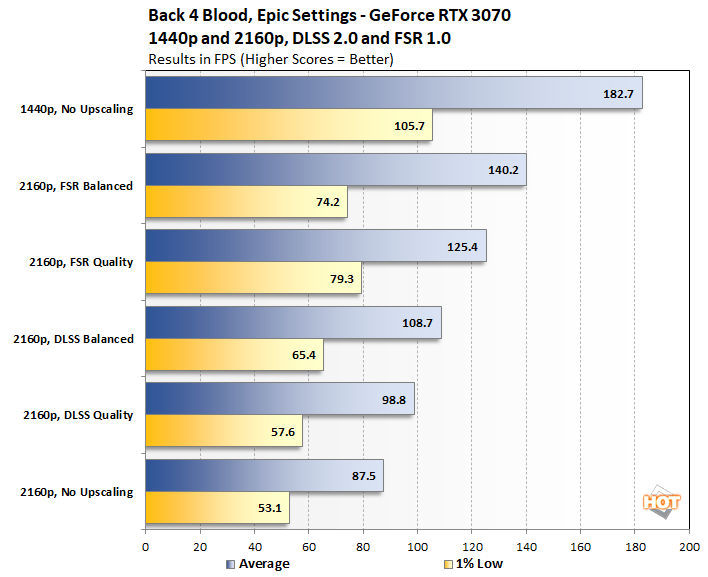
First up is the GeForce RTX 3070. This was as powerful a GPU as we decided to test, since it hit nearly 90 fps at 4K with no upscaling. As good as Back 4 Blood looks, it seems the game doesn't need tons of graphics horsepower. Also, DLSS doesn't work with the Radeon RX 6800 XT or 5700 XT, so there's not as much interesting data to look at. One thing we're interested in is FSR vs DLSS. Both upscaling solutions looked good to our eyes, but which one runs better? At least in this case, 4K with DLSS was not as fast as 4K with FSR. Even worse, it wasn't particularly close. AMD's upscaling tech was more than 25% faster at 4K than NVIDIA's on the GeForce. Of course, none of that matters when we don't really need it in the first place.
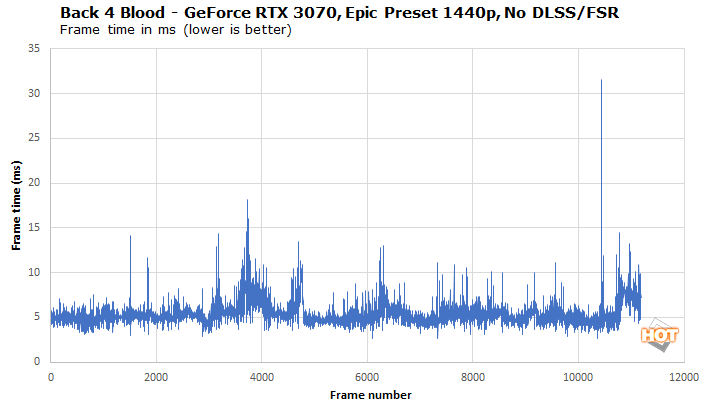
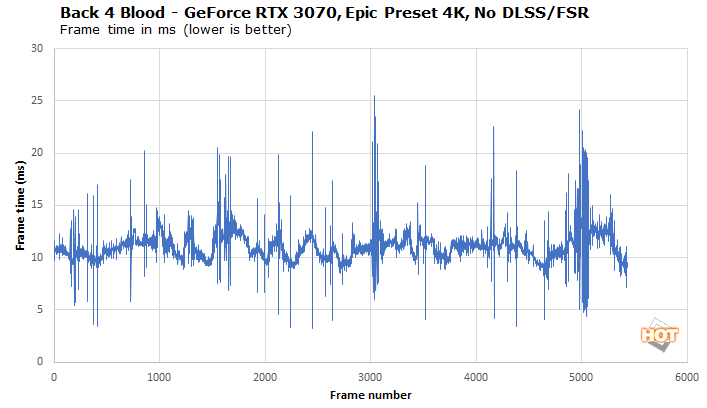
Frame times don't really expose anything nefarious in how the game runs on the GeForce RTX 3070. The 4K chart has a few frames that peek up above 20 milliseconds, which works out to an instantaneous frame rate of 40 fps. We do get a little concerned when we see big fluctuations like towards the end of the 4K run between 20 and 5 milliseconds. We didn't really feel much when we were playing; even if the 5-millisecond frames were just the same frame re-displayed it wasn't long enough to feel sluggish. After all, that's what low framerate compensation in a FreeSync monitor like our Gigabyte M32Q is for. At 1440p we averaged over 180 fps, so of course most of the frames took between just 5 and 6 milliseconds to render.
What's performance like if we step down the performance ladder?
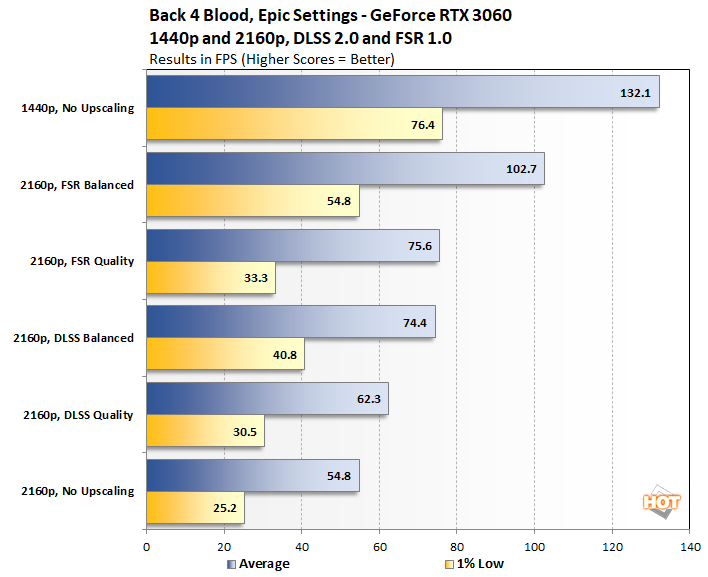
Next up is the GeForce RTX 3060. At 1440p performance was outstanding. Without any upscaling it still smashed through the 130 fps mark on average, and bottomed out at a very smooth 76 fps. But at 4K, performance really tanked and for some reason, neither FSR nor DLSS 2.0 were really able to get that performance back. At 2160p, the Quality input for both DLSS and FSR is 2560 x 1440. Yet Quality FSR was only half as fast as 1440p without, and Quality DLSS was even slower. And in case you were curious, putting the Ryzen 7 5800X back didn't fix it. Something is amiss with the various upscaling technologies in Back 4 Blood.
What's worse is that those 1% low numbers don't really even tell half the story at 4K. Let's look at a frame time chart.
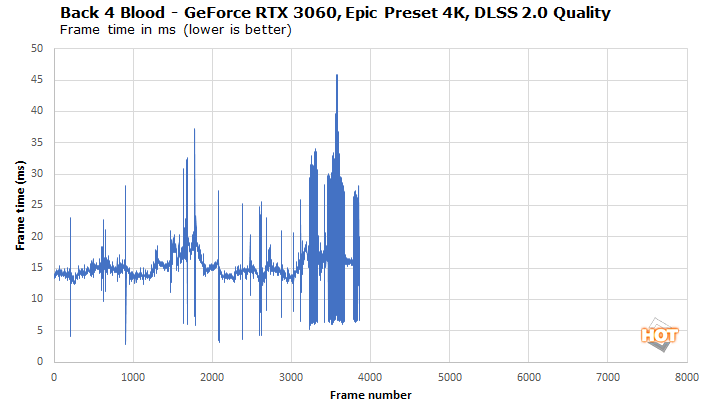
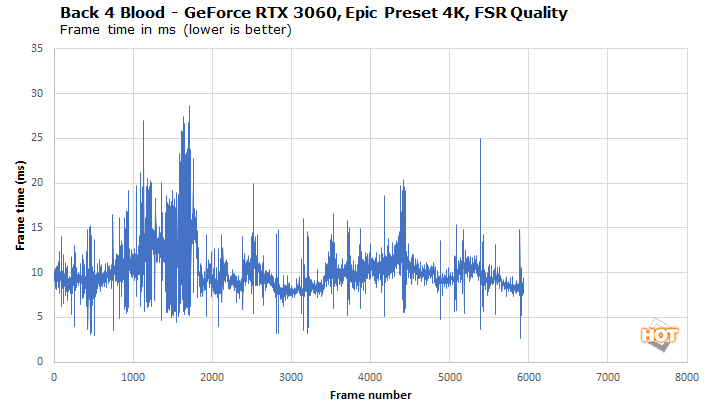
With both FSR and DLSS Quality modes, we see big swings in frame rate again, but for the most part it doesn't feel all that bad. We did start to get into sluggish territory with DLSS towards the end of the run when a big swarm of zombies was on screen. You can see here that the game oscillates between around 5 milliseconds (200 fps) and 50 milliseconds (20 fps) in quick succession.
That makes for some serious stuttering in the heat of the moment when zombies are coming at us fast and furious, which makes UHD not really playable on the 3060. Let's take a step back and remember that we're talking about a midrange graphics card, not a flagship, and the next steps up to a GeForce RTX 3070 are not affected like this. Still, we had expected to get back the majority of our lost performance with FSR and DLSS and yet Back 4 Blood couldn't deliver. We're not sure what's going on, but we'll be watching release notes for anything related to graphics.
What's weird though is that neither DLSS nor FSR - which in this case are rendering at 2560 x 1440 - couldn't recapture the performance we saw at native 1440p. Here's that frame time chart.
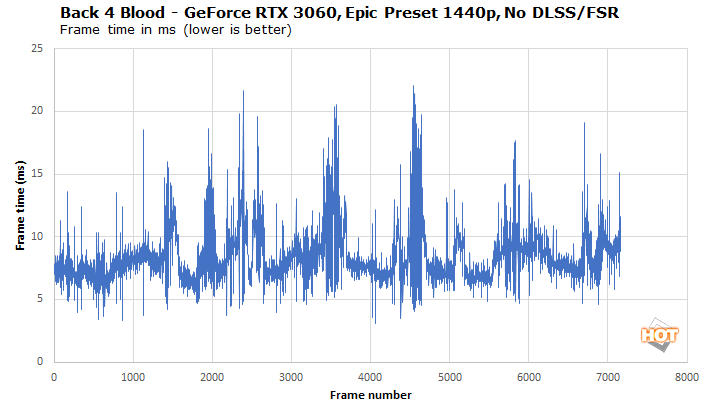
We're not really sure what's going on with FSR and DLSS or why they're so much slower than their native equivalents, but we wouldn't be surprised if there was a post-launch patch to clean up some performance issues.
Last up, we did have a pretty good idea that the game might be able to run on the integrated graphics, even if it needed the help of FidelityFX Super Resolution to do it. We dropped the details down to Low and Medium and just played around a bit to see what felt like it would be an enjoyable experience.
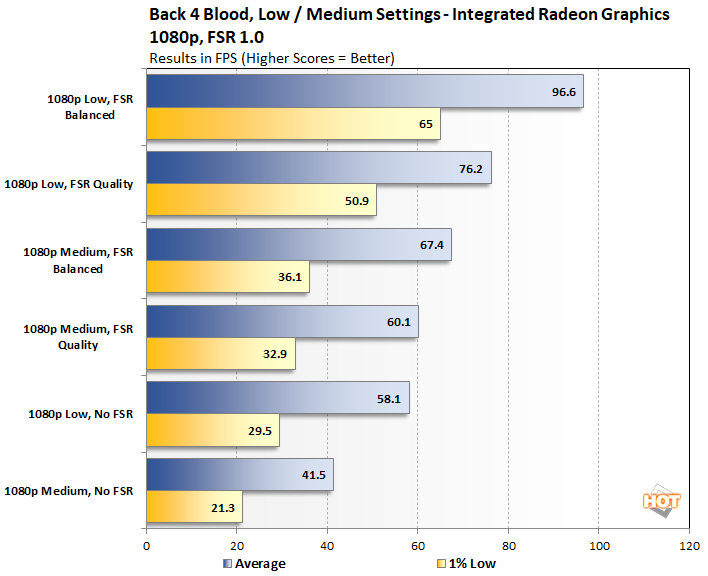
And here we go. The game is super playable on the Low detail preset without any upscaling at 1080p native. When we turn up to Medium it's not perfectly smooth natively, but adding Balanced FSR gets the low frame rate comfortably above 30 and the average well up over 60 fps.
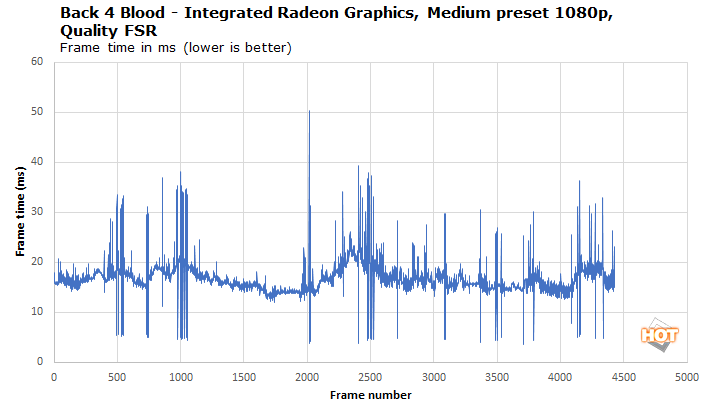
In the frame time chart, we can see that only a couple of frames ever go higher than 33 milliseconds (30 instantaneous fps), so it really is quite a smooth ride. This is with Quality FSR, by the way, reflecting the 1% low fps of 32.9 from the chart above. Dropping to Balanced FSR would smooth out the experience even further, but this is really quite solid and looks good considering the GPU on which it's running.
Back 4 Blood Conclusions
Back 4 Blood has a big legacy to live up to, and Warner Bros. Interactive hasn't shied away from it in its marketing materials. Even the game's official website says "from the creators of the critically acclaimed Left 4 Dead franchise." Obviously, Turtle Rock Studios didn't want to make a L4D clone, but we don't feel all of the changes and additions were for the best. The new card system can sometimes keep the game feeling fresh, but other times like a gimmick tacked on for the sake of change. There are bigger issues with pacing, the sluggish feel of just about every character, and the fact that solo players are stuck with horrible AI-controlled teammates. There's plenty of fun to be had, but there are also some niggling issues that will bite at your brain like a hungry zombie.
On the other hand, folks who are trying to build a new gaming PC, but can't get a decent price on a graphics card have something new, fun and beautiful to play. The game runs great on a big variety of systems, and even AMD's integrated Vega-based graphics in the Ryzen 5000G series could keep up. Those without the latest and greatest graphics card can also wrangle back some lost performance thanks to built-in DLSS (NVIDIA only) or FSR support. If you've got a group of friends itching to play a co-op together, Back 4 Blood has plenty of action to offer and it runs great, even on lower-end systems.











