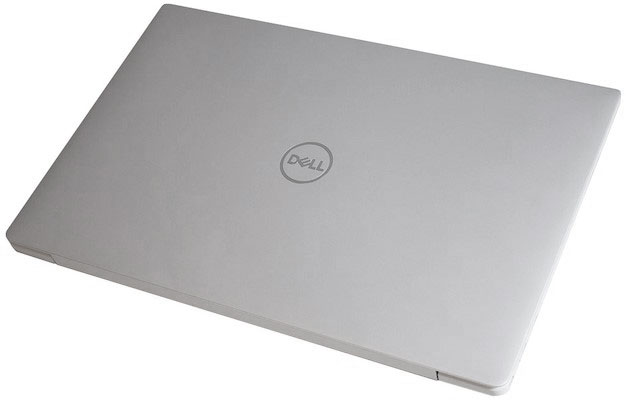Dell XPS 13 (9380) 2019 Review: So Close To Perfection
Dell XPS 13 (9380): Design And Build Quality
Dell offers three color options for this year's XPS 13. The base model is still Platinum Silver with a Black carbon fiber palmrest. For a $50 up-charge, buyers can opt for Rose Gold or the new Frost White color option, both with an Alpine White woven glass fiber palm rest. This is obviously a vanity upgrade, but the premium color options are absolutely gorgeous and white spun glass has its own benefits, not the least of which is fingerprint resistance.
We received the new Frost White color option. That's what Dell calls it, anyway—the lid is not actually white, it is a light (or frosty, if you prefer) silver, with Dell's mirror reflective logo stamped into the center. Color name aside, we prefer this to an actual bright white exterior, which would likely require more frequent cleaning to remove any dust and grime that might accumulate.
As with previous versions, the XPS 13 9380 is cut from a single block of CNC machined aluminum, and it feels sturdy. It looks fantastic from all angles as well, which it owes in part to its relatively thin and light design—it measures 11.9 (W) x 7.8 (D) x 0.3-0.46 (H) inches and weighs just 2.7 pounds. Rounded corners, a slightly tapered design, and beveled edging add to the XPS 13's sophisticated demeanor.
As good as the exterior styling is, the design language on the inside is even better. Simply put, Dell's InfinityEdge display sets the bar. It's also how Dell is able to squeeze a 13.3-inch panel into an 11-inch form factor (11.9 inches, to be exact). What little bezels there are sit behind an "edge-to-edge" layer of Corning Gorilla Glass 4, and provide a clean, white outline to the bright and vibrant 4K touch panel.
Technically, there are edges, but just barely—they measure a scant 4mm on the sides and 5.98mm up top. This keeps the focus on the actual display, which Dell claims offers 100 percent coverage of the sRGB color space. We didn't specifically put that claim to the test, though as for brightness, we measured between 380-440 lux at full blast. That means the brightness is not completely uniform, however, the variation was not noticeable to our naked eyeballs and overall this display is rather punchy.
The display offers excellent contrast with bright whites and deep blacks, and solid color accuracy. Viewing high dynamic range (HDR) content adds a bit of extra pop as well, though it is not the standout feature it could be. Despite a push by the industry at large to enable HDR on a wide range of displays, the majority of panels (monitors, laptop displays, and televisions included) fall well short of the 1,000 nits brightness level that will truly do HDR content justice. That is the case here as well and Dell does not bill this as an HDR compliant display.
Even so, the visuals on the XPS 13 do not disappoint overall. From watching movies to flipping through high resolution photographs, content looks superb on this laptop. We're less impressed with Dell's Cinema Color utility. This has four modes—Movie, Evening, Sports, and Animation—and is supposed to optimize the settings specifically for HDR content. In some scenes, the Movie mode does appear to make images more colorful, but it comes at the expense of color accuracy, shading, and details.
The splendid Alpine White interior makes a return for the 2019 model XPS 13, and it is a little bit brighter this time around, or so we are told (though we didn't have an older model on hand for a side-by-side comparison). The white woven spun glass fiber palm rest might be a bit glitzy for some people, though we feel it is a stellar design choice. It also has a soft feel to it and is very comfortable in use.
Beyond the look of the palm rest, Dell claims the glass fiber filaments offer better thermal management than metal, and also help make it sturdy. That's all well and good, but we just like that it looks high class. Yeah, we're suckers for a sexy laptop.
The low profile chiclet keyboard style of the XPS 13 is standard fare these days in the laptop space, though this machine's keys lean closer to stiff than mushy, and have 1.3mm of travel. There is a decent amount of spacing here as well, so things do not feel cramped. Obviously, it would be a tough ask to include a dedicated number pad in a system this size, and so there is not one included here. The Function keys pull double duty as a row of media controls, and same as with the 2018 model, you can adjust the screen's brightness via the up and down arrow keys.
It is easy to type on the XPS 13, though we still prefer the shaped keycaps that Lenovo employs on some of its higher-end laptops. If you plan to work in the dark, there is a slightly blue hue LED backlight that you can toggle on (high and low) and off. The lighting doesn't offer a ton of contrast with the white light on white keys, even on the high setting, but it's certainly serviceable if you need the keys to be illuminated.
Dell XPS 13 Ports (Left)
On on the left side of the XPS 13 you will find a Noble lock slot, two Thunderbolt 3 ports with power delivery and DisplayPort (4 lanes of PCI Express Gen 3), a battery gauge indicator, and a 1W stereo speaker. Over on the right side is a 3.5mm headphone jack, a USB-C 3.1 port, a microSD card slot, and the other 1W speaker.
Once again, the XPS 13 goes all-in with USB-C, so you will need an adapter if you want to plug in a USB-A device. Same goes for HDMI and Ethernet connectivity—both require an adapter or dock. However, the 3.5mm headphone jack has survived another refresh, so kudos to Dell for that decision.
Look Ma, No Nose Hair!
For some, the most welcome change to the 2019 model XPS 13 is the repositioning of its webcam from the bottom bezel to the top. It now sits where it belongs. Why wasn't it there to begin with? In Dell's quest to shrink the bezels, it had to sacrifice optimal webcam placement in previous models, due to camera array size that couldn't be accommodated in such a thin bezel area.
To fit a webcam into the top bezel into this new XPS 13 model,without making it significantly chunkier, Dell had to design a smaller camera.
For this year's model, Dell went from what was a 7mm high camera array to one that is just 2.25mm high. Why not just stuff a smartphone camera inside? In a sense, that is what Dell has finally done. The new webcam uses a 4-element lens that is "assembled with extremely precise machinery to ensure that all points of the image are in focus. This is a technology only applied to high-end smartphones," Dell explains.
There is a trade off, though—this iteration does not support facial recognition in Windows Hello. That will have to wait for a future revision, perhaps later this year or even next. Until then, you can configure Windows Hello to log in with your fingerprint, via the sensor that's embedded into the power button.
You'll also need decent lighting to get the most out of this webcam, as with most notebook webcams actually. It's only a 720p sensor, and images look grainy in less than ideal lighting. Still, the top-mounted placement is a big step in the right direction for the Dell XPS 13.