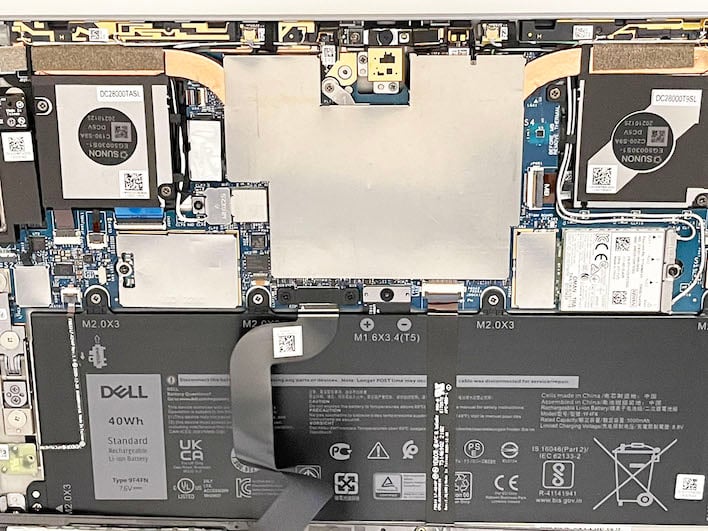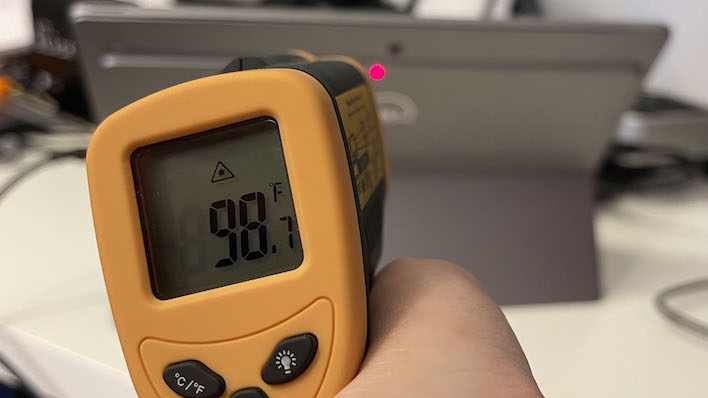Dell Latitude 7320 Detachable Review: Eclipsing Surface Pro
Dell Latitude 7320 Detachable: Teardown, Thermal Performance, And Conclusions
The Latitude 7320 Detachable is designed to be extremely serviceable in the field. Dell tells us that the NVMe SSD, Wi-Fi card, WWAN card, and battery are all user and IT-serviceable and replacement parts will be available for warranty work. That means getting into the Latitude 7320 should be pretty simple, and we found some candidates under the kickstand. Four small Philips-head screws were all that separated us from getting inside. Pop those off, be careful when prying the display from the chassis, and we can see what makes this thing tick.
There's a winding ribbon cable that keeps the display fed, so we were careful to not pull it out of its connector on the motherboard. The top of this photo is what sits under that mysterious bump we alluded to on the first page, and we can see the motherboard with standard M.2 Wi-Fi and SSD sticks in their respective sockets. Both of those replaceable parts are in the M.2 2242 form factor, measuring just 42 millimeters long. That's less common than 2280, but still industry standard. Below that we see the 40 Wh battery included with the Latitude.
The cooler at the top is not meant to be user-serviceable, however. We can see a pair of small, thin blower-style Sunon fans attached to a pair of heat pipes with fin arrays on the end. This photo is pretty up-close and it looks larger than life, but considering the 8-mm to 12-mm thickness we measured, it's really quite petite. Putting the system back together was a cinch. Just press the display back onto the unit and secure the screws back in their respective locations.

The relatively silence of cooler in this lightweight notebooks was rather impressive. We held the noise meter right about the spot where our ears would be while working at the notebook with the travel keyboard, and it barely broke 40 dBA. We saw a maximum noise level of 40.5 but it typically hovered between 39.5 and 40 decibels, which is audible but really rather quiet. The noise characteristic was a pleasant whir of air, rather than a high-pitched whine.
The behavior of this hybrid while Cinebench ran no doubt contributed to the lack of noise level. The system initially pushed 100 degrees Celsius, at which point the system would throttle thermally, for around 15 seconds. During that 15 second window, however, the Latitude 7320 Detachable hit 4 GHz on all four cores, which is still quite speedy, considering the CPU's 12 Watt TDP. Then the power was reduced considerably, its CPU package temperature sank back down towards 70 degrees C, and clock speeds similarly tanked, all the way down to 2 GHz on all four cores. Still not too shabby.
This is a tablet as well, after all, and nobody can use a tablet if it's too hot to handle. A package temperature of 70 C is apparently enough to bring the surface temperatures down to a reasonable level that makes skin temps comfortable, as we had no problems handling the hottest parts of the chassis. According to our laser thermometer, the hottest spot we could find on the rear of the tablet only hit 98 to 99 degrees F, which works out to about 37 degrees Celsius. We believe the sheer surface area of the Latitude 7320 allows it to dissipate heat effectively without hot spots that make it uncomfortable to work with for extended periods.
We tested the Dell Latitude 7320 Detachable with its out-of-the-box standard performance setting though, if you're willing to deal with higher surface temps and some additional fan noise, an Ultra performance setting is available as well. In such a thin tablet hybrid device like this we didn't see any reason to push performance further; that's what higher-end laptop configs are for.
Some might uncharitably call the Dell Latitude 7320 Detachable a Surface Pro clone. And there are certainly a whole lot of points for comparison here, including the magnetic travel-sized keyboard folio cover and the display's 3:2 aspect ratio. However, there's quite a bit more on tap with this 2-in-1 hybrid than a run-of-the-mill Surface Pro 7. For starters, the lack of a proprietary dock and the inclusion of industry-standard Thunderbolt 4 ports is something that many Surface users--ourselves included--have been hoping for. Dell went one better by including a pair of TB4 ports, one on each side of the system, which means you can also charge the device from either side (a simple, very convenient feature). All of the security features including multiple biometric and password-free options (including Windows Hello and presence detect) are also welcome additions to the Windows hybrid 2-in-1 form factor.
Standing on its own, the Latitude 7320 Detachable is an attractive and useful machine. On the inside, it's sporting the latest generation of Tiger Lake processor technology from Intel, which itself is another big advantage over the Surface Pro 7 lineup. Its 12 Watt Core i7-1180G7 CPU delivered performance that wasn't too far off that of larger traditional laptops with faster clock speeds and bigger thermal budgets. Especially in lightly-threaded loads, the Latitude 7320 is just as fast as any other notebook we've tested, which is impressive for something so thin and light (well under 2 lbs). Despite its thinness (and in direct contradiction to the Surface Pro lineup), the entire system can also be easily disassembled with just a small Philips-head screwdriver. There's plenty of modularity, too, so it can be easily repaired, rather than turned to landfill waste like so many tablet type devices.
The tablet mode experience of this 2-in-1 detachable is very solid. We also enjoyed the responsiveness of the optional active pen when writing. Even when we were specifically trying to get the pen ahead of the line it drew, we couldn't detect the lag, which is outstanding. Further, everything about the Latitude 7320's magnesium-alloy body feels premium in our hands, as does its Gorilla Glass-strapped display with multi-touch support. The extra vertical real estate that its 3:2 format display also affords is a welcomed benefit for scrolling web pages, spreadsheets and other content, for increased productivity.
The Latitude 7320 Detachable's travel keyboard gets by in a pinch, though the typing experience on our review unit was a tad bouncy. That gets worse when the keyboard is angled up, but there's still a bit of flex to the keys even when its laid out flat. Regardless, we didn't have trouble with typing; it just wasn't all that comfortable which is typical for this type of keyboard if you're used to a standard laptop deck. On a desk setup we'd prefer a dock with a machine like this, though that's a subject thing. Docks are inexpensive, plentiful, add to port expandability.
Beyond its performance, build quality, features and ergonomics, all that's really left to discuss is the Latitude 7320's price. Obviously, the performance and features in this form factor don't come cheap. The base model of the Latitude 7320 Detachable comes with an 11th-gen Core i3 processor, 4 GB of LPDDR4X, and 128 GB of solid state storage for the princely sum of $1,549, with no keyboard or pen. That's kind of hard to swallow, considering Microsoft's much lower pricing for a Surface Pro 7+ for Business (no vPro features). The same $1,549 gets a Surface Pro 7+ with a Core i5 processor, 16 GB of memory, and a 256 GB SSD, also without a keyboard and on Intel's previous 10th gen platform (not Tiger Lake). That makes the Latitude 7320's pricing a bit of a puzzle right now. In fact, we've reached out to Dell and challenged them on this because we sense it could be the result of a launch day pricing kerfuffle.
On the other hand, pricing gets a bit better as we climb Dell's configuration ladder. Dell starts bundles with the keyboard and pen once you step up to a Core i5 version. For example, a Core i5-1160G7 with 8 GB of memory and 256 GB of storage bundled with these two accessories is $1,969. That brings us to our review unit with a Core i7-1180G7, 16 GB of RAM, and 1 TB of storage for $2,539, with the Travel Keyboard and Active Pen included. Again comparing to the Surface Pro 7+ for Business, the Latitude 7320 is a better a deal. The closest comparison from Microsoft has the older Core i7, 16 GB of RAM, and a 1 TB SSD for $2,399, and then you'd need to add $100 each for the Surface Type Cover and Surface Pen for Business, bringing the total to $2,599. Not only is the Latitude 7320 a little less money, you also get Intel's latest Tiger Lake platform and dual Thunderbolt 4 ports. While that's still a lot of dough, it's also lot of PC in a wafer thin and light form factor, too.
Overall, Dell created a compelling new 2-in-1 hybrid machine in the Latitude 7320 Detachable. It has an interesting and unique mix of performance, portability, and expandability that is rare on the market currently. If the hybrid convertible form factor is important to you, and more importantly if the fastest Windows hybrid machine on the market currently is a priority, Dell's Latitude 7320 Detachable is as good as it gets. Just be prepared to pay for its best-of-class performance, build quality and features.

There's a winding ribbon cable that keeps the display fed, so we were careful to not pull it out of its connector on the motherboard. The top of this photo is what sits under that mysterious bump we alluded to on the first page, and we can see the motherboard with standard M.2 Wi-Fi and SSD sticks in their respective sockets. Both of those replaceable parts are in the M.2 2242 form factor, measuring just 42 millimeters long. That's less common than 2280, but still industry standard. Below that we see the 40 Wh battery included with the Latitude.
The cooler at the top is not meant to be user-serviceable, however. We can see a pair of small, thin blower-style Sunon fans attached to a pair of heat pipes with fin arrays on the end. This photo is pretty up-close and it looks larger than life, but considering the 8-mm to 12-mm thickness we measured, it's really quite petite. Putting the system back together was a cinch. Just press the display back onto the unit and secure the screws back in their respective locations.
Latitude 7320 Thermals And Acoustics Performance
Next up we wanted to get a good feel for how the cooling system handles a thermal load, so once again it's time to bust out our handy laser thermometer and decibel meters, and start making Dell's Detachable sweat. To get the Latitude 7320 working hard, we fired up the 10-minute throttling test in Cinebench R23 and let it run on all available cores and threads. Once it had running for around seven minutes, it was time to see how the cooler fared.
The relatively silence of cooler in this lightweight notebooks was rather impressive. We held the noise meter right about the spot where our ears would be while working at the notebook with the travel keyboard, and it barely broke 40 dBA. We saw a maximum noise level of 40.5 but it typically hovered between 39.5 and 40 decibels, which is audible but really rather quiet. The noise characteristic was a pleasant whir of air, rather than a high-pitched whine.
The behavior of this hybrid while Cinebench ran no doubt contributed to the lack of noise level. The system initially pushed 100 degrees Celsius, at which point the system would throttle thermally, for around 15 seconds. During that 15 second window, however, the Latitude 7320 Detachable hit 4 GHz on all four cores, which is still quite speedy, considering the CPU's 12 Watt TDP. Then the power was reduced considerably, its CPU package temperature sank back down towards 70 degrees C, and clock speeds similarly tanked, all the way down to 2 GHz on all four cores. Still not too shabby.
This is a tablet as well, after all, and nobody can use a tablet if it's too hot to handle. A package temperature of 70 C is apparently enough to bring the surface temperatures down to a reasonable level that makes skin temps comfortable, as we had no problems handling the hottest parts of the chassis. According to our laser thermometer, the hottest spot we could find on the rear of the tablet only hit 98 to 99 degrees F, which works out to about 37 degrees Celsius. We believe the sheer surface area of the Latitude 7320 allows it to dissipate heat effectively without hot spots that make it uncomfortable to work with for extended periods.
We tested the Dell Latitude 7320 Detachable with its out-of-the-box standard performance setting though, if you're willing to deal with higher surface temps and some additional fan noise, an Ultra performance setting is available as well. In such a thin tablet hybrid device like this we didn't see any reason to push performance further; that's what higher-end laptop configs are for.
Dell Latitude 7320 Detachable Review Conclusions
Some might uncharitably call the Dell Latitude 7320 Detachable a Surface Pro clone. And there are certainly a whole lot of points for comparison here, including the magnetic travel-sized keyboard folio cover and the display's 3:2 aspect ratio. However, there's quite a bit more on tap with this 2-in-1 hybrid than a run-of-the-mill Surface Pro 7. For starters, the lack of a proprietary dock and the inclusion of industry-standard Thunderbolt 4 ports is something that many Surface users--ourselves included--have been hoping for. Dell went one better by including a pair of TB4 ports, one on each side of the system, which means you can also charge the device from either side (a simple, very convenient feature). All of the security features including multiple biometric and password-free options (including Windows Hello and presence detect) are also welcome additions to the Windows hybrid 2-in-1 form factor.
Standing on its own, the Latitude 7320 Detachable is an attractive and useful machine. On the inside, it's sporting the latest generation of Tiger Lake processor technology from Intel, which itself is another big advantage over the Surface Pro 7 lineup. Its 12 Watt Core i7-1180G7 CPU delivered performance that wasn't too far off that of larger traditional laptops with faster clock speeds and bigger thermal budgets. Especially in lightly-threaded loads, the Latitude 7320 is just as fast as any other notebook we've tested, which is impressive for something so thin and light (well under 2 lbs). Despite its thinness (and in direct contradiction to the Surface Pro lineup), the entire system can also be easily disassembled with just a small Philips-head screwdriver. There's plenty of modularity, too, so it can be easily repaired, rather than turned to landfill waste like so many tablet type devices.
The tablet mode experience of this 2-in-1 detachable is very solid. We also enjoyed the responsiveness of the optional active pen when writing. Even when we were specifically trying to get the pen ahead of the line it drew, we couldn't detect the lag, which is outstanding. Further, everything about the Latitude 7320's magnesium-alloy body feels premium in our hands, as does its Gorilla Glass-strapped display with multi-touch support. The extra vertical real estate that its 3:2 format display also affords is a welcomed benefit for scrolling web pages, spreadsheets and other content, for increased productivity.
The Latitude 7320 Detachable's travel keyboard gets by in a pinch, though the typing experience on our review unit was a tad bouncy. That gets worse when the keyboard is angled up, but there's still a bit of flex to the keys even when its laid out flat. Regardless, we didn't have trouble with typing; it just wasn't all that comfortable which is typical for this type of keyboard if you're used to a standard laptop deck. On a desk setup we'd prefer a dock with a machine like this, though that's a subject thing. Docks are inexpensive, plentiful, add to port expandability.
Beyond its performance, build quality, features and ergonomics, all that's really left to discuss is the Latitude 7320's price. Obviously, the performance and features in this form factor don't come cheap. The base model of the Latitude 7320 Detachable comes with an 11th-gen Core i3 processor, 4 GB of LPDDR4X, and 128 GB of solid state storage for the princely sum of $1,549, with no keyboard or pen. That's kind of hard to swallow, considering Microsoft's much lower pricing for a Surface Pro 7+ for Business (no vPro features). The same $1,549 gets a Surface Pro 7+ with a Core i5 processor, 16 GB of memory, and a 256 GB SSD, also without a keyboard and on Intel's previous 10th gen platform (not Tiger Lake). That makes the Latitude 7320's pricing a bit of a puzzle right now. In fact, we've reached out to Dell and challenged them on this because we sense it could be the result of a launch day pricing kerfuffle.
On the other hand, pricing gets a bit better as we climb Dell's configuration ladder. Dell starts bundles with the keyboard and pen once you step up to a Core i5 version. For example, a Core i5-1160G7 with 8 GB of memory and 256 GB of storage bundled with these two accessories is $1,969. That brings us to our review unit with a Core i7-1180G7, 16 GB of RAM, and 1 TB of storage for $2,539, with the Travel Keyboard and Active Pen included. Again comparing to the Surface Pro 7+ for Business, the Latitude 7320 is a better a deal. The closest comparison from Microsoft has the older Core i7, 16 GB of RAM, and a 1 TB SSD for $2,399, and then you'd need to add $100 each for the Surface Type Cover and Surface Pen for Business, bringing the total to $2,599. Not only is the Latitude 7320 a little less money, you also get Intel's latest Tiger Lake platform and dual Thunderbolt 4 ports. While that's still a lot of dough, it's also lot of PC in a wafer thin and light form factor, too.
Overall, Dell created a compelling new 2-in-1 hybrid machine in the Latitude 7320 Detachable. It has an interesting and unique mix of performance, portability, and expandability that is rare on the market currently. If the hybrid convertible form factor is important to you, and more importantly if the fastest Windows hybrid machine on the market currently is a priority, Dell's Latitude 7320 Detachable is as good as it gets. Just be prepared to pay for its best-of-class performance, build quality and features.

 |
 |
||
|
|