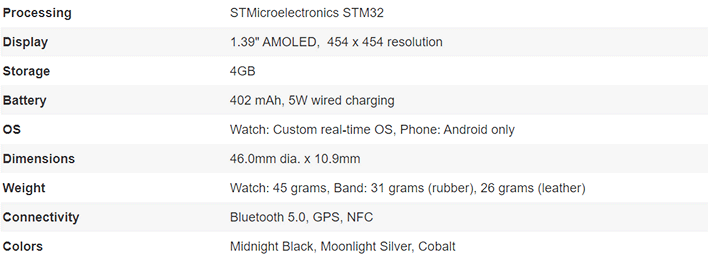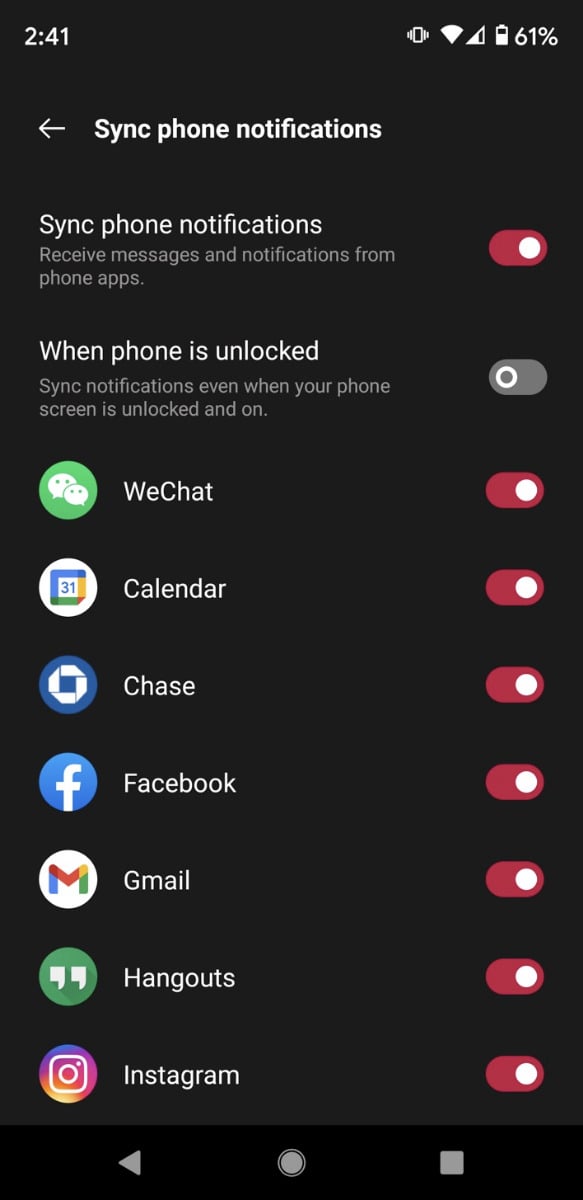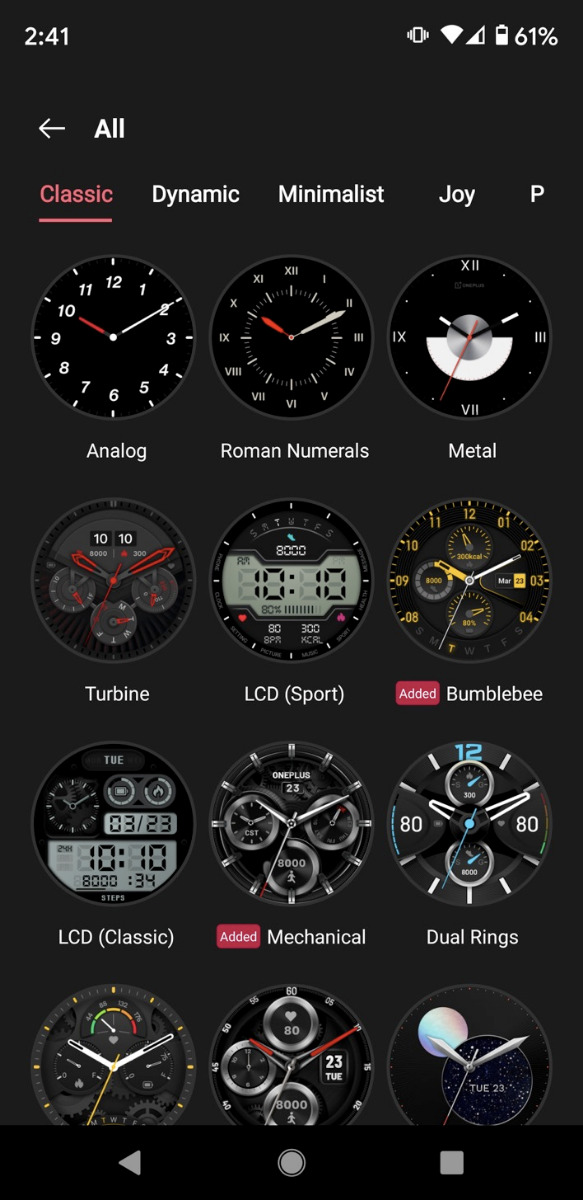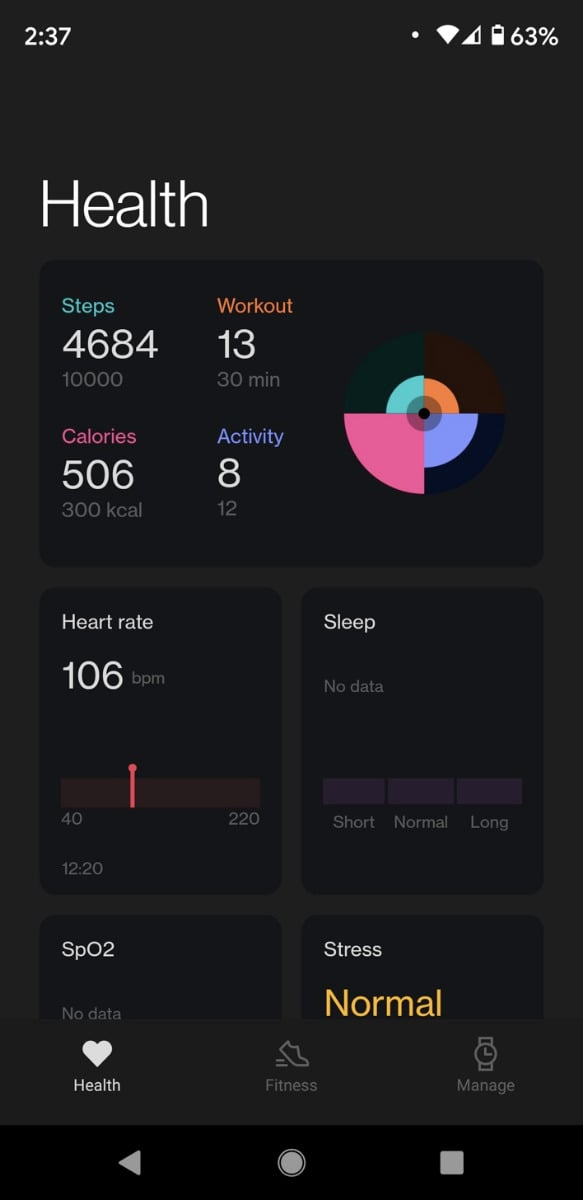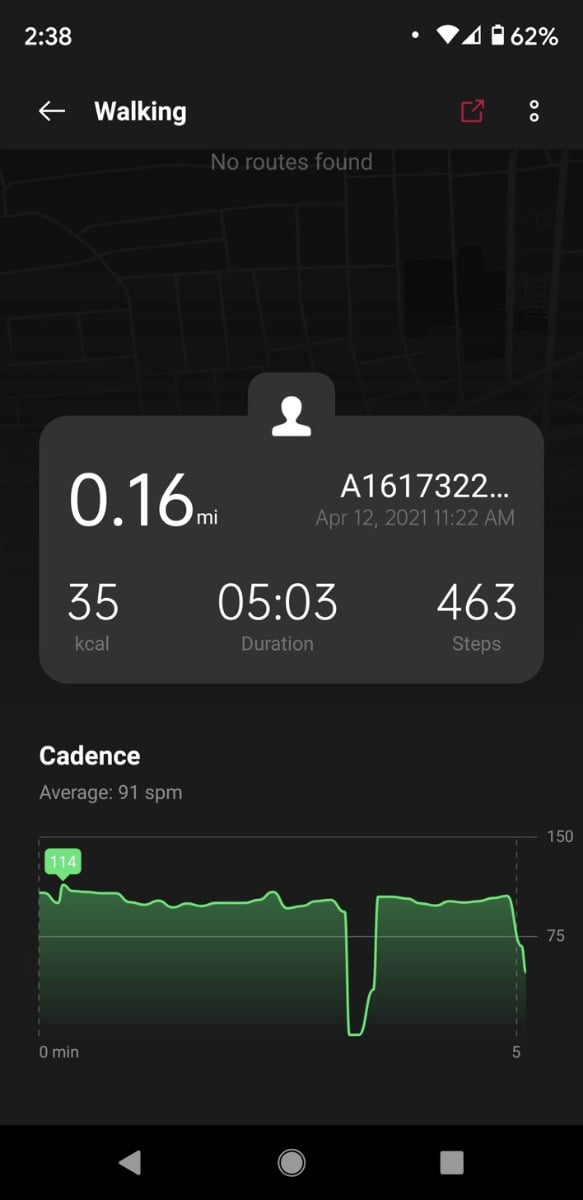OnePlus Watch Review: A Great First Effort In Need Of Polish
OnePlus Watch: Solid Features, Decent Battery Life And Style From A Familiar Brand
Last month, OnePlus launched its OnePlus 9 and 9 Pro flagships, which we recently reviewed. At the same time, it also announced the OnePlus 9R (a reworked Snapdragon 870-equipped OnePlus 8T for India and China) and the $159 OnePlus Watch. This didn’t come as much of a surprise considering rumors of a OnePlus smartwatch have been swirling for years. It even looks similar to the Watch RX that its partner company Oppo teased last year.
Before we dive into reviewing the OnePlus Watch, we have to set clear expectations. This device doesn’t compete directly with the Apple Watch, Galaxy Watch, Fitbit, and Wear OS smartwatches. It’s in a category of wearables that look like watches but are basically fitness bands on steroids. This doesn’t make them worse -- they make up for the lack of installable apps by offering excellent battery life (typically 1-2 weeks instead of 1-2 days).
We tested the OnePlus Watch for a couple weeks after spending months wearing a Huawei Watch GT 2 Pro that’s more premium but similar in terms of functionality. So how does the affordable OnePlus Watch stack up to the competition? Let’s find out.
Before we dive into reviewing the OnePlus Watch, we have to set clear expectations. This device doesn’t compete directly with the Apple Watch, Galaxy Watch, Fitbit, and Wear OS smartwatches. It’s in a category of wearables that look like watches but are basically fitness bands on steroids. This doesn’t make them worse -- they make up for the lack of installable apps by offering excellent battery life (typically 1-2 weeks instead of 1-2 days).
We tested the OnePlus Watch for a couple weeks after spending months wearing a Huawei Watch GT 2 Pro that’s more premium but similar in terms of functionality. So how does the affordable OnePlus Watch stack up to the competition? Let’s find out.
OnePlus Watch Hardware And Industrial Design
The OnePlus Watch is 46mm in diameter and 10.9mm thick -- pretty familiar dimensions for a smartwatch. It’s available in two versions: Classic Edition (Midnight Black or Moonlight Silver) and Cobalt Limited Edition. The Classic Edition is made of 316L stainless steel and comes with a rubber band -- see our black review unit -- and the Limited Edition is made of a gold-ish cobalt alloy and comes with a leather strap (vegan leather in India) and butterfly buckle.
Both watch models weigh 45g and the bands weigh 31g (rubber) and 26g (leather / vegan leather) -- again, pretty traditional stuff. The great news is that the OnePlus Watch uses standard 22mm wide bands, so your choices of straps are virtually unlimited. We’re not big fans of the clasp used on the Apple Sport Band-like rubber strap that came with our review unit, so we replaced it with our favorite leather band (with a traditional buckle).
Both watch models weigh 45g and the bands weigh 31g (rubber) and 26g (leather / vegan leather) -- again, pretty traditional stuff. The great news is that the OnePlus Watch uses standard 22mm wide bands, so your choices of straps are virtually unlimited. We’re not big fans of the clasp used on the Apple Sport Band-like rubber strap that came with our review unit, so we replaced it with our favorite leather band (with a traditional buckle).
A 1.39-inch AMOLED display is protected by 2.5D Gorilla Glass (Classic Edition) and 2.5D sapphire glass (Limited Edition), which seamlessly curves into the polished case. The sides of the case are curved as well, giving the OnePlus Watch some extra flair. Instead of a crown, you'll find two oblong buttons on the right side (2- and 4-o’clock positions) that follow the contours of the case. The word OnePlus is embossed on the 2-o’clock button position.
The bottom of the OnePlus Watch is matte black plastic and contains the usual array of LEDs and optical sensors for heart-rate and blood-oxygen monitoring. In addition, there are peripheral openings for mics and a speaker, plus a pair of contacts that line up with pogo pins on the magnetic charging base. Speaking of which, the charging base is a puck made of black plastic with a captive USB Type-A cord -- no surprises here either.
The bottom of the OnePlus Watch is matte black plastic and contains the usual array of LEDs and optical sensors for heart-rate and blood-oxygen monitoring. In addition, there are peripheral openings for mics and a speaker, plus a pair of contacts that line up with pogo pins on the magnetic charging base. Speaking of which, the charging base is a puck made of black plastic with a captive USB Type-A cord -- no surprises here either.
Wireless charging is always best for smartwatches, since the contacts on the watch and the pogo pins on the charging base have a tendency to oxidize over time, but that’s probably too much to ask for $159. Just be mindful to properly line up the OnePlus Watch with its charging base or it won’t charge -- the magnets are strong but there’s enough play that proper alignment can be tricky. The screen will show if you’re actually charging.
Overall, the OnePlus Watch feels well made, and it’s also IP68 water and dust resistant (up to 5ATM). And while the design isn’t particularly striking, it’s elegant and refined none-the-less. Just install your favorite strap, and this smartwatch will blend with any outfit.
Check out our OnePlus Watch unboxing video for some hands-on action...
Overall, the OnePlus Watch feels well made, and it’s also IP68 water and dust resistant (up to 5ATM). And while the design isn’t particularly striking, it’s elegant and refined none-the-less. Just install your favorite strap, and this smartwatch will blend with any outfit.
Check out our OnePlus Watch unboxing video for some hands-on action...
OnePlus Watch Specifications And Features
OnePlus Watch Display Quality
The OnePlus Watch features a circular 1.39-inch AMOLED display (454 x 454 pixels, 326ppi) with a small bezel. It’s a lovely screen, with vibrant colors, inky blacks, and excellent viewing angles -- as you’d expect from an AMOLED screen. This display is also bright enough to read in direct sunlight. Our only gripe is that there’s no always-on display option (at the expense of battery life, obviously) or accessibility settings (font size) like the competition offers.
OnePlus Watch Audio And Connectivity
With Bluetooth 5.0 on board, the OnePlus Watch pairs with any modern Android smartphone and syncs via the OnePlus Health app (more on this later). There’s no iOS support for iPhones and no WiFi. You can take or make calls on the watch (Dick Tracy style), control music playback on your phone, receive select notifications from your handset, sync weather and health / fitness data with your phone. That’s about it.
The OnePlus Watch also pairs directly with any Bluetooth earbuds or headphones, and stores up to 4GB of music locally so you can listen to your favorite playlist without your handset. You can sync any DRM-free music through the OnePlus Health app. Calls sounded just OK in our tests, but the Apple Watch remains significantly better. While the OnePlus Watch generally maintains a reliable connection with the phone, it sometimes fails to reconnect after getting out of range.
OnePlus Watch Performance And Battery Life
In terms of performance, the OnePlus Watch feels quite responsive. There’s no lag in the UI, and everything happens smoothly. OnePlus hasn’t shared many specs, but we know it’s powered by an unspecified STMicroelectronics STM32 32-bit ARM microcontroller with integrated SRAM paired to 4GB of flash storage. Radios include Bluetooth 5.0, GPS / GLONASS / Galileo / Beidou positioning, and NFC -- but no WiFi.
While the OnePlus Watch specs list NFC, none of the software appears to take advantage of it. There’s obviously no way to set up Google Pay, since the watch is not running Google's Wear OS, and Bluetooth pairing via NFC isn’t available. Sensors include ambient light, accelerometer, gyroscope, compass, barometer, heart rate, and blood oxygen. A linear vibration motor completes the package, and while it feels nice, it’s not very strong.
OnePlus promises up to two weeks of battery life from the 402mAh cell. Our initial full charge lasted exactly one week without continuous heart rate / blood oxygen monitoring enabled. That’s decent, but our Huawei Watch GT 2 Pro (same display, 455mAh cell) also manages a week between charges, though that’s with both the always-on display and continuous heart rate monitoring enabled.
Charging is pretty quick, with a half charge taking just 20 minutes, and a full charge taking about an hour (at 5V 1A). Basically, a 5-minute charge yields about a day of battery life.
While the OnePlus Watch specs list NFC, none of the software appears to take advantage of it. There’s obviously no way to set up Google Pay, since the watch is not running Google's Wear OS, and Bluetooth pairing via NFC isn’t available. Sensors include ambient light, accelerometer, gyroscope, compass, barometer, heart rate, and blood oxygen. A linear vibration motor completes the package, and while it feels nice, it’s not very strong.
Charging is pretty quick, with a half charge taking just 20 minutes, and a full charge taking about an hour (at 5V 1A). Basically, a 5-minute charge yields about a day of battery life.
OnePlus Watch Software And User Experience
Like other smartwatches with fitness band-like functionality and long battery life from Huawei and Xiaomi, the OnePlus Watch runs a custom real-time OS (RTOS) which is significantly more lightweight than Apple’s watchOS, Samsung’s Tizen, Fitbit’s Fitbit OS, or Google’s Wear OS. Features and user experience are similar to the competition. This includes:
- Time, date, alarms, timers, stopwatch
- Multiple watch faces (some customizable)
- Step and activity tracking
- Continuous heart rate monitoring
- Continuous blood oxygen (SpO2) monitoring
- HRV (heart rate variability) monitoring
- Automatic sleep tracking
- Automatic workout detection
- 110+ workout types (including customized modes)
- Stress monitoring
- Breath training
- Calls over Bluetooth
- Notifications (customizable)
- Weather updates
- Barometer and compass
- Local music playback
- Remote music control
- Remote OnePlus TV control
The OnePlus Watch is pretty intuitive, and the UI is similar to the competition. You can press any button or raise your wrist to wake up the watch and display the current watch face. Swiping down on the watch face shows quick settings (do-not-disturb toggle, brightness, find phone, set alarm, flashlight, and settings menu), Bluetooth connection status, and battery level; swiping up shows recent notifications, plus a “clear all” button.
Additionally, swiping left brings up a series of tiles for activity, workouts, sleep, heart rate, stress, weather, and music control. Think of these tiles as widgets for the pre-installed apps. You can manage these tiles (up to six) by touching and holding the current tile. Similarly, touching and holding the current watch face lets you manage various on-board watch faces (up to 14). More watch faces are available in the OnePlus Health app as well.
Automatic sleep tracking is one of the best features of the OnePlus Watch, and is similar to Huawei’s implementation. Basically, sleep or nap whenever you want, and the watch will figure it out and give you a detailed analysis -- including deep and light sleep. It works like a charm, and is miles ahead of the Sleep app on the Apple Watch. All that’s missing is an option in the settings to automatically enable do-not-disturb after 15min of sleep.
The OnePlus Health app lets you configure which phone apps send notifications to the watch. Unfortunately, the OnePlus Watch currently only displays app-specific icons for notifications from Facebook, LinkedIn, Line, WhatsApp and Instagram. As such, notifications from Gmail, Twitter -- or any other app -- display a generic icon alongside the notification text, making it difficult to tell these notifications apart when just glancing at the watch.
OnePlus will be adding more app-specific icons for notifications in an upcoming update, but for now, this hampers the OnePlus Watch’s utility when it comes to notifications. Another issue is that there’s no way to dismiss individual notifications, and clearing a notification on your phone doesn’t remove it from the watch. The only way to clean up notifications is to tap the “clear all” button from time-to-time.
Everything else works pretty much as you’d expect. We only scratched the surface when testing workouts -- which include walking, jogging, running, cycling, swimming, elliptical cross-trainer, rowing machine, badminton, mountaineering, outdoor orienteering, yoga, cricket and freestyle training (among others) -- and didn’t experience any problems with interval walking. As a bonus, the OnePlus Health app also syncs health and fitness data with Google Fit.
The rest of the OnePlus Health app is standard fare (see screenshots). Basically, it lets you dive into your health and fitness data specifics, and manage personal and device settings. You can even start a workout from within the app. But mostly you’ll want to use the app to manage watch faces, notification settings, on-device music, fitness goals, device and health settings, plus firmware updates.
In all, OnePlus has done a good job with the software, but there’s room for improvement currently. The OnePlus Health app is somewhat incomplete (it won’t sync sleep data from the watch yet, for example), but the company promises this will be fixed by mid-May. Hopefully the company will provide regular software updates, like it does with its phones, to refine the experience all around.
OnePlus Watch Pricing And Competition
Here in the US, the OnePlus Watch Classic Edition (Midnight Black) will be available for $159 on April 14 directly from OnePlus. Look for it on Amazon as well. Other markets are also getting the Classic Edition -- like Canada ($219 CAD), China, Europe, and India -- so stay tuned for more details. The Cobalt Limited Edition is coming to China, Europe, and India in May -- price TBD.
In terms of competition, you have smartwatches with installable apps and shorter battery life, like the $199 Apple Watch Series 3, the $160 Samsung Galaxy Active, the $180 Fitbit Versa 2, or the $160 TicWatch E2 (Wear OS). Then you have smartwatches with fitness band-like functionality and long battery life, which go head-to-head with the OnePlus Watch, like the Huawei Watch GT ($150 on Amazon) and Xiaomi Mi Watch ($122 at Walmart).
Obviously, you can spend a lot more money than this type of accessory -- we chose the most affordable models currently available in each category, which are mostly older devices. If you’re looking for a modern, premium (sapphire, titanium, ceramic, and leather) smartwatch that competes directly with the OnePlus Watch, look no further than the €349 Huawei Watch GT 2 Pro.
In terms of competition, you have smartwatches with installable apps and shorter battery life, like the $199 Apple Watch Series 3, the $160 Samsung Galaxy Active, the $180 Fitbit Versa 2, or the $160 TicWatch E2 (Wear OS). Then you have smartwatches with fitness band-like functionality and long battery life, which go head-to-head with the OnePlus Watch, like the Huawei Watch GT ($150 on Amazon) and Xiaomi Mi Watch ($122 at Walmart).
Obviously, you can spend a lot more money than this type of accessory -- we chose the most affordable models currently available in each category, which are mostly older devices. If you’re looking for a modern, premium (sapphire, titanium, ceramic, and leather) smartwatch that competes directly with the OnePlus Watch, look no further than the €349 Huawei Watch GT 2 Pro.
OnePlus Watch Final Analysis
The OnePlus Watch is a great first effort smartwatch from OnePlus. It combines refined design and excellent build quality with a beautiful screen, responsive user experience, and a solid roster of features. Battery life is decent, and its $159 price point is right. The only thing that really needs improvement is the software -- and the OnePlus Health app in particular. It’s currently missing some critical functionality that’s standard in this category.What’s really exciting is that a quality smartwatch with fitness band-like functionality and long battery life is now officially available from a familiar brand here in the US -- a market that’s dominated by smartwatches with installable apps and short battery life. Let’s just hope the OnePlus Watch opens the door to more competition, and that the company delivers on those promised software updates.

|
|