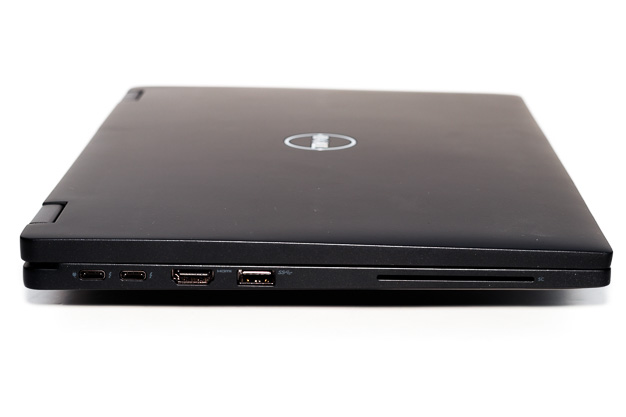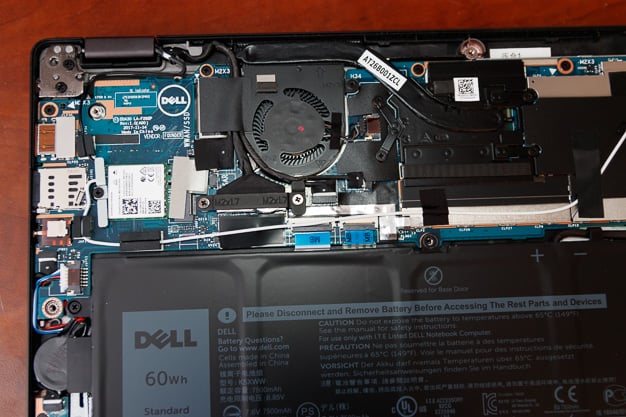Dell Latitude 7390 2-In-1 Review: A Convertible Built For Business
Dell Latitude 7390 2-in-1: Design And Build Quality
Like other 2-in-1 devices, the display hinge on the Dell Latitude 7390 rotates back 360-degrees to allow the notebook to be used like a tablet. We find 13” to be an ideal size for pulling double duty for both notebook and tablet work and the Latitude 7390 is no exception here. One nit-pick though is a lack of physical locking for the keys, though pushing the hinge beyond 180-degrees does logically disable them at least.
It further benefits from thin side bezels to maximize display area, though it maintains more traditionally sized top and bottom bezels to keep its webcam and IR camera above the display for a more flattering angle than the XPS 13 provides. The webcam, by the way, is good for up to 720p video at 30fps which makes it serviceable enough for Skype calls.
The display is reasonably bright and resists glare well, so it is suitable for outdoor work. Colors are well represented without appearing over-saturated. We don’t see deep blacks like an OLED could produce, but contrast levels are good for an IPS panel. As expected, it is touch-sensitive, but more importantly it tracks finger and pen movements with minimal delay which makes writing and drawing feel quite natural.
The Latitude 7390’s keyboard is nicely backlit with two brightness levels and the backlighting can also be toggled off, if desired. The keys themselves are low-profile style but maintain surprisingly good travel and solid tactile response, even with corner key presses. This review was written using the 7390’s keyboard and we never found the keyboard to be uncomfortable or to get in the way of typing.
The trackpad is similarly serviceable. It does not sport any radical features, but it is responsive and accurate with the basic gesture options we have come to expect. Many will see the discrete left and right click buttons as a bonus, but that ultimately comes down to personal preference.
Port options have been diminishing for consumer notebooks in recent years, but in the business world they remain as critical as ever. On the left edge of the Latitude 7390, we find two Thunderbolt 3 (Type-C) ports, a full-size HDMI 1.4 output, USB 3.0 Type-A, and a FIPS 201 compliant Smart Card slot for security.
The right side provides a Noble Wedge lock slot, another USB 3.0 Type-A port, micro-SD and micro-SIM card slots, and a headset jack, along with a volume rocker and power button, which keeps them accessible even while in tablet mode.
The bottom panel of the notebook is held in place by 8 Phillips screws for easy access. As a further bonus, the screws are self-retaining on the panel so reassembly is just as straightforward and there is minimal risk of losing a tiny screw.
As we peek inside, we see a typical layout for ultrabooks. The 60Wh battery takes up the majority of space, as expected, with the SK hynix SSD to the right under a thermal shroud.
We find virtually everything else north of the battery. Of note here is the surprisingly minimal cooling setup. There is only a single copper heatpipe and small blower fan. This arrangement may struggle to cool the top end Core i7-8650U processor -- something we will cover more in depth after discussing performance.
The overall feel of the Latitude 7390 is very solid. The chassis and display resist flexing and the casing has a soft-touch feel. Dell does not specify the material, but it feels like a high-grade composite of some sort. It does a decent job of hiding fingerprints, but sufficient glare can reveal them. Still, we are confident that the chassis should resist wear well through years of service.
It further benefits from thin side bezels to maximize display area, though it maintains more traditionally sized top and bottom bezels to keep its webcam and IR camera above the display for a more flattering angle than the XPS 13 provides. The webcam, by the way, is good for up to 720p video at 30fps which makes it serviceable enough for Skype calls.
The display is reasonably bright and resists glare well, so it is suitable for outdoor work. Colors are well represented without appearing over-saturated. We don’t see deep blacks like an OLED could produce, but contrast levels are good for an IPS panel. As expected, it is touch-sensitive, but more importantly it tracks finger and pen movements with minimal delay which makes writing and drawing feel quite natural.
The Latitude 7390’s keyboard is nicely backlit with two brightness levels and the backlighting can also be toggled off, if desired. The keys themselves are low-profile style but maintain surprisingly good travel and solid tactile response, even with corner key presses. This review was written using the 7390’s keyboard and we never found the keyboard to be uncomfortable or to get in the way of typing.
The trackpad is similarly serviceable. It does not sport any radical features, but it is responsive and accurate with the basic gesture options we have come to expect. Many will see the discrete left and right click buttons as a bonus, but that ultimately comes down to personal preference.
Port options have been diminishing for consumer notebooks in recent years, but in the business world they remain as critical as ever. On the left edge of the Latitude 7390, we find two Thunderbolt 3 (Type-C) ports, a full-size HDMI 1.4 output, USB 3.0 Type-A, and a FIPS 201 compliant Smart Card slot for security.
The right side provides a Noble Wedge lock slot, another USB 3.0 Type-A port, micro-SD and micro-SIM card slots, and a headset jack, along with a volume rocker and power button, which keeps them accessible even while in tablet mode.
The bottom panel of the notebook is held in place by 8 Phillips screws for easy access. As a further bonus, the screws are self-retaining on the panel so reassembly is just as straightforward and there is minimal risk of losing a tiny screw.
As we peek inside, we see a typical layout for ultrabooks. The 60Wh battery takes up the majority of space, as expected, with the SK hynix SSD to the right under a thermal shroud.
We find virtually everything else north of the battery. Of note here is the surprisingly minimal cooling setup. There is only a single copper heatpipe and small blower fan. This arrangement may struggle to cool the top end Core i7-8650U processor -- something we will cover more in depth after discussing performance.
The overall feel of the Latitude 7390 is very solid. The chassis and display resist flexing and the casing has a soft-touch feel. Dell does not specify the material, but it feels like a high-grade composite of some sort. It does a decent job of hiding fingerprints, but sufficient glare can reveal them. Still, we are confident that the chassis should resist wear well through years of service.