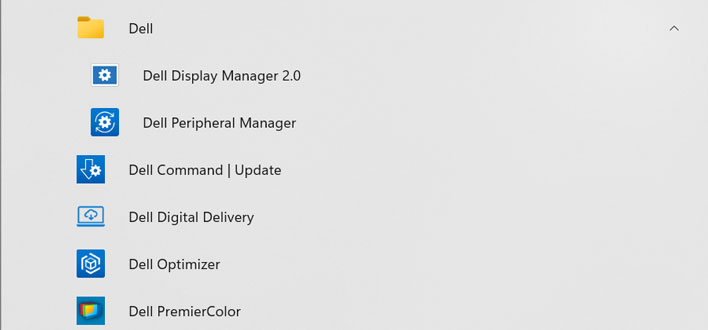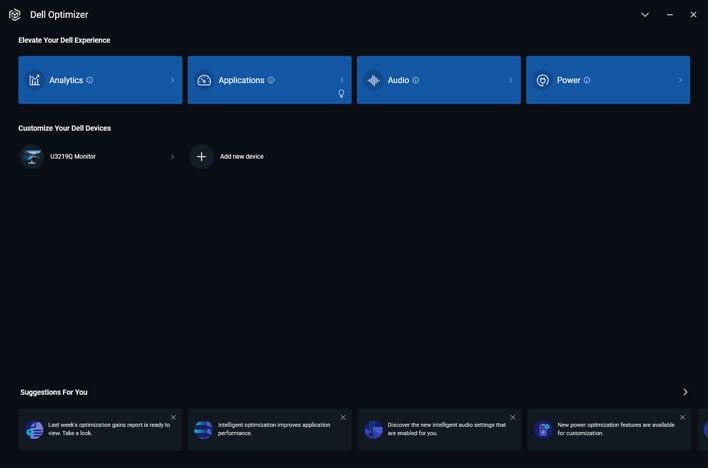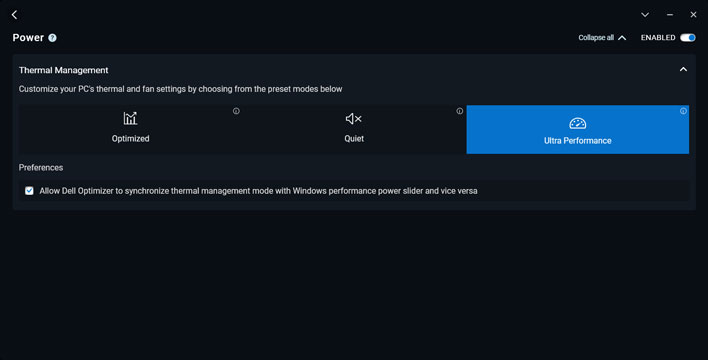Dell Precision 7865 Workstation Review: Cool & Quiet 64-Core Powerhouse
Dell Precision 7865: The Dell Workstation Software Experience
As expected with an enterprise system, the Dell Precision 7865 arrives effectively bloat-free. It does include several first-party Dell utilities though which are appropriately measured to manage the system.
We’ve exhaustively covered most of these utilities and software features in other Dell reviews, but will recap some highlights again here. We will quickly say that Dell Optimizer is the primary hub where users can manage system settings. Users can run reports to assess how well the workstation is performing, apply power profiles, tweak audio settings, and more within Dell Optimizer.
The system ships with the default Optimized power profile applied. Users can also opt for Quiet or Ultra Performance profiles, if desired, and the utility can optionally control the accompanying Window’s power plan as well. For our testing, we used the Ultra Performance profile, but in spot-check comparisons found the Optimized profile’s performance to be functionally identical.
Dell Command | Update is where users can apply driver and firmware updates and configure update schedules. We recommend running this at first setup to fetch all the latest drivers and BIOS patches, and then configure a weekly automated check for new versions.
Dell Premier Color can work in conjunction with certain displays to manage the working color space. This is particularly useful for creative professionals. Unfortunately, our Dell U3219Q is not a supported option at this time.
Apart from the NVIDIA Control Panel and RTX Desktop Manager, the only third-party application we found is Cyberlink’s PowerDirector 15. We personally find PowerDirector to be an easy-to-use video editing suite -- a couple of the guys on the team actually use it when producing their videos. It is more capable than the built-in Windows editing software (Clipchamp included) without dipping into the complexity of NLE’s like Adobe Premiere Pro or Davinci Resolve. We don’t take its inclusion as a negative, though some will opt to remove it right away or not include it to begin with, but it does not alter the pricing in either case.
There’s nothing else much to speak of on the software front. Windows 11 Pro still brings its own sponsored app icons in to the Start Menu, including things like Spotify, Kindle, Disney+, and TikTok, though none of these are actually installed by default. Clicking any of them leads to the Microsoft Store where they can be downloaded, but the better course of action is probably to right-click and remove. We cannot hold that against Dell either, as no modern Windows PC is immune from Microsoft's efforts.
As a workhorse workstation, the Precision 7865 is not really rife in the value-add software department. These systems are meant to be clean, lean machines that offer immense horsepower, so with that in mind, let’s see how it fares in our gauntlet of benchmarks…
The Dell Precision 7865 Software Experience
We’ve exhaustively covered most of these utilities and software features in other Dell reviews, but will recap some highlights again here. We will quickly say that Dell Optimizer is the primary hub where users can manage system settings. Users can run reports to assess how well the workstation is performing, apply power profiles, tweak audio settings, and more within Dell Optimizer.
The system ships with the default Optimized power profile applied. Users can also opt for Quiet or Ultra Performance profiles, if desired, and the utility can optionally control the accompanying Window’s power plan as well. For our testing, we used the Ultra Performance profile, but in spot-check comparisons found the Optimized profile’s performance to be functionally identical.
Dell Command | Update is where users can apply driver and firmware updates and configure update schedules. We recommend running this at first setup to fetch all the latest drivers and BIOS patches, and then configure a weekly automated check for new versions.
Dell Premier Color can work in conjunction with certain displays to manage the working color space. This is particularly useful for creative professionals. Unfortunately, our Dell U3219Q is not a supported option at this time.
Apart from the NVIDIA Control Panel and RTX Desktop Manager, the only third-party application we found is Cyberlink’s PowerDirector 15. We personally find PowerDirector to be an easy-to-use video editing suite -- a couple of the guys on the team actually use it when producing their videos. It is more capable than the built-in Windows editing software (Clipchamp included) without dipping into the complexity of NLE’s like Adobe Premiere Pro or Davinci Resolve. We don’t take its inclusion as a negative, though some will opt to remove it right away or not include it to begin with, but it does not alter the pricing in either case.
There’s nothing else much to speak of on the software front. Windows 11 Pro still brings its own sponsored app icons in to the Start Menu, including things like Spotify, Kindle, Disney+, and TikTok, though none of these are actually installed by default. Clicking any of them leads to the Microsoft Store where they can be downloaded, but the better course of action is probably to right-click and remove. We cannot hold that against Dell either, as no modern Windows PC is immune from Microsoft's efforts.
As a workhorse workstation, the Precision 7865 is not really rife in the value-add software department. These systems are meant to be clean, lean machines that offer immense horsepower, so with that in mind, let’s see how it fares in our gauntlet of benchmarks…