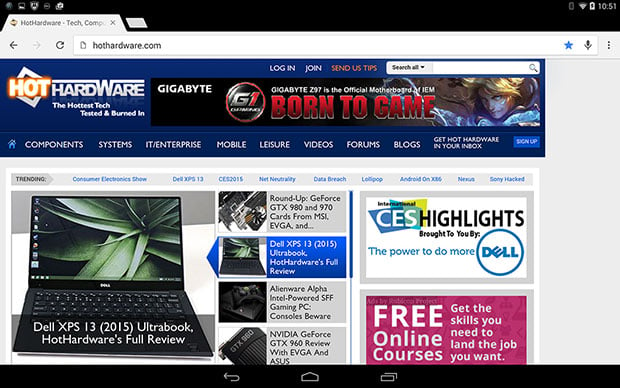Dell Venue 8 7000 Tablet (Review): Getting A RealSense
Software & Shooting Photos with Depth
Software
Straight out of the box, the Dell Venue 8 7000 ships with Android 4.4 KitKat. That's really the only glaring part of the tablet that's behind the curve, though for how long remains to be seen -- while there's no time frame for a software update, we have a feeling Android 5.0 Lollipop will make an appearance at some point.There are a handful of applications that come pre-installed, including McAfee Mobile Security, which nags you to activate the product each time you turn the tablet on. McAfee's always been a favorite of OEMs, so we weren't too surprised to see it make an appearance here.
There are a few other third-party programs that come pre-loaded, like Polaris Office 5, as well as some of Dell's own software, including Dell Live Wallpaper, Dell Cast, My Dell (tablet vitals and diagnostics), and a robust Gallery that can link to Facebook, Picasa, Dropbox, and Google.
One thing we noticed is there's a bit of lag when switching from portrait to landscape mode. Navigating menus is both smooth and responsive, and the tablet never really feels slow, except when changing the orientation -- it takes 2-3 seconds to register. Hopefully that's something Dell will address in a future update.
Intel RealSense
One of the stars of the show is the Intel RealSense camera. This consists of an 8MP camera supplemented by two 720p cameras 80cm apart, all of which are on the backside of the tablet. The two 720p cameras add depth information to your photos so that you can focus on the main object(s) and blur the background, or vice versa. The nice thing about this approach is that it isn't using software tricks to artificially introduce depth effects -- being able to manipulate your photos in such a manner is simply the result of multiple cameras.In the video above, you can see how RealSense is intended to work, though we quickly found out that those kind of results require excellent lighting conditions.
For RealSense to really shine, it also requires the foreground to be clearly distinct from the background. Oftentimes when we focused on a specific person or object, part of the background would be included as the main item of interest. This can lead to funky effects when playing with the editing tools. And like most slates, it struggles in lower light situations. Higher quality cameras all around would help alleviate some of these issues, though we suspect that future software updates will improve the real-world experience as well.
Refocusing isn't the only thing you can do with RealSense -- there are a few different ways that shooting stereoscopic photos can come in handy. Dell provides several filters to play with, one of the coolest being a black and white depth filter. Using it, you can remove color from the background so that it's black and white, while leaving your main object in full color.
Though it's not perfect, we're not willing to label RealSense as a gimmick. It's admittedly fussy, but we see the potential. It's also more than a novelty feature -- even after the initial coolness factor wears off, you'll still end up using it to create better looking photos.
In addition to filters, Dell includes a measurement tool that works in conjunction with RealSense. The measurement tool allows you to size up objects in your photos simply by tapping on their edges. It isn't meant to give precise measurements down to fractions of an inch, though it will give you a rough estimate that can be fairly accurate under certain conditions. Where this could come in handy is when trying to determine what size TV will fit in your entertainment system, or if the couch you're shopping will fit in your living room, etc.