HP EliteBook x360 1030 G3 Review: Thin, Light, Sleek
HP EliteBook x360 1030 G3: Storage, Productivity And Content Creation Tests
To start things off and get a sense for how the HP EliteBook x360 1030 storage components perform, we fired-up ATTO for a quick sanity check on sequential storage transfer speeds across various file sizes with both read and write workloads.
ATTO Disk Benchmark, Testing NVMe Solid State Storage
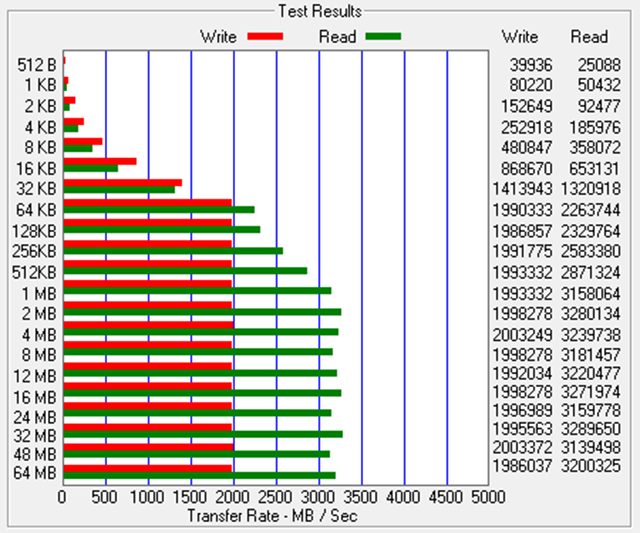
The HP EliteBook x360 delivered solid disk transfer speeds in our ATTO testing. When transferring large file sizes its M.2 SSD was able to reach read and write speeds of 3,200 MB/s and 2,000 MB/s, respectively. This puts it up there with some of the fastest laptop SSDs we have tested.
Cinebench R15, Geekbench 4
We kicked off our general-purpose benchmarks with a cross-platform CPU compute benchmark called Geekbench, and then ran Cinebench R15, a 3D rendering benchmark that tests both the CPU and GPU engines in the processor. Cinebench is developed by Maxon, which is better known for its Cinema 4D software employed in professional 3D rendering and animation studios. We use both of Cinebench’s integrated tests for CPU and GPU.
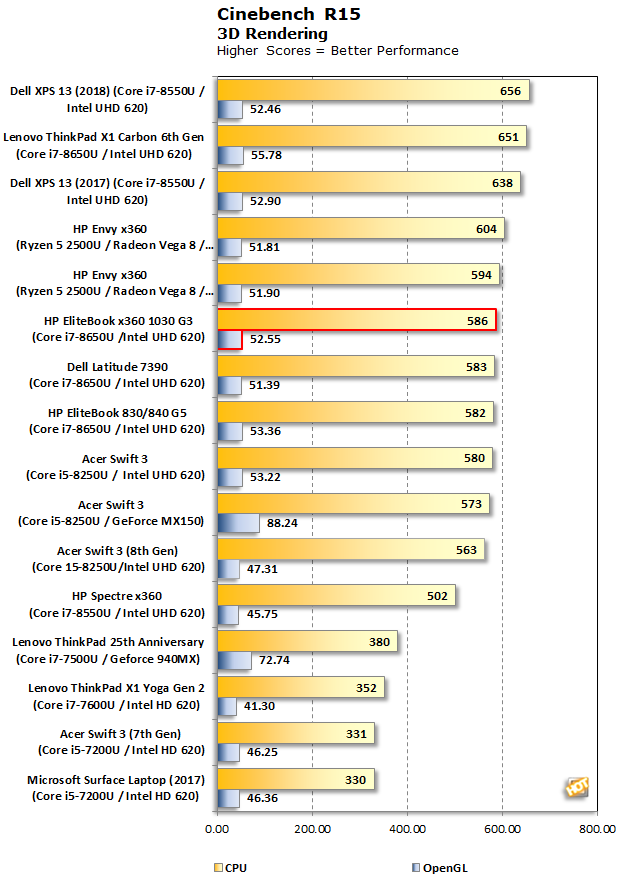
In Cinebench, the HP x360 1030 wasn't the fastest laptop we have tested with similar configurations, but it's performance was consistent with most laptops using the Intel Core i7-8650U processor. Performance can vary from laptop to laptop due to many factors. Thermal saturation can play a major factor in performance, as can the dynamic clock speeds of the processor. In our testing, the CPU clock speeds were up and down all through our testing, but the overall scores remained consistent, suggesting thermal throttling wasn't as much of an issue. Still, we expected better performance here in Cinebench.

In Geekbench 4, the performance of the HP EliteBook x360 1030 was consistent with other laptops we have tested in the past with the i7-8650U CPU and a similar memory configuration. In our testing, the HP x360 1030 was just shy of being the fastest i7-8650U processor when it came to multi-core performance, but it was the fastest in the single-core testing. Of course, this isn't going to translate into any noticeable real-world performance gains with the small spread in performance margins, but it's always fun to sit at the top, at least for synthetic benchmarks.
PCMark 10 Benchmark
Next, we'll move from pure content creation in Cinebench, to productivity and mixed usage with PCMark. We're representing all tests from the PCMark 10 benchmark suite, including the Essentials, Productivity, Digital Content Creation and and total PCMark score. The Essentials test covers workloads like web browsing, video conferencing and app start-up times, while Productivity tests everyday office apps from spreadsheets to word processing. Finally, Digital Content Creation tests performance of a machine with respect to photo and video editing, as well as rendering and visualization workloads.

PCMark is an important test because it doesn't just run through a synthetic benchmark and give a score. Instead it puts the system through real-world scenarios and scores system responsiveness and execution accordingly. As you can see, the HP EliteBook x360 1030 can easily handle tasks that range from productively to digital content creation and almost anything in between. However, can it game at all?







