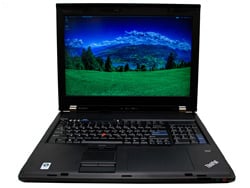Lenovo Thinkpad W700 Mobile Workstation
First Impressions, Chassis, and LCD
Let's start with the basics. When we first laid eyes on the Lenovo W700, almost immediately the first thing out of our mouths were "Wow, that thing is huge!". In a world where notebooks are getting smaller and thinner by the day, the sheer size of the Thinkpad W700 can be downright shocking to some. The unit measures 16" wide by 12" deep, and is about an inch and a half thick. The stock weight is about eight and a half pounds. For a quick comparison, Lenovo's new S10 netbook (review coming shortly) is 9.8" wide by 7.2" deep and weighs about 2 pounds. In terms of size, the W700 is significantly larger than most every other laptop on the market, with the exception of some new high-end models coming out with 18" LCD panels.
|
Lenovo Thinkpad W700 - Front |
Lenovo Thinkpad W700 - Angle |
In-line with the rest of Lenovo's Thinkpad series, the W700 features a rugged, heavy duty black plastic body. Gone are the traditional IBM logos, replaced with sleek, subtle Lenovo styling in various branded spots. While most designers scoff at its thick, lumbering design, there is definitely a minimalist charm to the W700, as this is a no-frills work machine. It's simple, but tough, and you know it will survive being out in the field with you.
With a single latch holding it in place, opening up the W700 reveals an incredibly beautiful 17" diagonal LCD display, which is one of the major selling points of the W700. While most desktop-class 17" widescreen LCD panels feature a screen resolution of 1440 x 900, high-end W700 models are equipped with an incredibly dense 1920 x 1200 resolution display. This is the same screen resolution which you would typically see in a 24" widescreen display, but here you get that same pixel density in a much more compact form factor. This gives artists and digital content creators the ability to work with high definition content in a mobile environment, which is somewhat of a rarity. If you don't care a great deal about screen resolution and want to save a few bucks, Lenovo also offers a traditional 1440 x 900 display option for the W700. Keep in mind that when you shove a 1920 x 1200 display into a 17" form factor, things tend to get pretty small, especially text. By default, Lenovo turned on large-sized fonts for our sample - although you can certainly disable this (as we did for our testing).
For the record, Apple's high-end MacBook Pro models also feature 1920 x 1200 displays in a 17" mobile form factor, so Lenovo isn't the first to go to this level of detail, but it's still somewhat rare to see in the PC notebook space. Lenovo has put an incredible amount of work into making the screen on this laptop damn near perfect. Not only is the 1920 x 1200 option very bright and vibrant for a notebook display (400 nits - the 1440 x 900 model is 200 nits), but Lenovo gives you integrated hardware color calibration for the LCD panel, which to our knowledge is a first for the notebook industry. The integrated color calibration unit is embedded below the keyboard, and works together with the pre-installed Huey calibration software from Pantone.
|
Hardware Color Calibration Technology |
Pantone Huey Pro Color Calibration Software |
The integrated color calibration technology is similar to carrying around a "Spyder" calibration unit with you wherever you go. In order for it to work, you start the Huey Pro calibration software, put the cover down for 30 seconds or so and wait. You will hear an audible series of beeps, followed by three quick beeps stating that your calibration is complete. Open up the display again, and you have a perfectly calibrated screen - and the differences can be quite astounding (the software lets you see before and after calibrated versions). We are definitely glad to have this technology integrated, as monitor calibration can be an incredibly frustrating problem to deal with if your screen doesn't co-operate, which is a common problem. Lenovo offers their color calibration technology as an add-in, so if you don't need this technology, you can opt out from having it installed. In addition, Lenovo's W700 high-resolution 1920 x 1200 LCD can display a wider range of the color gamut compared to most LCD displays, up to 72% of the Adobe RGB gamut space.