Lenovo ThinkPad X280 Review: Powerful, Business-Class Ultraportable
Lenovo ThinkPad X280: Battery Life Tests
In the following we employ a custom 1080p HD video loop test developed in-house, to prove out battery life with our test group of machines. In all tests, Windows 10 Quiet Hours has been enabled and the displays are calibrated with lux meters on pure white screens to as close to 115 lux as possible. For the average laptop this is somewhere between a 40 - 60% brightness setting.
Since laptop displays significantly affect power consumption and battery life, it's important to ensure a level playing field with respect to brightness of the display for battery testing. And, since many laptop displays vary in brightness at each respective setting in Windows, this calibration with the meter is critical to ensure all displays are set to as near identical brightness output as possible, before running battery tests.
Battery Life - How We Test:
Our custom HotHardware video loop test takes a 1080p HD video with a 16Kbps bit rate and loops it repeatedly, with 1 minute break intervals in between. A timer log file increments minutes of up-time, every minute -- along with the grand total -- before system shutdown is stored and logged.
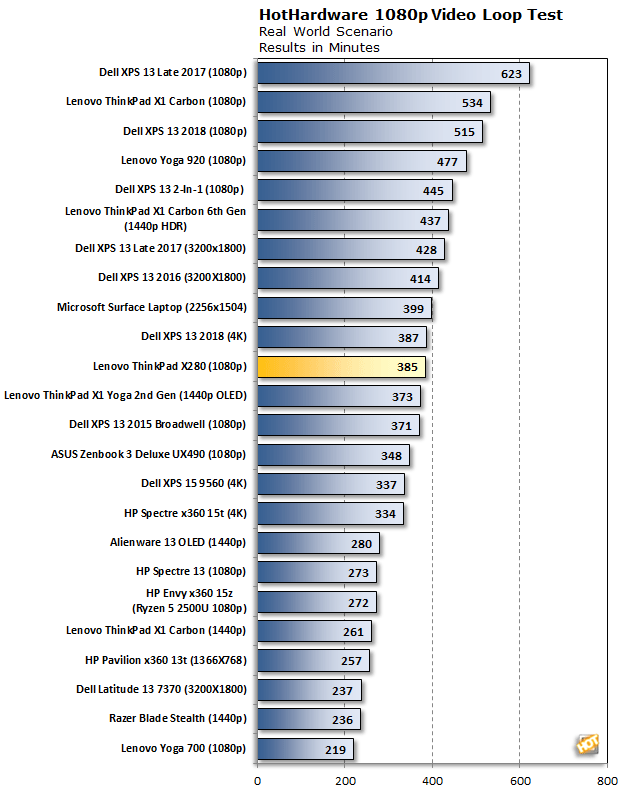
We normally like to include results from Battery Eater Pro as well to show somewhat of a worst case scenario, but oddly, Battery Eater Pro wouldn't under any circumstances return repeatable, predictable scores, so we've chosen not to graph the results. The X280 scored everywhere from 135 minutes to over 200 minutes, and in every case it was fully charged and the battery and power settings were unchanged between runs.






