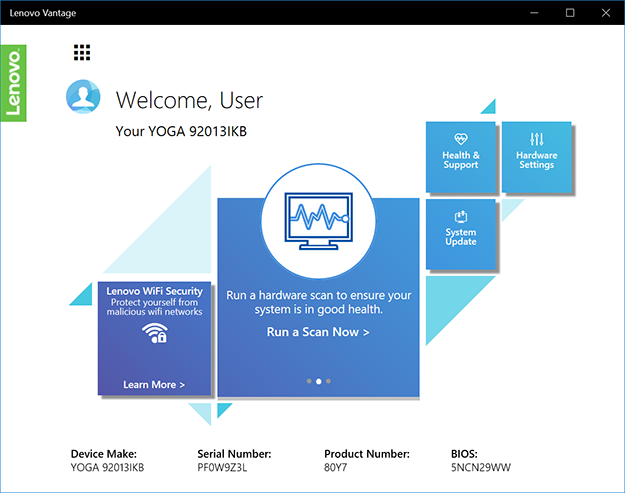Lenovo Yoga 920 Review: An Elegant, Powerful 2-In-1 Ultrabook
Lenovo Yoga 920 Review : Software And User Experience
The Lenovo Yoga 920 ships relatively free of bloatware. It has Windows 10 Home installed and a trial version of Microsoft Office for productivity. The system also ships with a customer friendly utility called Lenovo Vantage. It is a one stop program for system updates, troubleshooting checks, and for changing system settings.
From the dashboard, customers can see the device name, serial number and current BIOS. This information can be useful in off chance you need to contact technical support. The application has a logical design and user interface. It makes system updates, hardware health scans or changing settings easy to do even without web access. However, contacting actually tech support or looking up options to extend your warranty through the application will require an internet connection.
The system we looked at also shipped with the Lenovo Active Pen 2 which can utilize the integrated Wacom AES digitizer. The pen can be used the moment you take the system out of the box and many of the settings can be changed in the Windows 10 Pen & Window Ink settings page. However, to take full control of all of the features and alter things like the pressure setting, we downloaded the current Feel Driver software from the Wacom website.

Windows can only allow you to change some of the pen's features
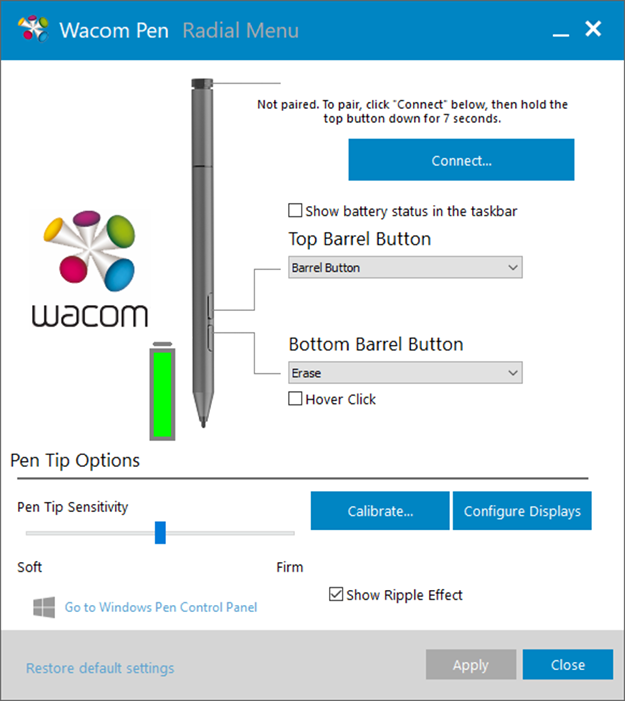
Once installed, you can change the tip pressure sensitivity and calibrate the pen to the display. Users can also add an icon for the battery level of the pen itself in the Windows Taskbar. You can also change the global settings across all programs for the buttons on the barrel of the pen. Some of the options include all of the standard mouse button functions, erase, pan, radial menus and more.
Using The Active Pen 2 On The Lenovo Yoga 920 In Photoshop. (Photoshop Not Included)