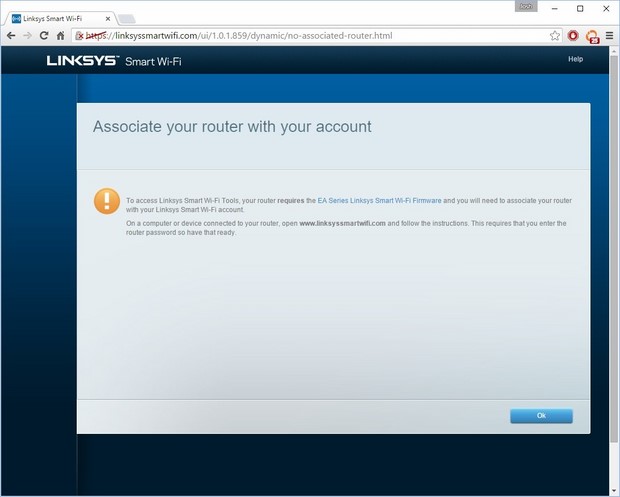Linksys EA9200 Tri-Band Smart AC Wi-Fi Router Review
EA9200 Setup and Software
Our setup routine with the Linksys EA9200 went a bit pear-shaped, and we're not sure what caused it. As soon as we connected the router and re-synced our modem, we opened a web browser and got stuck in a loop asking us to associate our router with a Linksys account. Every time we logged in we saw the same prompt, asking us to login, wash, rinse and repeat. We finally just typed in the router's IP address and it proceeded in the traditional fashion.
Setup began by downloading an update for the router (we always appreciate when this is done the first time a router is connected), letting us name our networks and set a password for the router as well. Once we were finished it showed us our network names and passwords along with the router password and reminded us how to access the router settings in the future. All in all it took about five minutes and was totally painless, except for the initial weirdness. We appreciated the option to change all the basic settings instead of it defaulting to whatever Linksys decided to name them.
Once we were up and running we went to the main administration window and were pleased to find a very elegant, easy-to-use interface with tools on the left, and all the basic info on the right, such as whether Parental Control or guest networks were enabled, how many devices were connected, a useful network map, and more. We were even able to drag-and-drop the little status modules wherever we wanted in the browser; a nice touch indeed. The main window is also customizable, as you can enter a sub-menu such as Parental Controls and uncheck a box to remove it from the homepage. The overall design of interface is very slick and easy to navigate. The muted tones and semi-sterile look match the router itself, which isn't necessarily a bad thing as both the hardware and software design feel unified, which is not something we experienced with the other routers we tested.
We explored all the various options for connectivity and wireless settings, and found the options presented to be simple and relatively easy to modify instead of buried in sub-menus or obscured in some way. It was very straight-forward to change a network password, check for firmware updates, and look up advanced features like NAT status, Remote Access, the status of our DHCP server, MTU settigns and more. Wirless settings were equally simple, allowing us to enable or disable Smart Connect, change network security, wireless channels, enable MAC address filters, and more.
The Media Prioritization window lets you see connected devices and drag them into a box labeled "High Priority." There are only three slots though, so any device not in the box is put into a second tier.
We did like the choice of putting applications into this box, and having the ability to manually add our own is a nice touch as well. The preset list of applications and games is antiquated though, but luckily you can add your own to it with relative ease.
The Parental Controls window is fairly basic but covers the essentials. You first select a connected device on the left-side, then you can can either block internet access completely, just at certain times, or manually add blocked sites to a list. It's simple and effective.
The guest network options allow you to enable or disable up to two separate networks; one for each band. You can password-protect them, and also limit the number of guests from 5 to 50 connections. By default both guest networks have the same password, making it easy for people to connect without worrying about which one they need to use.
There is also a utility listed as Speed Test, but when we tried running it with Chrome and Firefox it told us we couldn't do so. We updated our Flash player to no avail. The presence of this utility and it's edict to run Internet Explorer is quizzical, and is easily the biggest flaw we found in the GUI for the router. We're not sure what Linksys was thinking with this.
Finally, there are options for external storage that are useful. By default when we plugged in a USB 3.0 drive all of its folders and files were available on the network immediately, which is our preference. If you like more security though you can enable Secure Folder Access that lets you create users and shares, and assign privileges as you see fit. You can also enable FTP access, and enable a UPnP/DLNA media server as well.
The Smartphone App
Linksys offers a free mobile app named Linksys Smart Wi-Fi for both Android and iPhone users, though you do need to register an account with Linksys to be able to use it. It's a well-made app that doesn't have that super-cheap look like a lot of apps made by companies not in the business of doing such things.
Everything is laid out logically and it's easy to figure out since it is basically is a mobile version of the browser-based software used to administer the router. It lets you access almost everything that's on the router's homepage, including network names and passwords, you can enable or disable guest networks and tweak parental controls, and also just check on your router from anywhere. You can also download two paid apps that are security based, or download a free HipServ+ app to use as a digital media player with the router. We don't envision users accessing the app too frequently, but it could be very useful for monitoring a remote installation or just checking your password without having to be at a PC.
Everything is laid out logically and it's easy to figure out since it is basically is a mobile version of the browser-based software used to administer the router. It lets you access almost everything that's on the router's homepage, including network names and passwords, you can enable or disable guest networks and tweak parental controls, and also just check on your router from anywhere. You can also download two paid apps that are security based, or download a free HipServ+ app to use as a digital media player with the router. We don't envision users accessing the app too frequently, but it could be very useful for monitoring a remote installation or just checking your password without having to be at a PC.