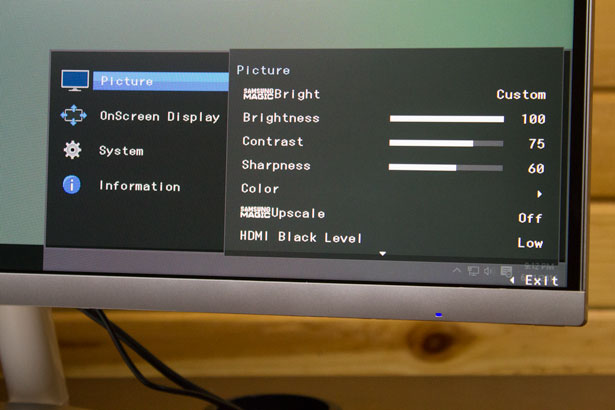Samsung CF591 Curved Monitor Review
Samsung CF591: Panel Testing
You can often dial back the brightness a bit on higher-end monitors without making the image too dark, but we found that the CF591 looked its best at the highest brightness settings. Interestingly, you can’t use some of the OSD’s eyestrain-reducing features with the Game Mode setting.
The CF591 performed well during testing. Colors were uniform and the grays were very distinct in the 3% steps, better than we've seen recently or expected here. Sharpness was fine but not overwhelming, as we’ve already mentioned. That seemed to extend a bit to text, which never appeared super crisp no matter how much we fiddled with the settings. Sharpness is good, just not as good as we’ve seen on some other displays. Saturation was decent as well. Overall, the Samsung CF591 is a quality display that will serve most users very well, but if you’re coming from a high-end IPS display you may notices some of the niggles mentioned here. Versus a low-end TN panel, the CF591 is a step up, however.
As we mentioned earlier, the CF591 has two built-in, 5W speakers. We expected them to be fairly weak and tinny, but we were surprised to find that the monitor provides decent audio. Our assessment here is necessarily subjective, of course, but could see typical users relying completely on the CF591’s speakers without complaint.