Samsung Galaxy S8 Review: Android Excellence In Performance And Design
Galaxy S8 And Galaxy S8+ Software, Bixby, Gear VR
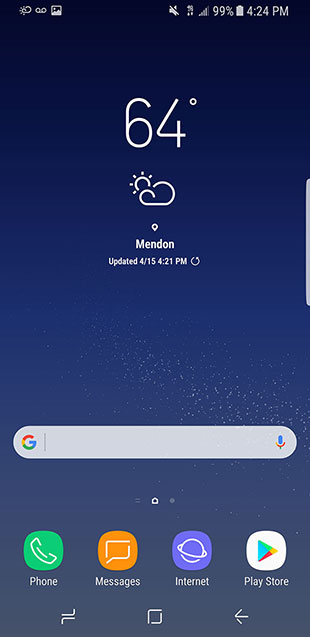






The Birth of Bixby, well sort of...
So, though Bixby's voice interface is definitely a big part of the play here, when you consider this AI basically competes with Google Assistant that's already baked into Android Nougat, the underlying recommendation engine is there with some useful features nonetheless.


Hello Bixby And Bixby Vision Shopping
The other main feature of Bixby Vision is powered by Pinterest, which when you feed Bixby an image from the camera, performs an image recognition search with results that are similar to identify the topic or item in the picture and provide similar, or matching results. You could definitely see this come in handy for things like wildlife identification, cars, and all sorts of things. Results can sometimes vary wildly, as you might expect, and you'll need the Pinterest app installed with an account to dive deeper into results information, but it's start.
In short, that's pretty much the status of Bixby right now -- it has promise and there are some interesting hooks built in that Google Assistant does have, but it's just a start. It's fair to call Samsung out for sort of reinventing the wheel, when the King of Search, Google, has already done it with Google Assistant. However, we're all for innovation and competition here and we're just fine with seeing how far Samsung can go with Bixby.
Getting Our GearVR On
When Samsung launched the Galaxy S8 and Galaxy S8+, the company made a full-court press, touching upon current major tech hot-buttons in the market today from AI to VR. To that end, not long ago, Facebook announced a partnership with Samsung for Gear VR, in an effort to take Social VR technologies mobile, which is obviously a natural vehicle for critical mass adoption. With the increasing horsepower of smartphones powered by chips like the Qualcomm Snapdragon 835, along with their high resolution displays, mobile VR is quickly becoming the real deal. Sure, you're not going to have the kind of fire power a gaming PC will have, but for core mobile applications and usage models, from social to light duty gaming and VR-AR (augmented reality), the market is fertile.



Slapping a Galaxy S8 or Galaxy S8+ into the new Gear VR is a snap and when you drop one of them in, a voice-assisted setup guide steps you though the software installation process and configuring/calibrating the hand-held controller. It's all really quite painless, though again, you're going to need a Samsung account, and if you want, you can link your Facebook account to interact and join apps with friends that might be on the platform as well. The best field of view is definitely going to be on the larger Samsung Galaxy S8+, as the smaller Galaxy S8 tends to have a slightly more rounded, portal-like view, though it's still very good quality mobile VR.



Slapping a Galaxy S8 or Galaxy S8+ into the new Gear VR is a snap and when you drop one of them in, a voice-assisted setup guide steps you though the software installation process and configuring/calibrating the hand-held controller. It's all really quite painless, though again, you're going to need a Samsung account, and if you want, you can link your Facebook account to interact and join apps with friends that might be on the platform as well. The best field of view is definitely going to be on the larger Samsung Galaxy S8+, as the smaller Galaxy S8 tends to have a slightly more rounded, portal-like view, though it's still very good quality mobile VR.



Prologue VR

Cirque du Soleil In VR
In short, and in terms of mobile VR experiences, Gear VR with Oculus is currently the technology to beat. It may be a little bit more of a contraption with its larger, heavier headset, but now that Samsung has added the handheld controller and coupled with Oculus, it's really shaping up nicely. Further, with a 2960x1440 display at our disposal, the "screen door effect" was much less pronounced and image quality, once you dial in with the focus wheel, is impressive and downright fun.






