Synology DiskStation BeyondCloud Mirror 3TB NAS Review
Software and Administration (cont.)
The package center lets you access applications that are installed on the NAS. As we wrote earlier, out of the box the most basic packages are pre-installed, such as Cloud Station, Audio Station, Photo Station, etc. Each of these apps fills a particular role in accessing that type of media, making it more enjoyable when compared to just a straight file browser. Here's what the package center looks like in its default state;
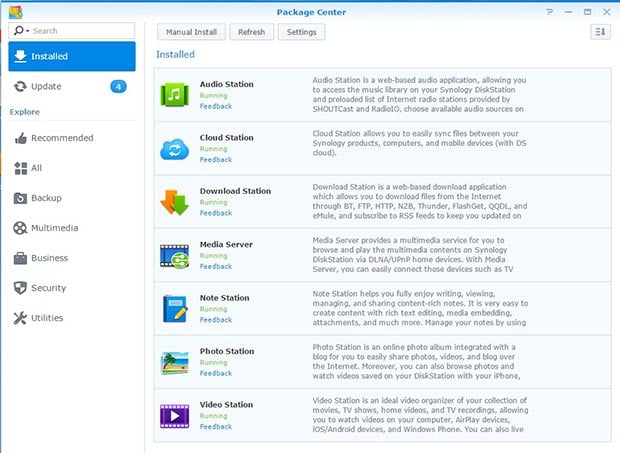
You can sort packages by category by clicking on the left-side for "security" or "backup." Suffice to say Synology has all the basics covered quite well, but the real beauty of the Synology system is the sheer breadth of packages that are available. It is really a unique proposition, as no other drive we've seen includes this many add-on software packages. We were able to include all the optional software packages in one window, so click on this photo to expand it to see all of the available software.
You can see the status of the packages you have installed by running the Package Center. This tells you if they are running, if they need to be updated, etc. However, you actually run the package from a control center type window that looks.

And when you run an application, or package, it opens in a new tab and has its own interface tailored to that type of content. Here's an example of what the Photo Station software looks like when it's running:

File Station

Photo Station

File Station

Resource Monitor


In addition to the Package Center, the other area you will be spending some time with is the Control Panel. This is where you can change parameters for the drive, users, change permissions, network settings, and lots more.


As you can see, this drive from Synology offers plenty of customization, features, administrative control, and functionality. The drive will also email you when there are important events, such as an OS update, unexpected shutdown, etc. Here are a couple of example emails we received.

Email about the health of our disks

Next, let's see how she performs in the real world.

Email about the health of our disks

Next, let's see how she performs in the real world.







