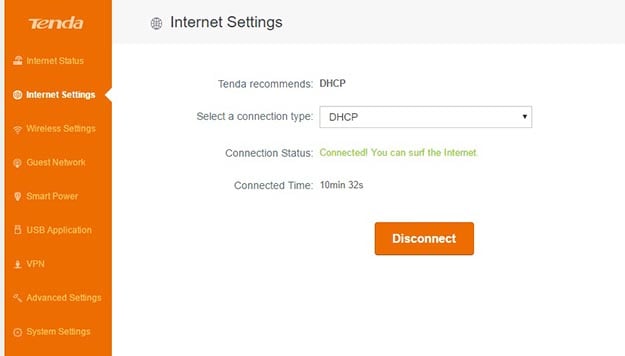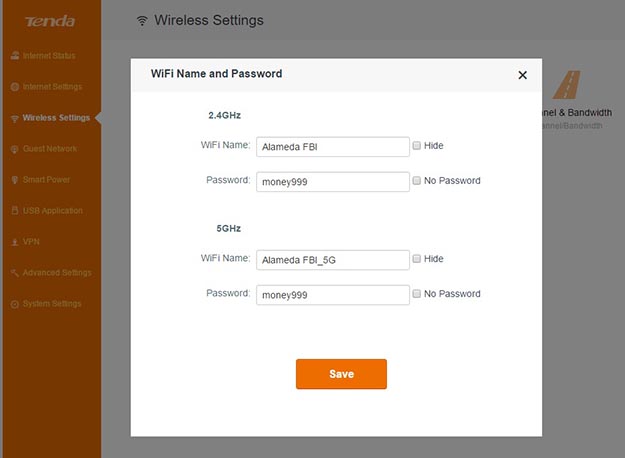Tenda AC15 AC1900 802.11ac Router Review: Affordable AC WiFi Performance
Tenda AC15 Administration Software
The administration software for this router is better than we expected. It feels really modern; when you click on new links the pages swipe up to the module you've selected, which is slick. There are pretty much zero instructions for any of the modules though, so if you don't know what something does you're on your own. Overall though it covers all the basics very well, even if almost every window is bereft of instructions and or text. You'll see down below. Let's dive in:
The Internet Settings window is pretty self explanatory.
The main Wireless Settings page gives you a few options, including bandwidth control, security settings, a schedule for Wi-Fi and a few more.
Every window is so straight-forward it's refreshing. There's no doubt as to what a window is for, at least in the basic settings, and it's all simple and easy to use.
You can schedule Wi-Fi in case you want to save energy or just make sure nobody is using it at certain times.
The Channel & Bandwidth window lets you adjust the Wi-Fi channel and bandwidth for each band if you need it. This is a handy feature, as there are times when certain channels are too congested for good performance.
The Tenda AC15 offers guest networks for both bands, and they both work as you would expect. We tested the 5GHz channel and experienced no issues. As you can see from the interface above it's all very simple, but missing features like limiting the number of guests who can join it.
The Smart Power module lets you power down the router during certain hours to save energy. When in power save mode, there is a delay when transmitting data.
The lone USB port can let you access attached storage, operate as a DLNA server, or run a printer. Sadly since there's just one port you'll have to pick just one of these options.
The VPN options let you set it up using either PPTP (above) or L2TP (below). These windows are presented with no instructions whatsoever, which is basically the main downside to this affordable router's interface. You're on your own in each module.
The L2TP interface for VPN access.
The Advanced Settings window provides access to modules for people who want to further tweak the router's performance, or unlock features such as the DMZ, bandwidth control, etc. Here are just a few of them:
The Bandwidth control module shows you connected clients and lets you set both upload and download limits.
When we scanned the QR code here it opened up the app in the iOS app store. It lets you manage the router from your phone. The app is available for both iOS and Android.
Here are the System Settings - you can upgrade the firmware, schedule maintenance that reboots the router on a schedule, store your settings, and more. As you can see it's quite comprehensive.
We were also pleasantly surprised to find out there's a companion mobile app for the AC15, though we expected it to be less than stellar due to the router's affordable price. That is absolutely not the case, though, as it's very slick, easy to use, and essentially offers most of the controls available in the browser. It's available for Android and iOS, naturally.
The home screen of the mobile app gives you plenty of options as well as real time bandwidth monitoring. You can easily see all the attached devices along with their IP addresses. You can tap through on a specific device to add it to a blacklist. The "Channel Tune" module tests the current wireless channel to see if it's the best one to use. There's even a security module that runs the tests shown above.