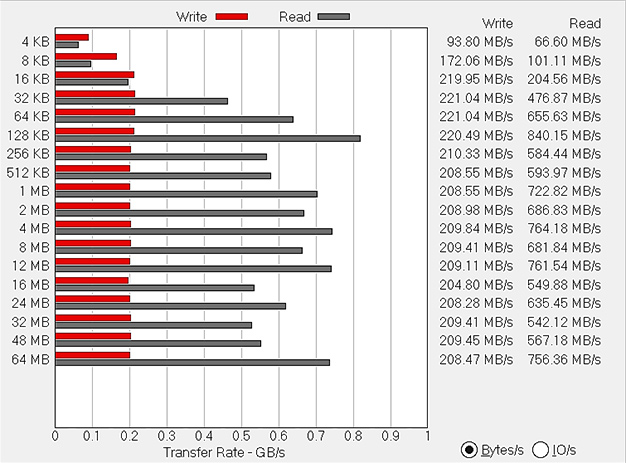Lenovo Yoga C630 Review: Big Battery Life, Always Connected
Lenovo Yoga C630: Snapdragon 850 Benchmarks and Testing
Although our main goal in this review was to describe the real-world end-user experience and to concentrate on how the always-on and always-connected aspects of the system contributed to the experience, we also ran a handful of benchmarks to get some objective measures of performance.
Not surprisingly, benchmarking a Windows-On-Snapdragon system presents a bit of a problem. Many of the standard Windows benchmarks simply won't run (or run erratically) on a Snapdragon-based system, because they are not native and have to run in emulation mode. That said, we were able to run some benchmarks properly, and attempted to put the machine through its paces, insofar as we could subject it to real-world tests.
Drive Performance: ATTO
Lenovo is using a 128GB Samsung eUFS drive in the Yoga C630, and we were able to run ATTO to get a handle on its performance. The results were about what we expected: nothing extraordinary, but respectable nonetheless.
At the 512KB transfer size, the C630 delivered a write speed of 208.55 MB/s and a read speed of 593.97 MB/s. For the sake of comparison, that's a write speed that's much slower than that of the always-connected HP Envy X2 that we tested a few months back, but a read speed that is somewhat faster than the X2's 513.14 MB/s.
Overall, the C630's eUFS drive is not as speedy as something like an NVMe SSD, but certainly delivers acceptable performance that outpaces SATA-based offerings -- at least in terms of read speeds. The main advantage of eUFS, of course, is the delivery of decent R/W speeds with extremely low energy consumption: one reason the C630's battery lasts as long as it does, as you'll see a little later.
Geekbench CPU Benchmark
This CPU test suite models real-world apps and workloads, delivering single- and multi-core scores for the system on which it is run.

In this case, the Yoga C630 scored a perfectly acceptable 2280 on the single-core test (the Envy X2 scored 3055, while an Asus Zenbook UX305 managed just 1670). On the multi-core test, the C630 actually beat the Envy X2 and the Asus Zenbook, scoring 7062.
Considering the fact that the Snapdragon 850 began life as a processor for mobile devices like tablets and runs most standard Windows applications in emulation mode, the real-world performance of the 850 is impressive. This comment was borne out in the unit's snappy handling of typical office, browsing, and content consumption tasks, which admittedly is a somewhat more subjective measure.
Basemark Browser Performance Test
We used Basemark 3.0 to examine the Yoga C630's browser performance and to illustrate its potential when running web-based applications.

Here, the C630 came out at the bottom of our short list of comparison benchmarks. The C630 scored 143.42, a number that was bested by the Asus ZenBook (282.16) and completely obliterated by the Envy X2 score (402.19).
On a more subjective note, the Yoga C630 seemed to behave just fine in terms of browser performance, both when using Microsoft Edge, Firefox, or Chrome. With Chrome, in fact, we at one point had 22 tabs open and the system never faltered. Keep in mind that our review unit included 8GB of RAM, rather than the 4GB that comes with the lowest-priced model.
MotionMark 1.1
MotionMark is another browser-based benchmark, this one concentrating on how well the browser can animate complex scenes at a target frame rate.

Here again, the Yoga C630 ended up at the bottom of the pile, scoring 49.27, well below the scores of the ZenBook (57.51) and HP always-connect PC. The HP Envy X2 was in a completely different league, scoring 208.68. For an additional frame of reference, we also tested an older Dell Inspiron 3521 with an Intel Pentium 2127U @ 1.90GHz we had on hand, and it actually scored 91.55.
Octane 2.0
Octane measures the browser's JavaScript engine performance, and the outcome mimicked the MotionMark results...

As you can see, the Yoga C630 ended up at the bottom (scoring 6801), while the Envy X2 topped the chart and the Zenbook landed in-between. The Inspiron pulled off a score of 17110.
Again, though, we feel compelled to mention that in real world use, the Yoga C630 handle all web-based tasks well. The C630 crunched through every website we visited, including JavaScript-heavy sites that graphed results, ran complex animation, or collated weather maps (or other) data.
SunSpider

Here, the Yoga C630 managed an average score of 162ms over a series of tests on both Chrome and Microsoft Edge. In this case, lower scores are better, which means that the C630 again came in at the bottom of the pack. In spite of the low score, though, real-world browsing was trouble-free, even on JavaScript-heavy pages and with multiple tabs open.
Overall, the C630's benchmark results -- those that we could get to run -- were rather unimpressive. The Snapdragon 850, though more powerful than its predecessors, doesn't quite have the horsepower of more powerful Intel processors when running Windows. And the fact that the system must sometimes run in emulation mode certainly won't speed things up any. But in our admittedly more subjective real-world tests, the Yoga C630 did well in nearly every area, software compatibility quirks aside, and the user experience as a whole was enjoyable.
Battery Life Testing
To test the Lenovo Yoga C630's battery life, we used a custom HotHardware video test that repeatedly loops a 1080p HD video with a 16Kbps bit rate, with no breaks between loops -- the screen remains lit the for the entire duration. This is a more demanding test than running standard office apps and such.

We have two results to discuss here. To technically keep the playing field level, we ran our standard test, which uses VLC Media player. VLC Media player, however, must run under emulation with Windows On Snapdragon, which places an additional load on the machine. To also test battery performance with a similar workload while running native applications, we repeated the test, but with Windows' built-in Movies & TV app. Performing both tests is somewhat enlightening not only for the sake of battery-life comparisons between systems, but to see what kind of additional load is placed on the system when running native-x86 apps under emulation.
The results were, in a word, excellent. The Yoga C630 is a power-sipping, battery-life champ when running native applications. The test ran for 709 minutes before the battery level reached 5% and the system shut itself down. That's almost 12 hours of continuous, screen-on use; you could download several Netflix movies before getting on a flight to Europe, watch every one of them during the flight, and have juice juice to spare before the battery gave out. Interestingly, repeating the test under emulation shaved over 3.5 hours from the C630's battery life. In that scenario, battery life was still very good, but not the chart-topper it was when running natively.
We should also mention that in the real word, we've gone two or three days of light-to-medium usage between charges. While addressing typical office/home tasks, we were able to use the C630 for a solid two days without recharging. While we certainly weren't running the system at full throttle all day with those types of applications, the Yoga C630 sipped battery power during intermittent use of Microsoft Word and Excel, frequent Web browsing (often with multiple tabs open simultaneously), morning and afternoon email sessions, and during the evening, a Netflix movie or two. If your typical use case involves office-type applications and email, getting multiple-day battery life out of this machine is doable.
Next, we'll sum up our overall experience with the Yoga C630...