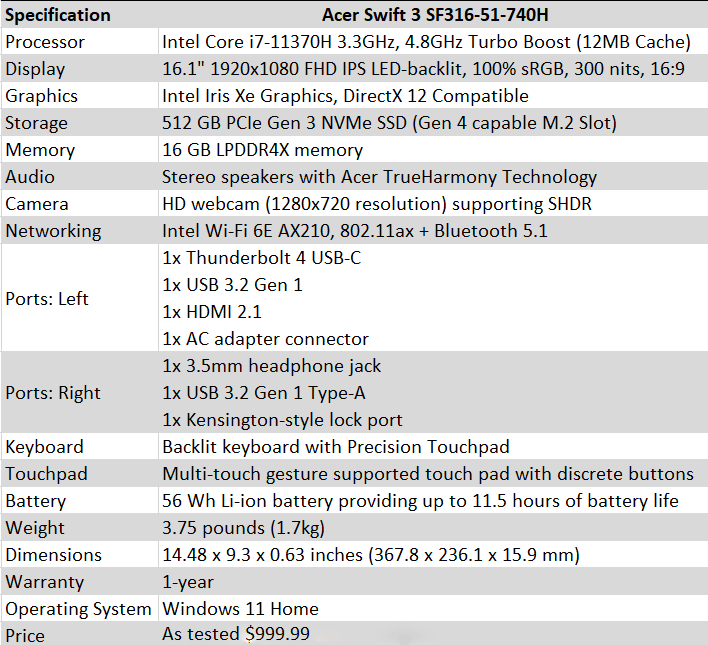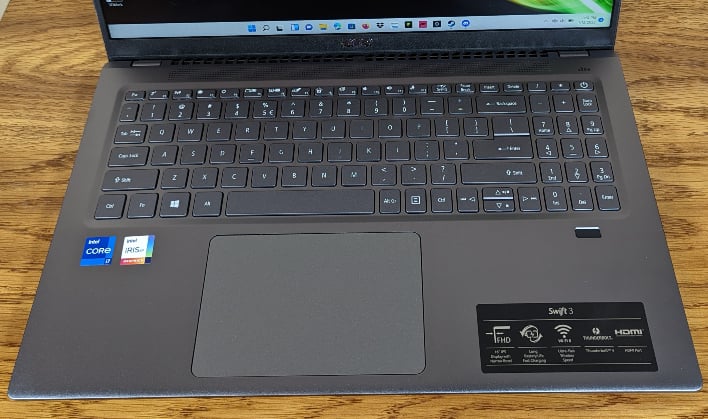Acer Swift 3 16 Laptop Review: Affordable And Capable
Acer Swift 3 16" Review: A Performant, Affordable Mainstream Notebook
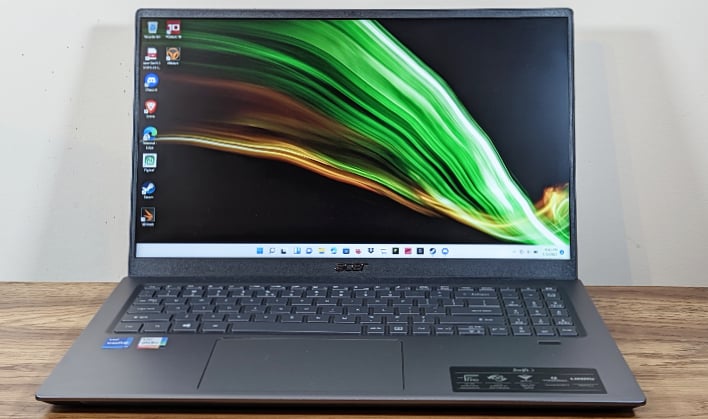
It is that new 16-inch display option that Acer gave us the opportunity to take for a test drive. The Swift 3 (SF316-51) we received comes powered by an 11th Gen Core i7 (Tiger Lake) processor with Xe graphics, 16GB of RAM and a 512GB PCIe Gen 3 SSD, though the Intel 11th Gen Core platform does support PCIe Gen 4 drives as well. In terms of Wi-Fi connectivity, the laptop sports an Intel AX210 Wi-Fi 6 (802.11ax) module which can improve network throughput by up to 3X with compatible routers over previous Wi-Fi standards, and also supports Bluetooth 5.1.
Acer Swift 3 16" Specifications
Acer Swift 3 16" Design, Display, Keyboard And Ports
One of the first things you notice when taking the Swift 3 out of the box is its understated, clean design. The shiny Acer logo is set off against the matte steel gray finish of the laptop. The stylish all metal chassis with aluminum top and bottom covers is solid and feels premium in the hand. Nothing about this laptop feels cheap, and you can tell Acer made efforts to keep this design as premium as possible, even at its mainstream price point.The machine's 16-inch display boasts 300 nits of brightness and offers 100% sRGB color gamut coverage. While its output could be brighter for outdoor use or in very bright lighting conditions, its image quality is excellent. The display supports Acer Color Intelligence and Acer ExaColor Technology that delivers good color accuracy and vibrance. Though the Swift 3 16's display may not deliver the pop of some higher brightness or OLED laptop displays on the market, content creation types will appreciate the accuracy this panel delivers. And its viewing angles are solid too, thanks to its IPS panel technology. The 4.4mm bezels surrounding the display are slim enough too, and help optimize this machines overall footprint.
Acer outfitted the Swift 3 a full-sized deck with a dedicated numeric keypad. The keys have an ample 1.3mm travel that fends off accidental keystrokes fairly well and has good tactility. The keyboard is backlit but RGB is not an option here, gamers. With a small learning curve we had a quality, comfortable typing experience on the machine. We should also note the keyboard had limited flex overall.
Acer's Precision Touchpad supports Windows Modern Touchpad gestures, and is fairly large, so you aren't going to run out of real estate easily as you scroll through pages. While using the touchpad we did experience some random tracking issues on occasion. It could have just been due to lack of applying adequate enough pressure at times, but it still had moments where things felt just a bit off. If this turns out to be an issue, it's something that Acer could likely remedy with a firmware or driver update, or perhaps even tweaking mouse sensitivity in Windows could help resolve it as well.
Along the left side of the laptop you will find the DC power jack, as well as USB 3.2 Type-C, HDMI, and USB 3.2 Type-A ports. On the right side you will find another USB Type-A port along with a headphone jack. This should give you plenty of ways to plug in peripherals, external SSDs, or any other accessory you may need. The one feature the Swift 3 16 is lacking, however, is a memory card slot of any sort.
When it comes to audio the Swift 3 has two built-in front-facing stereo speakers. It offers DTS Audio featuring optimized bass response and micro-speaker distortion prevention, as well as Acer TrueHarmony Technology. The sound produced by the speaker system is not too shabby for a laptop. Highs and mids are clear and distortion-free even when turned all the way up. However, bass is slightly muffled and distorted for low-end response at higher volumes. Volume output is decent overall, but some may prefer a bit more oomph, which is par for the course with most light laptops these days.

Now that we have covered all the basics, lets get into the nitty gritty of how the Acer Swift 3 performs in our benchmark gauntlet...