HP Zbook 14u G6 Review: A Thin, Powerful Mobile Workstation
HP Zbook 14u G6: User Experience and Preinstalled Software
For preinstalled software, HP kept things to the bare minimum. All of the included software outside of the regular driver payload was delivered through the Windows store.
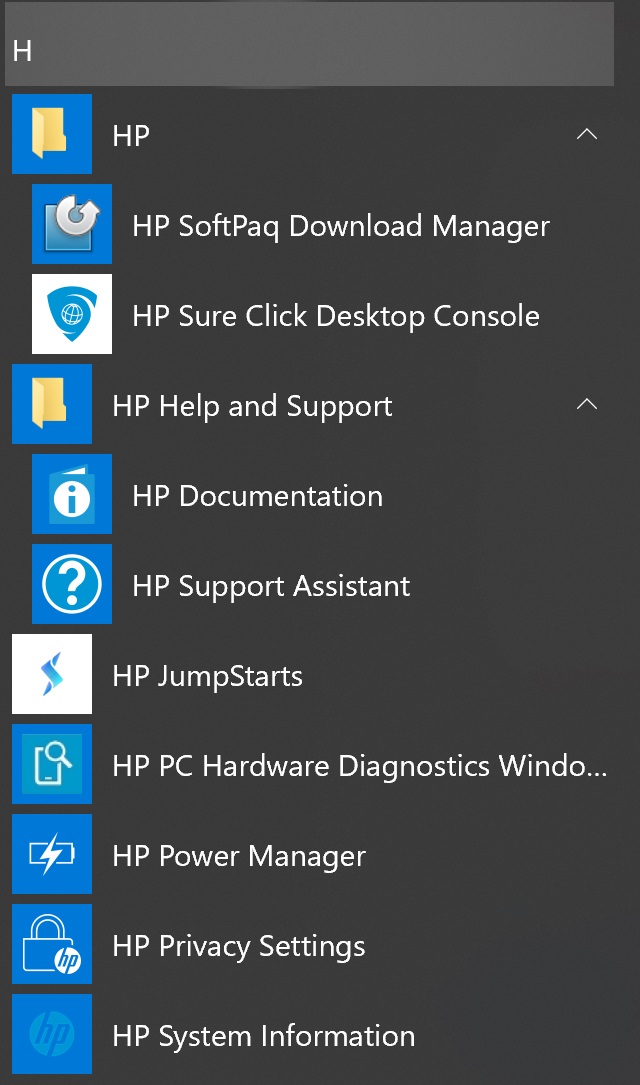
HP also made it pretty easy to find all of the utilities for the Zbook 14u G6, since they all have HP in the name. A couple of these utilities are interesting, if not system sellers. HP Client Security is a tool for adding recommended security features to help protect your device and data. This feature allows you to log in with a "spare key" password, even if you forget your Windows password by setting up answers to common security-recovery questions, which only you should know the answers. Client Security also enrolls fingerprints for logging in with the built-in fingerprint reader. You can also set up a PIN to prevent an unauthorized person from resetting the machine or reinstalling the operating system. Since our machine came without a fingerprint reader, we couldn't really try this feature out, but for the security-conscious, it seems like a useful tool.

After you walk through the process of setting up a PIN, recovering passwords, and installing HP's Sure Recover, you'll be prompted to reboot the computer. Once the machine passes through POST, the internal speaker plays a very loud attention-grabbing beep and prompts you to lock down the UEFI and prevent booting with any device other than the installed SSD. You still have time to back out if you want at this point. If you proceed, your machine is locked to the installed SSD by default, and the only way to turn off this feature is to get back into the hardware's BIOS interface and disable it. If you've also got the UEFI password protected, that should render the system inoperable for any thieves who may try to snag your shiny new workstation when you're not looking.
The other useful tool is HP Sure Click, which can isolate untrusted websites in a micro VM using a service provided by Bromium. This is an alternative to sandboxing in which a small virtual machine hosts the web browser, isolating the website from the hardware through an abstraction layer. In theory, a micro VM safely locks the untrusted website away from any system processes it might try to latch onto through a browser vulnerability. The Sure Click control panel will show you the status of HP's service and how many micro VMs are currently running untrusted websites. Rather than monitor a blacklist of known-bad websites, Sure Click only tracks those it knows are in good standing. This means that when a new malware website pops up in the wild, it's untrusted by default, and will run in the micro VM.

If you're using Chrome, the process is pretty automatic. The Sure Click extension displays in Chrome's extensions area and shows you the status. Don't worry about a browser extension installing itself without your consent, however; the first time we fired up Chrome, Sure Click prompted us to install its extension prior to running, and users can remove it at any time. When you're browsing a trusted website, the extension's icon is gray, but once you venture into uncharted territory, the gray icon turns blue and a micro VM fires up to host the potentially-malicious website in a safely abstracted sandbox where it can't do any permanent damage.
The Sure Click service itself runs without any user interaction. Just browse the web normally, and Bromium's service detects unknown or untrusted websites and puts them in the micro VM automatically. There didn't appear to be any negative impact to performance while we browsed the web, but unless you go to a website that the Sure Click doesn't recognize, pages just run as they normally would within the browser. While none of our browser tests are hosted on unknown or untrusted domains, we ran all of our browser tests with Sure Click disabled to makes sure we got clean numbers without any interference from this protective service.

The third Sure tool is Sure Start gen5, which runs automatically at each boot. Sure Start is a self-healing firmware utility, which verifies that the UEFI that loads on startup is signed by the manufacturer. If it's not, Sure Start stores a backup of the last known-good firmware and re-flashes it automatically. HP told us that the whole process, when it has to run, will complete in around 30 seconds, but otherwise doesn't affect boot times since the machine will likely pass verification the vast majority of the time. This has two uses: protecting the machine from low-level malware, and protecting the machine from user error, such as powering down the machine while flashing a UEFI update.
Also along for the ride is HP's self-diagnostic tools. Here, you can see details about all of the installed hardware in the Zbook 14u G6, run either quick or a full battery of system tests, or perform component tests. You'll probably never need to look at this until something has gone wrong, but it's handy to have should the need arise.

If you don't want to use these features, removing them is a simple process from the Control Panel, just like any other installed application.
Next up, we'll put the Zbook 14u G6 through the ringer and see how it performs in our productivity tests.
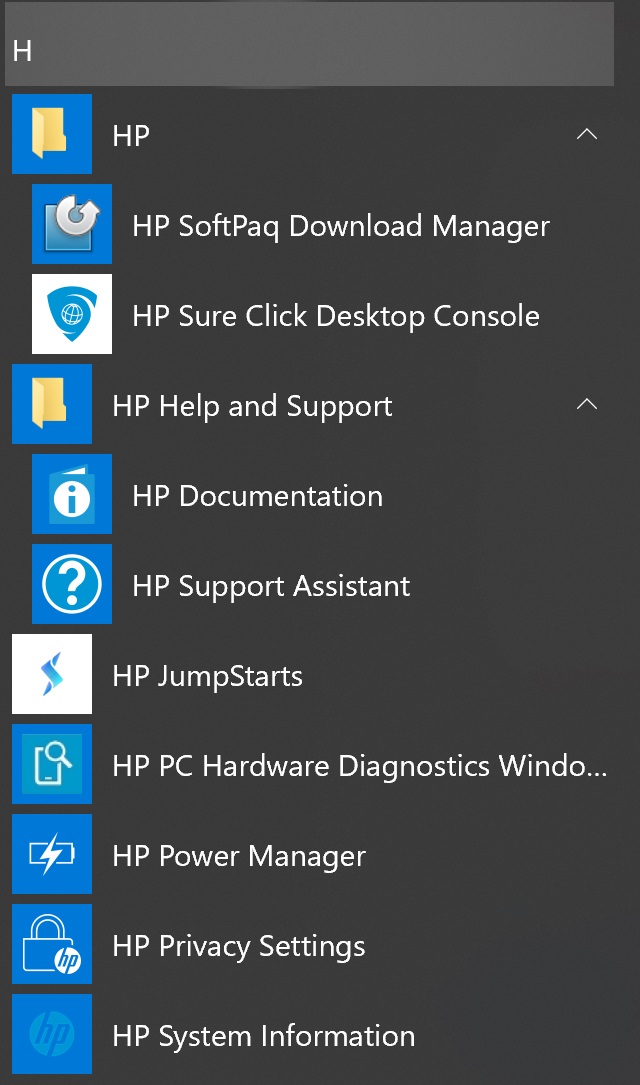
HP also made it pretty easy to find all of the utilities for the Zbook 14u G6, since they all have HP in the name. A couple of these utilities are interesting, if not system sellers. HP Client Security is a tool for adding recommended security features to help protect your device and data. This feature allows you to log in with a "spare key" password, even if you forget your Windows password by setting up answers to common security-recovery questions, which only you should know the answers. Client Security also enrolls fingerprints for logging in with the built-in fingerprint reader. You can also set up a PIN to prevent an unauthorized person from resetting the machine or reinstalling the operating system. Since our machine came without a fingerprint reader, we couldn't really try this feature out, but for the security-conscious, it seems like a useful tool.

After you walk through the process of setting up a PIN, recovering passwords, and installing HP's Sure Recover, you'll be prompted to reboot the computer. Once the machine passes through POST, the internal speaker plays a very loud attention-grabbing beep and prompts you to lock down the UEFI and prevent booting with any device other than the installed SSD. You still have time to back out if you want at this point. If you proceed, your machine is locked to the installed SSD by default, and the only way to turn off this feature is to get back into the hardware's BIOS interface and disable it. If you've also got the UEFI password protected, that should render the system inoperable for any thieves who may try to snag your shiny new workstation when you're not looking.
The other useful tool is HP Sure Click, which can isolate untrusted websites in a micro VM using a service provided by Bromium. This is an alternative to sandboxing in which a small virtual machine hosts the web browser, isolating the website from the hardware through an abstraction layer. In theory, a micro VM safely locks the untrusted website away from any system processes it might try to latch onto through a browser vulnerability. The Sure Click control panel will show you the status of HP's service and how many micro VMs are currently running untrusted websites. Rather than monitor a blacklist of known-bad websites, Sure Click only tracks those it knows are in good standing. This means that when a new malware website pops up in the wild, it's untrusted by default, and will run in the micro VM.

If you're using Chrome, the process is pretty automatic. The Sure Click extension displays in Chrome's extensions area and shows you the status. Don't worry about a browser extension installing itself without your consent, however; the first time we fired up Chrome, Sure Click prompted us to install its extension prior to running, and users can remove it at any time. When you're browsing a trusted website, the extension's icon is gray, but once you venture into uncharted territory, the gray icon turns blue and a micro VM fires up to host the potentially-malicious website in a safely abstracted sandbox where it can't do any permanent damage.
The Sure Click service itself runs without any user interaction. Just browse the web normally, and Bromium's service detects unknown or untrusted websites and puts them in the micro VM automatically. There didn't appear to be any negative impact to performance while we browsed the web, but unless you go to a website that the Sure Click doesn't recognize, pages just run as they normally would within the browser. While none of our browser tests are hosted on unknown or untrusted domains, we ran all of our browser tests with Sure Click disabled to makes sure we got clean numbers without any interference from this protective service.

The third Sure tool is Sure Start gen5, which runs automatically at each boot. Sure Start is a self-healing firmware utility, which verifies that the UEFI that loads on startup is signed by the manufacturer. If it's not, Sure Start stores a backup of the last known-good firmware and re-flashes it automatically. HP told us that the whole process, when it has to run, will complete in around 30 seconds, but otherwise doesn't affect boot times since the machine will likely pass verification the vast majority of the time. This has two uses: protecting the machine from low-level malware, and protecting the machine from user error, such as powering down the machine while flashing a UEFI update.
Also along for the ride is HP's self-diagnostic tools. Here, you can see details about all of the installed hardware in the Zbook 14u G6, run either quick or a full battery of system tests, or perform component tests. You'll probably never need to look at this until something has gone wrong, but it's handy to have should the need arise.

If you don't want to use these features, removing them is a simple process from the Control Panel, just like any other installed application.
Next up, we'll put the Zbook 14u G6 through the ringer and see how it performs in our productivity tests.






