Lenovo ThinkPad Z13 Review: A Sleek, Fast Ryzen Pro Laptop
Lenovo ThinkPad Z13 Gen 1 Battery Life, Thermals, And Our Conclusion
Lenovo ThinkPad Z13 Gen 1 Battery Life Testing
Here we're running PCMark's built-in battery life test that loops 1080p HD video until laptop batteries are exhausted. In all tests, Windows Quiet Hours / Focus Assist has been enabled and the displays are calibrated with lux meters on pure white screens to as close to 115 lux as possible. Wi-Fi is left enabled, which we feel is a common use case. However, enabling airplane more in a travel use case, for example, would provide additional battery life over the results we'll look at next.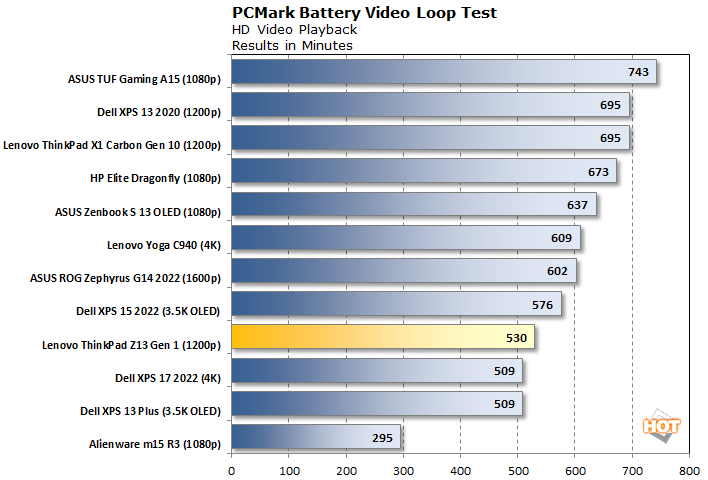
On its own battery life seems pretty good -- getting over a full 8 hours and then some is pretty nice on its own. However, in comparison to other ultraportable notebooks here, particularly Lenovo's own ThinkPad X1 Carbon Gen 10, it's not that quite as great as we'd hoped. Still, it seems buyers will get adequate battery life away from the wall. It's also likely that in the Battery Saver mode, the ThinkPad Z13 Gen 1 would last a bit longer away from the wall.
At least the 65 Watt charger got the ThinkPad Z13 back to full power in right around 90 minutes.
Lenovo ThinkPad Z13 Gen 1 Thermals and Acoustics
The ThinkPad Z13 Gen 1 does an admirable job in the performance department, as we saw on the previous page, but with its small footprint and welterweight status, you might wonder if it's up to the task of managing heat. First of all, let us assuage your fears: it does a nice job of keeping temperatures and noise under control while loaded down. But to really answer that question objectively, let's first examine the cooling system in detail.On the bottom of the enclosure, we see a pair of speaker grilles on the sides and then a big horizontal grid array of ventilation holes in the center towards the back. With a little help from the rubber feet in the front and longer rubber bumper on the rear, which help prop the system up, the system's fans can draw cool air through those holes and direct heat out the exhaust vent. However, if you think back to page 1, there were no visible vents on the system. So, where does the heat go? Well, there's actually a vent between the back of the lower chassis and the display hinge, but because the vent is disguised, it's hard to see. When the fans are running though, you can definitely feel the heat dissipate from the back of the system.
When we flip the ThinkPad Z13 Gen 1 onto its vegan leather lid, we can see that the bottom is held on by just five Philips head screws. Back out the screws and start prying, and you'll discover that a much larger number of clips molded into the bottom of the enclosure further secure the panel. With enough gentle work, however, the polycarbonate bottom of the system pops off and the whole PCB and battery are laid bare.
When we look at the cooling system, we can see a pair of fans right underneath that grid array of ventilation holes, ready to draw cool air in and push the heat out through the shrouded fin array. The shroud keeps the air from being directionless and makes it more effective at flowing out the rear exhaust vent, which is why we could feel it when the fans were running. Also note the triangle shape of screws labeled 1, 2, and 3 towards the right -- the Ryzen 7 PRO CPU lays underneath, and that will be relevant later on.
The bottom of the system is dominated by the 50.5 Wh battery. That battery is user-serviceable as it's being held in by screws and screws alone, so replacements are pretty easy. It's flanked by the two Dolby Atmos speakers, which as we mentioned aren't very bass-y but thanks to being reflected off the table sound bigger and better than you might otherwise expect. The motherboard itself is pretty darn small, running the full width of the enclosure. Seeing it like this really puts into perspective why there's only a couple of USB-C ports on tap, though we wish Lenovo had found room for a second USB-C port on either side of the notebook.
Towards the far right, there is a copper cooling plate. Remove a couple of screws and we can access the PCI Express 4.0 M.2 solid state drive. But look to the left and there's a second M-key M.2 slot for another SSD. Unfortunately, due to space constraints that slot is sized for the unusual M.2 2250 form factor; we're having a hard time finding drives that size online. Smaller 2230 drives are somewhat plentiful, and longer 2280 drives are ubiquitous, but this middle child seems to be somewhat forgotten by retailers and unfortunately the screw hole is set for just the one size.
When we pop the copper cooling plate, we can see the SSD itself, a Micron-branded drive with the 2250 size right on the label. The LPDDR5 memory, of course, is soldered to the motherboard, and in the photo above we can also see that the wireless module is similarly soldered. So the SSD and battery are pretty much all that's user-serviceable here. That's not terribly uncommon for a laptop of this size, though, so we don't necessarily hold that against the ThinkPad Z13 Gen 1.
Cooling Capacity and Acoustic Performance
Now that we've seen the cooler in the ThinkPad Z13 Gen 1, it's time to put it to the test. Because modern processors turbo boost until they're blue in the face or hit their own thermal limits, we're mostly concerned with noise and surface temperatures. To evaluate that, we cranked up Cinebench R23 with its 30-minute system stability test and let it run several passes before we started measuring. Just like our system benchmarks, we used the default Performance power profile from Lenovo Vantage for power and noise testing. This allowed the fans to get up to a point where they're keeping the CPU as cool as it needs to be, heating up the chassis as much as possible, and making a fairly steady amount of noise.First up we used our trusty noise meter and measured the report created by the cooling system. Considering the performance and size of the ThinkPad Z13, we were pretty pleased with the results. 20+ minutes into this test and the fan was only putting out around 44 to 45 dBA of noise at 18 inches from the vent. That's not silent, of course, but it's not a distraction to us. It's also worth remembering that this was under a constant load for a long period of time; while just browsing the web or editing office documents, the fan would kick on from time to time, but it was barely audible. This is a good result. Buyers should be pleased with the noise profile.
After that it was time to measure temperatures. While it was still running this extended test, we fished around with our laser surface thermometer and found the hot spot. As we foreshadowed during the teardown, the hot spot is right where the CPU sits, which happens to be beneath the ERT and 345 keys on the keyboard. That's an unfortunate location if you need to use the keyboard while under load, but if it's not too hot, then it doesn't matter so much, right? That was kind of a big concern for us, though, since the vent is so well disguised -- we thought it might not be efficient at pushing heat out of the case.

It turns out our fears were unfounded. We measured 108 degrees Fahrenheit, or 42.2 degrees Celsius. While that reading is warm to the touch, it doesn't strike us as particularly problematic. The base of the display did get just a little bit warmer than that, up to 113-114 F, but seeing as the bottom bezel isn't something you'll touch regularly, we don't have a problem with that. Under a normal load that consists of web browsing and office documents, the temperature is a fair amount lower. We didn't see anything above 90 degrees on the surface of the keyboard when the laptop is being used like a laptop and not some sort of portable render server.
Overall, thermals and acoustics get high marks from us. This laptop has a little footprint and a lightweight stature, but that doesn't mean it will melt your skin and singe your knuckles while working on it. And the fact that it stays well within double-digit (F) temperatures when using it like a normal person might only cements its status. Buyers have nothing to be concerned about.
Lenovo ThinkPad Z13 Conclusions
Overall, the ThinkPad Z13 Gen 1 is a great first outing for extremely thin and light AMD notebooks out of Lenovo's flagship lineup. Performance is at the top of the ultraportable laptop charts in multi-threaded CPU tasks and gaming. Single-threaded performance is respectable, and battery life is decent. From a performance standpoint, the ThinkPad Z13 is a winner in our book.The build quality is at the typical ThinkPad premium, but Lenovo's focus on sustainability and eco-friendly materials pushes that to another level. We would probably opt for the recycled aluminum finish, as the vegan leather feels rather plastic-y, but some folks might love it. Either way, we commend Lenovo for putting forth an effort in sustainability. We also loved the keyboard, as usual, and appreciate all of the biometric authentication options and a good 1080p webcam.
Pricing starts out affordably, too. Lenovo sells the base model ThinkPad Z13 for $1,218.50 with a Ryzen 5 PRO 6650U, 16 GB LPDDR5-6400, 512 GB SSD, non-touch 1200p display, and biometric authentication options included with the recycled aluminum finish. That's quite a bit of performance in a very portable form factor for the money. Our review unit has the upgraded Ryzen 7 PRO 6850U, touch-enabled display, and vegan leather finish, and it retails for $1,536.75. For a $318 upcharge, the extra performance and display capabilities seem well worth the money.
Anybody looking for a solid, speedy laptop for work or school should put the ThinkPad Z13 Gen 1 on their short list. Its unique combination of speed, portability, battery life and thermal performance makes for a great experience at a price that's a couple of steps down from the flagship ThinkPad X1 Carbon. While the price isn't exactly pocket change, you absolutely get what you pay for.












