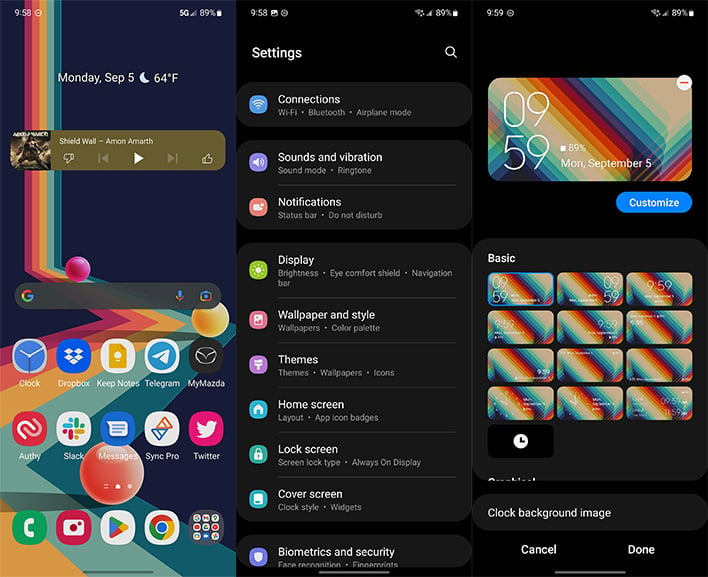Samsung Galaxy Z Flip 4 Review: A Fun Fashionable Foldable
Samsung's Galaxy Z Flip 4 Is A Stylish, Compact High-Performance Foldable Android Phone
| Samsung Galaxy Z Flip4 - Starting $999.99 (Currently $899) The Samsung Galaxy Z Flip4 isn't doesn't transform the experience like a larger foldable, but it's a capable, stylish smartphone that doesn't dominate your pocket.
|
|||

|

 |
||
Foldable phones can provide more functionality than a traditional flat smartphone, but "foldable" can mean multiple things even at this early juncture. Take the new Samsung Galaxy Z Flip4, for example, which revives the flip phone form factor of yesteryear. When open, the Flip4 works like other smartphones, but it folds in half to take up less room in your pocket. Sure, you don't get the incredible multitasking capabilities of a pocketable tablet, a la the Galaxy Z Fold4, but the Flip4 is still an alluring and delightful gadget.
If you've grown to loath the pocket-busting size of modern phones, the Flip4 could be right up your alley. This phone is compact, and dare I say, cute when its folded up. When open, it gets the job done like any other high-end Android phone with a large screen. At the same time, you do have the usual foldable drawbacks that affect the experience, and you can get a better smartphone value for $1,000. Of course, those phones won't fold in half, well, not if you still want them to work afterward.
Samsung Galaxy Z Flip4 Features And Specs
| SoC |
Snapdragon 8+ Gen 1 (4 nm) |
| Display | 6.7-inch foldable OLED 1080 x 2640 @ 120Hz, 1.9-inch 260 x 512 Cover Display |
| Memory |
8GB |
| Storage |
128, 256, or 512GB UFS 3.1 |
| Rear-Facing Cameras |
12MP f/1.8 primary (OIS), 12MP f/2/2 ultrawide (123 degrees) |
| Front-Facing Cameras |
10 MP f/2.4 |
| Video Recording |
4k60 |
| Battery |
3700 mAh |
| Authentication |
Side-mounted fingerprint sensor (capacitive) |
| OS |
Android 12 (One UI 4.1.1) |
| Dimensions |
Unfolded: 165.2 x 71.9 x 6.9 mm; Folded: 84.9 x 71.9 x 15.9-17.1 mm |
| Weight |
187g |
| Dust/Water Resistance |
IPX8 |
| Connectivity |
802.11ax Wi-Fi 6, Sub-6GHz and mmWave 5G, Bluetooth 5.2 |
| Colors |
Bora Purple, Graphite, Pink Gold, Blue, Bespoke (custom) |
| Pricing |
Starting at $999.99 (Currently $899) |
At its foundation, the Z Flip4 has a lot in common with its big brother. Both the Flip4 and Fold4 have two OLED displays, innovative hinge designs, IPX8 water resistance, and the latest Qualcomm Snapdragon 8+ Gen 1 chip. However, the Flip4 has a very different form factor. While the Fold4 unfurls an enormous 7.6-inch tablet-style internal display, the Flip4 looks like an old-fashioned flip phone when it's closed. Open it up, and you have a 6.7-inch foldable OLED in a standard smartphone candy bar form factor.
The internal screen has a slight crease across the middle like the Fold4, but the tall aspect ratio means there's much less crease to be seen. With a resolution of 1080 x 2640, the Flip4 won't stand up to Samsung's best flat phones, but there's a secondary display to make up for that. When closed, the Flip4 offers a small 1.9-inch Cover Display for quick access to notifications, weather, and more.
The base model Flip4 comes with 8GB of RAM and 128GB of storage, both a step down from the Fold4 at 12/256GB. You can't get more memory, but storage options are available up to 512GB. The SoC is, at least, still top-of-the-line, with one 3.2GHz Cortex-X2 core, three 2.75 GHz Cortex-A710 cores, and four 2.0 GHz Cortex-A510s, in addition to a fast GPU.
The aluminum frame sports a volume rocker and power button on the right edge, and the power button includes a capacitive fingerprint sensor. It's fast and accurate, but it's placed a little too high to be comfortable—this is a very tall phone, even more so than the S22 Ultra, and the hinge is right in the middle where you might prefer to have a fingerprint sensor.
The Gorilla Glass back panels come in various colors, and they're more fun than the options for the Fold4. Samsung even has a "Bespoke" option that lets you customize the color of your phone (that's a white and gold Bespoke model in our photos). The darker colors are matte textured, and some are glossy. We prefer the matte options (like the Graphite model) because they don't pick up fingerprints as readily, and there's a bit more grip.
Samsung Galaxy Z Flip4: The Pocket Saver
The Flip4 and Fold4 are both foldables in the same lineage, but they are polar opposites in terms of their form factors. The sheer size of the Fold4 is a major drawback, filling even the most generous pockets with metal and glass. The Flip4, on the other hand, is a petite little rectangle when it's closed, measuring just 84.9 x 71.9mm. It's a bit on the thick side, but that doesn't stop it from disappearing in your pocket.The hinge is the same as the one on the Fold4 but smaller. It moves smoothly and has just the right amount of resistance. This does introduce a potential point of failure, but we've always found Samsung's foldable hinges to be very reliable (and I say this as someone who fiddles with foldable hinges constantly when I'm carrying one). You can leave it at almost any angle between 0 and 180 degrees, and it'll stay put. Some apps on the phone can recognize this and activate a special "Flex Mode" interface. Snapping the phone shut after an annoying phone call can also be therapeutic with that satisfying "thock" sound.
If you weren't using mobile phones back in the heyday of the flip form factor, you might not realize how often you take your phone out just to check the time or peruse notifications. You start to notice again that with the Flip4—just a quick glance at the Cover Display, and you probably won't have to open the phone at all. It's great at glanceable information like weather, notifications, steps, and more esoteric stuff like controlling your connected Samsung earbuds. You can even use the exterior screen to select a card and make contactless payments with Samsung Wallet. If you want to get crazy with it, Samsung's Good Lock customization suite allows you to run apps on the 1.9-inch screen. It's a not always a great experience, but it's an option.
The internal screen is tall and narrow—a 22:9 ratio! That can make things up at the top of the screen awkward to reach, but the narrower shape fits nicely in the hand. The nature of the folding display is similar to the Fold4, even though it's much smaller. The layer of ultra-thin glass is stronger this year, and the display feels much less rubbery than past foldables. There's still a plastic screen protector on top of the OLED, and Samsung warns in no uncertain terms that it should not be removed. That's not a problem, but of the two units we've tested, neither one has the screen protector in exactly the right place. One is a bit off center, and both are a touch too low. The cutout around the front-facing camera is also unattractive.
Samsung Galaxy Z Flip4: Software Experience
The Fold4 ships with Android 12, including most of the multitasking features from the Fold4. The notable exceptions include all the add-ons designed for larger screens, including the three-app layout and the taskbar. The Edge Panel is there, allowing access to recent apps, as well as split-screen pairs. The phone is tall enough that you can comfortably run two apps side-by-side in some instances. For example, a video player and a social media app. However, entering text in split mode is rough without more screen real estate.All the standard Samsung goodies are here, which is mostly a good thing these days. One UI 4.1.1 doesn't overload you with bloatware, but there are a few Samsung and Microsoft apps you'll probably want to uninstall or disable.
We aren't the biggest fans of Samsung's One UI home screen, but it's easier to change it on the Flip4 than on the Fold4. The fold has two home screens—one for each display. The Flip4 just has one, so you can move to something Like Niagara or Action Launcher as easily as you would on any other phone.
The only unique part of the Flip4's software are the optimizations for the Cover Display. You can choose which widgets you want available, as well as the order they appear as you swipe side to side. You can also jazz up the secondary screen with a background and different clock designs. Probably the most useful element of the Cover Display is the notification list available with a swipe to the left. It's easy to take a quick peek at your notifications, swipe things away, and then set the phone aside.
While it's generally simple to pay with NFC these days, Samsung Wallet on the Flip4 is simply excellent. You can access it with a swipe up, select your card, and then make a payment by touching the fingerprint sensor. At no point do you even have to open the phone.
Samsung also deserves credit for the Galaxy Z Flip4's update guarantee. It's the same deal you get with all its current flagship phones—four years of OS updates and five years of security patches. This phone is plenty powerful with the Snapdragon 8+ Gen 1, so it might still be usable at that point. Whether or not the hinge survives five years will depend on how much you use it. Samsung's foldable phones haven't even existed for that long, but the company says it has verified the phone can handle 200,000 folds before failing, which is roughly five years of use.
Samsung Galaxy Z Flip4: Camera Compromises
The Z Flip4 only has three camera sensors in total, and they're a step down from the hardware you'd find in most other $1,000 phones. This is a place where foldables still lag behind due to a combination of space and cost. While Samsung improved the Fold4's camera setup a bit this year, the smaller foldable didn't get the same treatment. You're still looking at a 12MP primary sensor paired with a 12MP ultrawide.The resolution may only be 12MP, but the Flip4 still takes solid photos thanks to the wide f/1.8 aperture and larger pixels than last year's model. Like other Samsung phones, the shots lean toward longer exposures, which can make capturing motion hit and miss, but Samsung's super-fast burst shot mode can be a lifesaver. When in doubt, you can just blaze through 20 photos with a swipe, and a few of them will be usable. Samsung's photo processing isn't as spectacular as Google's, but it does a good job of evening out lighting and keeping faces sharp.
There's no optical zoom lens on this phone, which is a definite drawback compared to other Samsung devices like the Galaxy S22. If you zoom in at all, the 12MP sensor loses resolution it really can't afford to. As long as you frame your shots the way you want them without zooming though, you'll probably be happy with the results. The ultrawide sensor is closer in resolution to what you see even on non-foldable flagships. It has a wide 123-degree field of view, and it's nice and crisp even at the edges of the frame.
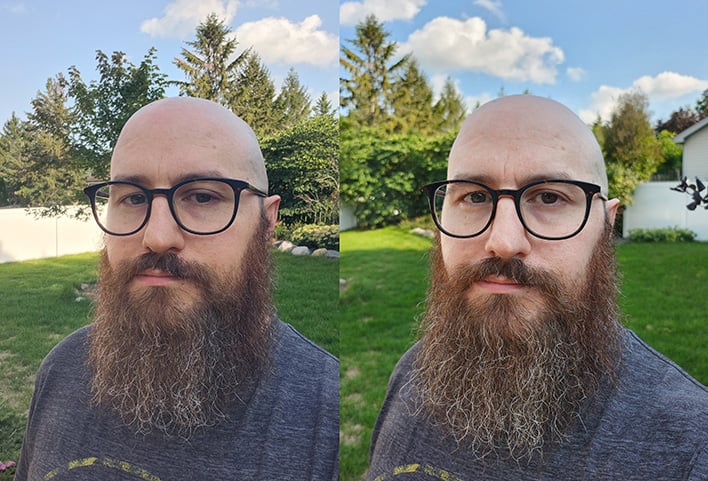
On the inside, the Flip4 sports a 10MP selfie camera, but you should really only use this one for video chats—it's a snap to use the main camera for selfies, and it's one of our favorite use cases for this form factor. The cover display acts as a viewfinder, and the phone's compact closed footprint makes it comfortable to hold and align for the perfect selfie.
The image quality will be a vast improvement over the front-facing camera on any phone with more detail, better dynamic range, and brighter night shots. Being able to instantly switch to the ultrawide for group selfies is a handy feature, too.