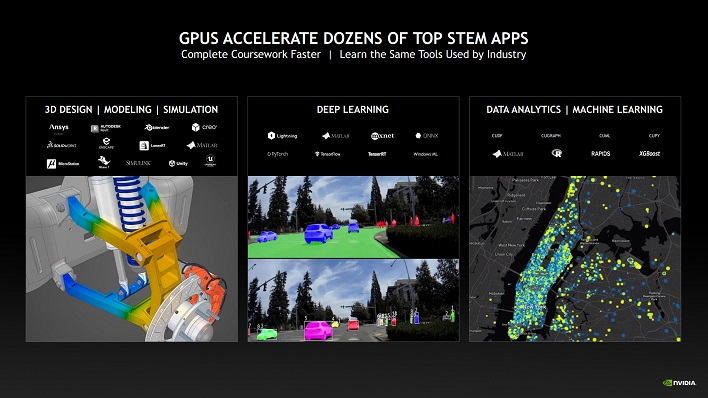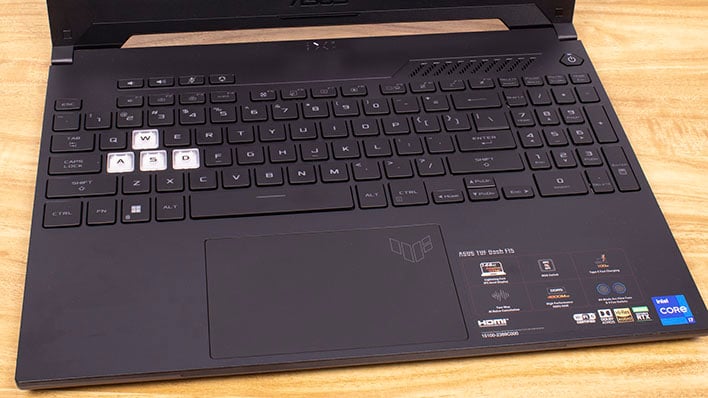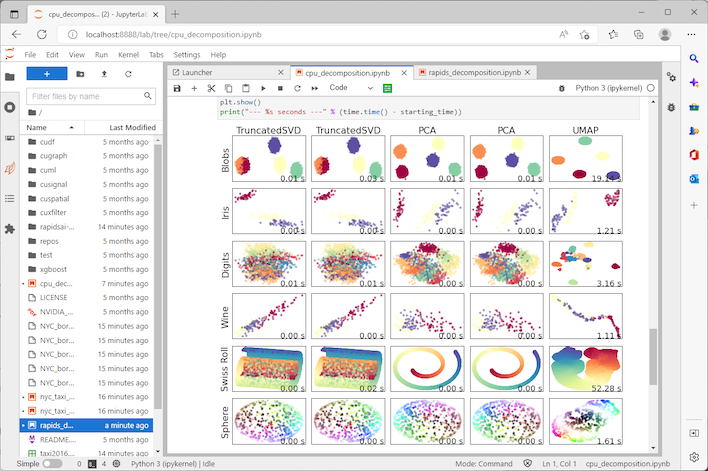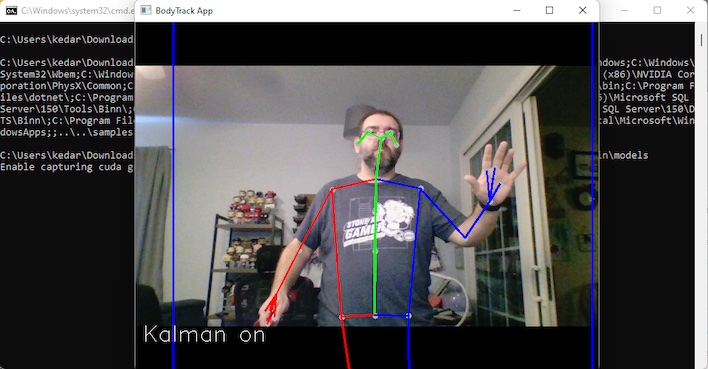NVIDIA RTX STEM Laptop For Students Review, Featuring ASUS TUF Dash F15
NVIDIA RTX STEM Laptops For Students Boost Performance, Save Time And Get Both Work And Play Done
| ASUS TUF Dash F15 - Starting MSRP: $879 This NVIDIA RTX Laptop for STEM Students program is very portable, with a nice display, excellent performance, good-enough battery life.
|
|||

|

|
||
When folks think of NVIDIA's GeForce GPUs, the first use case that often comes to mind is playing the latest AAA game titles. However, the company's powerful graphics processors can also do the heavy lifting in a wide variety of professional workloads as well, from 3D modeling to accelerated AI development. We've reviewed mobile workstations like HP's ZBook Firefly 14 and ZBook Fury 15 in the past which target these use cases, but the premium prices on those machines are often out many users' reach, let alone students on tighter budgets. The high-end NVIDIA Quadro graphics processors in those machines are probably overkill for some engineering students, but many of their apps still need some serious graphics oomph. That's why NVIDIA initiated its RTX Laptops for STEM Students program, which we're exploring here today.
Many high school and college students are digging deep into disciplines that can benefit from GPU hardware acceleration. For example, Mechanical and civil engineers need MATLAB to analyze data or SolidWorks to do 3D modeling. Chemical engineering students might rely on physics simulation in Ansys Discovery. Computer science students who are studying machine learning may not need a specialized Jetson AGX Orin developer kit when a GeForce RTX 3050 with its Tensor Cores will do. Even economics majors and statistics-focused business students can benefit from hardware acceleration when programming in R.
The benefits, according to NVIDIA, are twofold: most apps that have GPU acceleration are built with GeForces (and Radeons) in mind, as opposed to Intel's integrated graphics processors or Apple's Metal-only GPUs in M1/M2 Macs. That means SolidWorks, MATLAB, and more can be run directly on the GPU where parallel processing is plentiful and memory bandwidth is abundant in comparison to running them on the CPU. And because of the GPU acceleration in these apps, performance is leaps and bounds better than integrated graphics saddled with shared memory bandwidth. Simulations complete faster, models animate smoother, and statistical models should be computed ahead of platforms without discrete graphics. Let's find out, shall we?
ASUS's TUF Dash F15 FX517Z Laptop
NVIDIA's RTX Laptops for STEM Students might sound like something that would require specialized laptops with certified drivers, but that's generally not the case. For instance, the company sent along an ASUS TUF Gaming laptop that it says is just about perfect for this sort of use case: the TUF Dash F15. This laptop has an Intel Core i7-12650H processor with 10 cores and 16 threads with Hyper Threading on its six P cores, alongside a GeForce RTX 3070 with 8 GB of GDDR6 VRAM. It actually looks like a rather svelte gaming laptop with an IPS-level 144 Hz Full HD 1080p display, 16GB of dual-channel DDR5 memory, and a 512GB SSD in tow.All of this hardware fits in a lightweight and compact footprint, too. The TUF Dash F15 has a 15.6" display, so the footprint can only be so small, but we were pleasantly surprised at the system's portability. This laptop weighs in at 4.4 pounds, or right at 2 kilograms, and has three very thin bezels. The way the hinge is designed helps the display sit a little higher than some ultraportables but it lends itself to being more comfortable for long periods of time. The build quality is very solid, too; the TUF Dash F15 is made from a polycarbonate body, but there's very little flex and it feels nice in the hands.
In a dorm or on a desk at home, students might opt for a dock, discrete monitor, and separate keyboard and mouse, but in a classroom setting there's no avoiding a built-in keyboard or trackpad. Fortunately, the TUF Dash F15 is nicely outfitted with a backlit keyboard with enough travel and tactile response to be comfortable while typing. The WASD block's keys are white, which makes them easy to find while gaming in a dimly-lit room, although for most engineering-focused apps that's a little superfluous. Below the keyboard, the track pad has generous proportions with built-in button clicks and support for multi-touch gestures.
The thing is, students don't even have to pony up for quite that much hardware if they don't want to. NVIDIA recommends a whole host of configurations, reaching down to Core i5 and Ryzen 5-based systems with GeForce RTX 3050 and 3050 Ti GPUs all the way up to the heavy hitters with Core i7 or Ryzen 7 H-series processors and GeForce RTX 3080 Ti graphics. The company generally recommends 16GB or more of system memory and a speedy SSD, but we encourage students to look at the apps they'll be working with and use their system requirements as a guide. Regardless, the TUF Dash F15 should have plenty of horsepower for just about any student workload we're talking about today.
Because students need to have their PCs with them in class, we're definitely talking about portable laptops. Desktop replacements like MSI's GE76 Raider are incredibly fast and really nice, but they're kind of heavy to lug around from class to class and battery life won't be ideal. Desktops certainly have their place, too, but it's awfully hard to lug one into a lecture setting. Instead, NVIDIA is focusing its STEM Student program on modestly-sized machines with high-performance graphics like the TUF Dash F15. Our test unit direct from ASUS costs around $1,800, which is a far cry cheaper than mobile workstations with Quadro graphics, while still having plenty of capabilities to get the job done. More mid-rang configurations of this machine are available at retail for just over $1000.
Testing NVIDIA's Laptop for STEM Students
All of this hardware is great, but if it doesn't have a tangible benefit for students, the money used to buy it may be better spent elsewhere. To help us evaluate performance, our TUF Dash F15 came pre-loaded with MATLAB 2022a and SolidWorks 2022 with some sample projects for testing. Testing for SolidWorks, a very popular suite of CAD tools, was done with the publicly-available Black Owl model from the GrabCAD community with MSAA enabled. For MATLAB, which is a programming platform used by engineers for algorithm development and data analysis, we used the N-Body Simulation, Navier-Stokes incompressible fluid equations, and Particle System test projects, all of which are downloadable directly from MathWorks.Testing with the integrated graphics of the TUF Dash F15 resulted in very low frame rates although the application wasn't ever sluggish or slow to respond. On the other hand, the GeForce RTX 3070 added a lot of extra oomph to the application, animating the scene at over 80 frames per second. The GeForce added a lot of extra performance, which should make SolidWorks easier to use and won't slow down users trying to get models created. Turning off MSAA would make the integrated GPU perform better, but zooming out on the model made it noticeably blockier.
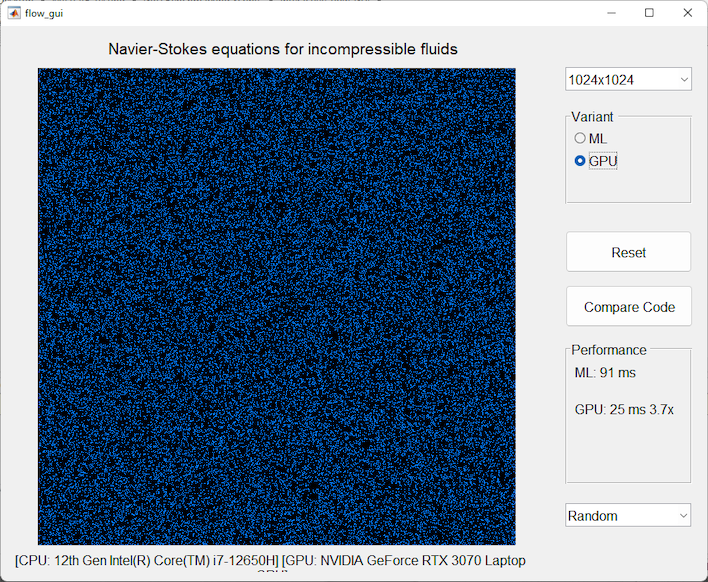
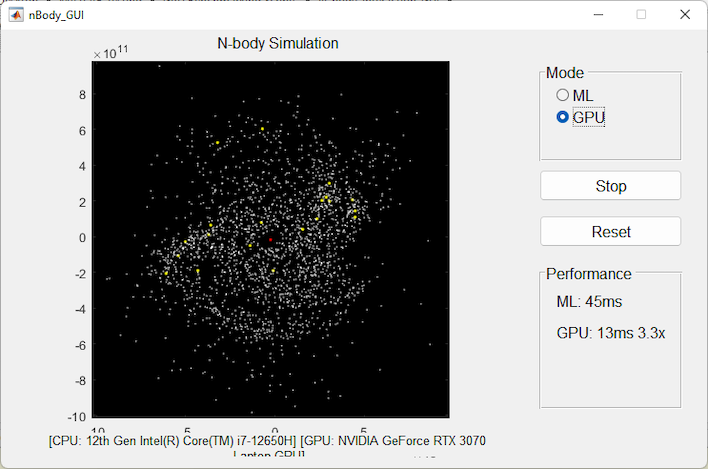
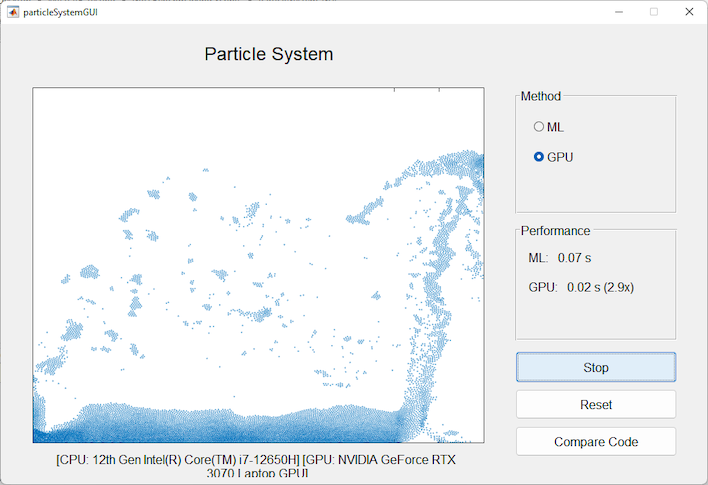
In MATLAB, we found that the GPU added quite a speed-up in both of our projects. The benchmarks have options for running the simulation either on the GPU or on the CPU, and the values displayed in each is expressed in seconds, or more aptly, fractions of a second. In the above screenshots, we could compute .05 seconds as 50 milliseconds, which works out to an instantaneous frame rate of 40 fps by dividing 1,000 (which is the equivalent of one second) by the number of milliseconds. Therefore the lower numbers for the GPU in these screenshots are better because they completed each pass of the simulation more quickly. Each simulation was between ~3x and 4x the speed of the CPU when run on the GeForce RTX 3070. Slower GPUs would give less of an uptick, but the middle tier of GeForce added quite a bump.
Machine Learning With The NVIDIA RTX STEM Laptop
Obviously, NVIDIA is heavily invested in machine learning, too, so we then turned our attention to GPU-accelerated AI workloads. NVIDIA's Jetpack SDK is meant for use with Linux, rather than Windows 11 like our system shipped with, so we used the Windows Subsystem for Linux (WSL) version 2 and the NVIDIA Container Toolkit. This Docker container, along with close-to-the-metal access to the GeForce GPU in our TUF Dash F15 allowed us to run the some of the same machine learning benchmarks that we ran on the Jetson AGX Orin Developer Kit.The machine learning benchmarks can run on integrated GPUs and CPUs as well, so those results are included alongside the GeForce RTX 3070, which obviously ran them much, much faster. We didn't expect quite THIS much difference, though; the GeForce RTX 3070 was more than 20 times as fast as the Core i7-12650H CPU and its Intel HD Graphics integrated GPU was on its own.
NVIDIA's Jetpack software development kit (SDK) is a mature, feature-full toolkit for accessing all of the machine learning acceleration tools built into recent GeForce GPUs. The Tensor cores of Turing and Ampere GPUs are adept at low-precision math, usually 16-bit operations, required for training and inference of AI models. The thing about Jetpack, however, is that it's designed and only available for Linux. Fortunately, Windows 11 has a fast and compatible software layer in Windows Subsystem for Linux (WSL), specifically version 2. NVIDIA's documentation includes a guide on setting up WSL2 and installing the required Docker containers so that developers (and computer science students) can get up and running without dual booting.
Once we got everything set up, we could run an image processing benchmark to recognize objects within images. We could also use DirectML on Anaconda to run the benchmarks on non-NVIDIA hardware, like the Core i7-12650H and UHD Graphics processor. This does require disabling discrete GPUs, otherwise DirectML will run on the GeForce RTX 3070 GPU in the laptop. The benchmark runs in a loop, and so we let it run for about 20 minutes on both configurations before collecting results.
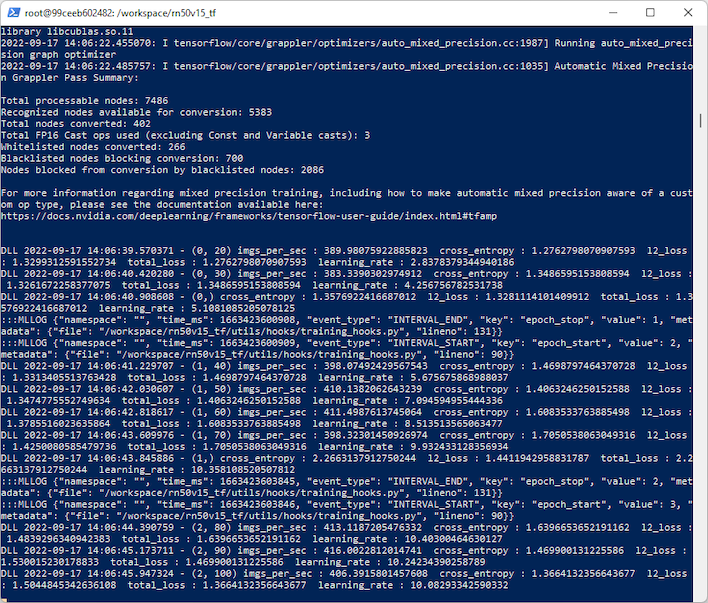
We did expect the TUF Dash F15 to blow past the Core i7-12650H because the GeForce RTX 3070 has dedicated hardware cores for accelerating these types of workloads, but the difference was much more stark than we expected. The GeForce RTX 3070 cruised through about 415 images per second, while the Intel integrated graphics could only handle about 15 using the same set of images. That's a performance increase of around 27.67x, or greater than 2,700% of the performance of the Intel platform. Having dedicated hardware is a big deal in machine learning workloads, and that's incredibly apparent here.
NVIDIA also includes a Jupyter server for running Notebooks based on RAPIDS, NVIDIA's Cuda-X AI development tools. There are a handful of Notebooks available in NVIDIA's sample code. We chose the dimensionality reduction comparison. Dimensionality reduction is a technique for representing a dataset in a high-dimensional space in a lower-dimensional space without losing important properties of the data. Think of it this way: if your dataset's visualization is large spatially, it's hard to work with and it can be difficult to understand. So, you can group that data in meaningful ways that convey what's important to the data. The decomposition Notebooks generate around 100,000 records and then employ 30 different methods to visualize a sparse dataset, providing a way for a reader to contextualize the results.
There are two Notebooks for this test, one for the CPU and one for using RAPIDS to run it on the GeForce RTX 3070. On the Core i7 CPU in our TUF Dash F15 notebook, the test took around 125 seconds to complete. When run on the GPU, the test completed in under 8 seconds, providing a 15x performance increase. 100,000 records may not be all that much data, depending on the task at hand, but the result seems clear: data scientists trying to understand and visualize datasets would do well to run these algorithms on a GPU, since the time it saves is valuable.
Of course, NVIDIA also has Maxine, a deep learning SDK for both Linux and Windows that focuses on video and audio applications. If you've ever used NVIDIA Broadcast to clean up webcam output or enhance microphone audio, then you've used an app based on Maxine. There's also an augmented reality SDK as part of Maxine, which uses those audio and video components as a base. Without AR headsets, that's kind of hard to test but we could take the video processing tools for a spin.
We used the Body Track sample application and the built-in webcam of the TUF Dash F15. The idea is that as the camera collects image data, the AI can draw a wireframe tracking our movements and draw a wireframe of where it thinks my body is and the pose I'm in.
At first I was wearing one of my trademark plaid shirts, and the high-contrast pattern really threw off the AI, thinking I was an amorphous blob of boneless flesh. Once I changed my shirt, it started to figure out what I was doing, and could track my movements much more easily. No doubt that with a better camera or more data, the application could do a better job of high-contrast color tracking, but the sample does what it was designed to do: get the idea across. The code for the app is all written in C++ using NVIDIA's Maxine APIs for collecting frame data and then parsing it into the various objects and drawing over the body. The fact it can do this in real-time is pretty outstanding.
NVIDIA has loads of other samples and demos, plus tons of other APIs for the various stages of AI, robotics, and conversational AI. We did take the RIVA real-time voice AI for a spin when we looked at the Jetson AGX Orin developer kit, and the results spoke for themselves then. The functionality is just as seamless and fast on the TUF Dash F15: start talking and the machine learning models do the rest. If you'd like to see it in action, check out the demo we recorded earlier this year.
Students are going to need some general purpose applications as well, so next we're going to take a look at system performance. Battery life is important when going from class to class, too, so we'll also take a peek at battery life. Head on over to the next page for more on this portable, powerful machine...