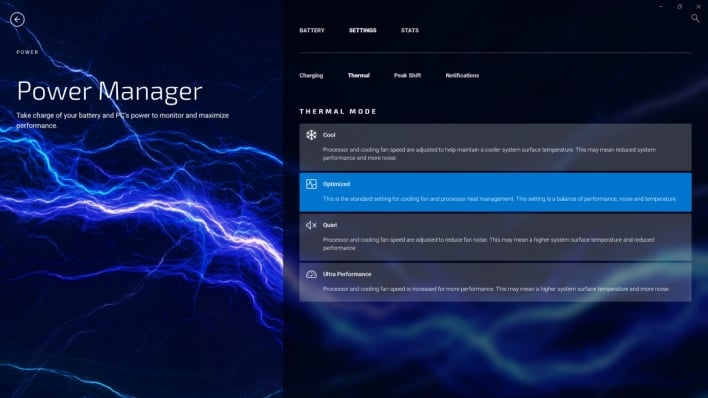Dell XPS 15 (9520) And XPS 17 (9720) Review: Premium Laptop Legacy
Dell XPS 15 9520 And XPS 17 9720: System Benchmarks, Game Performance, And Battery Life
We made sure to apply the latest Windows and graphics driver updates to these laptops before testing out their performance chops. The Windows update utility in Windows 11 Home 21H2 and NVIDIA’s GeForce Experience app made installing these updates easy, except for having to create an NVIDIA account to access GeForce Experience. Then we went into the Windows power & battery settings panel and set the power mode to “Best performance.” As mentioned earlier, the My Dell app also has its own power settings. However, our testing didn’t show a performance difference between the default “Optimized” setting and “Ultra Performance.” Lastly, we should mention that the performance numbers you’re about to see were measured with the laptops receiving power from their power adapters. We ran a few of the tests on battery power and noticed a small performance drop, so those wanting to get the best all-around performance out of these systems should plug in their power adapters when possible.
ATTO Disk Benchmark
The ATTO disk benchmark is a fairly quick and simple test which measures read/write bandwidth and IOPS across a range of different data sizes. While we don't typically compare these results across multiple machines, it's useful to gauge whether a particular notebook's storage subsystem is up to snuff.
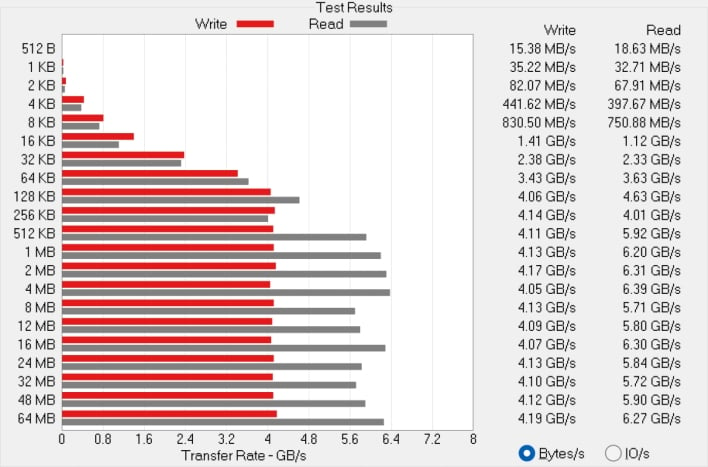
Starting with the XPS 15, you’ll see that the PCIe 4 drives in these laptops are quite fast. The 500GB SSD in the smaller 15-inch XPS laptop can write at speeds over 4GB/s and can read over 6GB/s. However, as you’re about to see, PCIe 4 drives can be a bit faster than this.

The 1TB SSD in the XPS 17 gets closer to touching 5GB/s write speeds, topping out at 4.74GB/s in our test. The read speeds are also slightly improved over those of the XPS 15. Regardless of these small differences, both laptops are snappy systems that boot, load software and transfer files quickly. Their Read and Write speeds fall in line with other premium mobile systems we’ve tested lately.
Speedometer 2.0 Browser Benchmark
We use BrowserBench.org's Speedometer test to gauge our web experiences, which takes a holistic look at web application performance. This test automatically loads and runs several sample web apps from ToDoMVC.com using the most popular web development frameworks around, including React, Angular, Ember.js, and even vanilla JavaScript. This test is a better example of how systems cope with real web applications, as opposed to a pure JavaScript compute test like JetStream. All tests were performed using the latest version of Chrome.
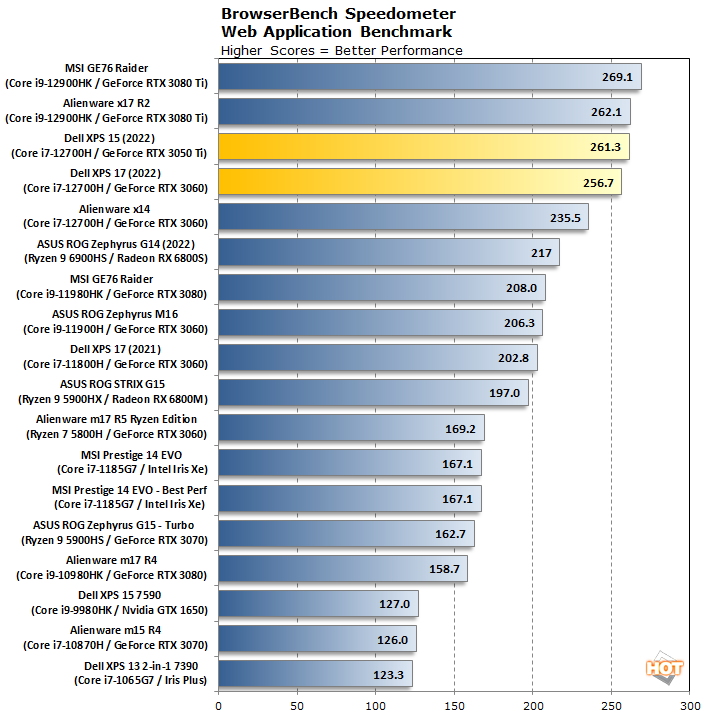
The XPS 15 and 17 start out strong with this test, putting up some of the best numbers we’ve recorded so far. They both land a little ways above the Alienware x14, which also packs the Core i7-12700H, and just below two laptops sporting a higher-end 12th gen Intel processor, the Core i9-12900HK.
Cinebench R23 Rendering Benchmark
This is the latest 3D rendering benchmark from Maxon, based on the Cinema 4D R23 rendering engine. We tested both single-threaded and multi-threaded tests on all of the notebooks represented here.
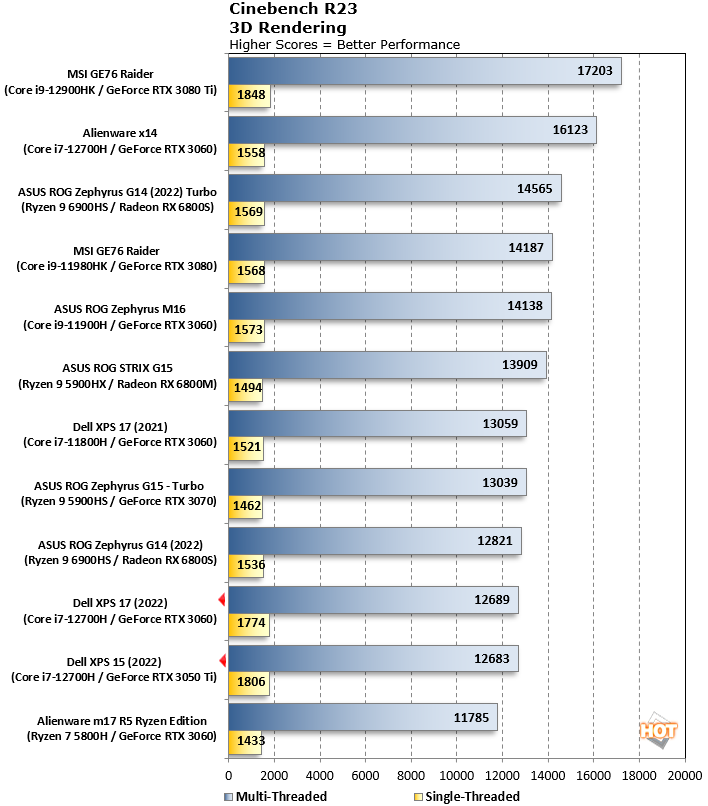
Both laptops put up a pretty strong showing here as well. Ranked by their multi-threaded scores, they both fall a little ways under last year’s XPS 17 with its higher CPU boost clocks. However, their single-threaded scores are some of the best we’ve seen, once again only surpassed by the high-end Core i9-12900HK in much larger laptops. Regardless of the stacking in this graph, the majority of the field is fairly tightly grouped here as well in the 12 - 13K range.
Geekbench 5 Benchmark
Geekbench is a cross-platform benchmark that simulates real world processing workloads in image processing and particle physics scenarios. We tested the notebooks featured here in Geekbench's single and multi-core workloads. It measures single-threaded performance allowing a single core to stretch its legs, and multi-threaded throughput to put all cores under a heavy load.
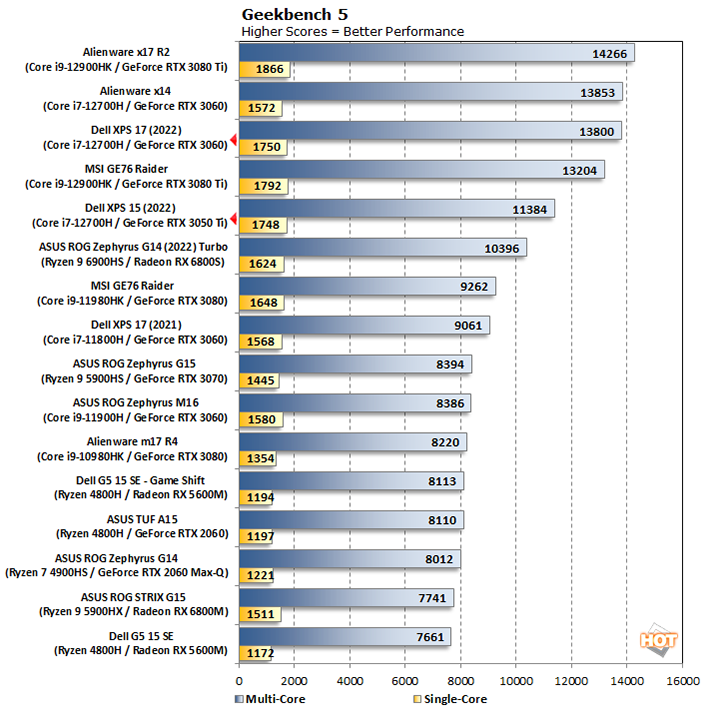
Both laptops’ Geekbench scores intermingle near the top with other 12th Gen Intel processors, though the multi-core score of the XPS 15 lags a bit behind the others. Nonetheless, it still outperforms the Ryzen 9 6900HS in the ASUS ROG Zephyrus G14 and everything below.
PCMark 10 Whole System Benchmark
PCMark 10 uses a mix of real-world applications and simulated workloads to establish how well a given system performs productivity tasks, including image and video editing, web browsing, and OpenOffice document editing. While these scores appear to be all over the place, the systems are sorted by their overall PCMark score, which is the third (gray) bar in each cluster.
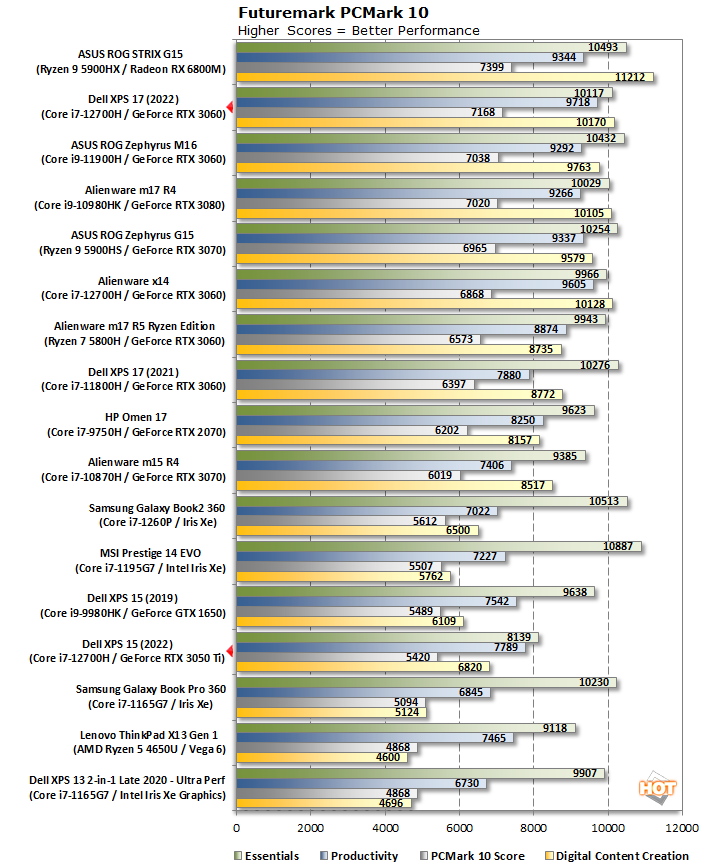
The XPS 15 and 17 diverge in this test, with the XPS 17 outperforming last year’s model by a fairly sizable margin, while the XPS 15 performed similarly to the 2019 model. Our guess is that the XPS 15 is held back a bit by its 16GB of RAM and maybe some thermal saturation. The XPS 17 and other high-ranking systems in this test are equipped with 32GB of RAM with heftier chassis for heat dissipation. Fortunately, buyers have the option to purchase the XPS 15 with 32GB of RAM, or even 64GB, if they so desire as well.
3DMark Graphics And GPU Benchmarks
3DMark has several different graphics tests which focus on different types of systems. We start with Time Spy, which is 3DMark's headline benchmark. This test presents a pretty significant challenge for the system's CPU and GPU using DirectX 12's API.
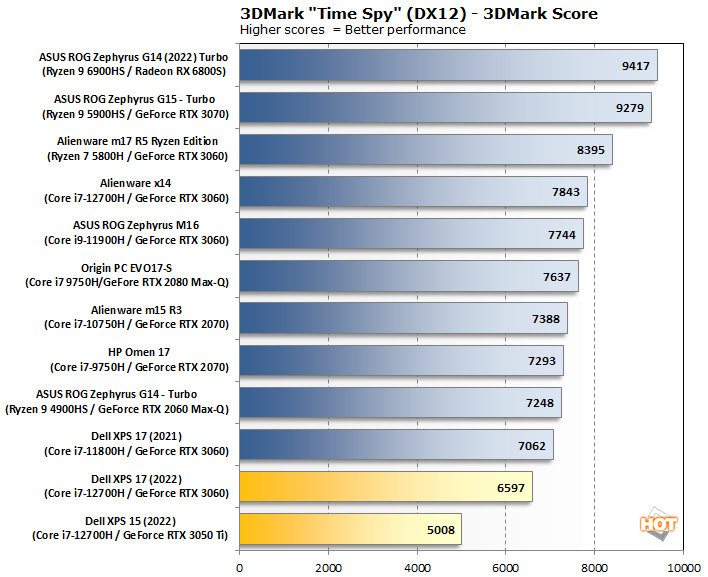
As we turn to graphics and gaming benchmarks, you’ll notice that the performance story changes. While the XPS 15 and 17 perform quite well in CPU-heavy benchmarks, they aren’t dedicated gaming laptops, so their graphics power isn’t top tier. Since they’re both equipped with dedicated discrete GPUs, they still wipe the floor with notebooks bearing integrated graphics; they just aren’t on the very cutting edge of graphics power and performance. You’ll also see that the 3050 Ti in the XPS 15 unsurprisingly scores quite a bit lower than the 3060 in the XPS 17.
Next up, let's take a look at the Extreme preset for the punishing 3DMark Fire Strike test. This DirectX 11 test has been around for a while, but it's still pretty challenging.
Next up, let's take a look at the Extreme preset for the punishing 3DMark Fire Strike test. This DirectX 11 test has been around for a while, but it's still pretty challenging.
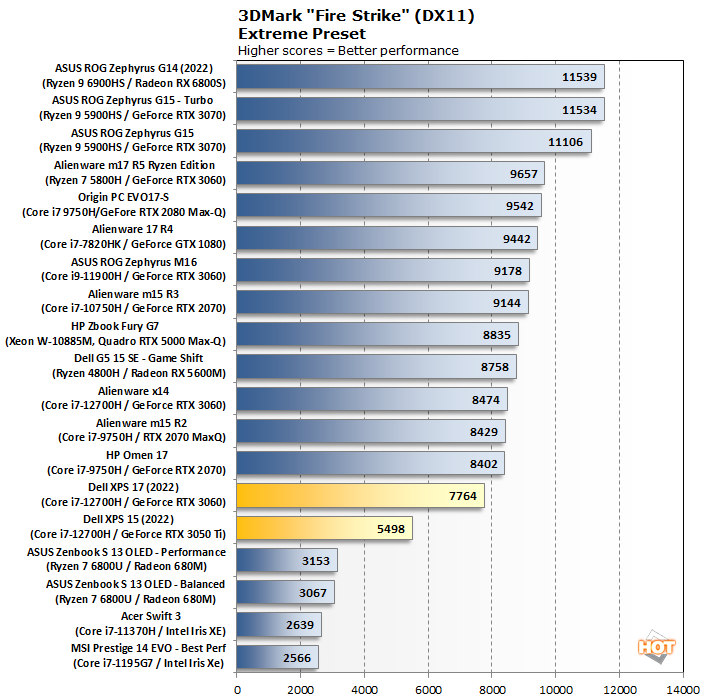
In this chart you can see how the XPS 15 and 17 fall near the bottom of the dGPU pack, but still beat out even the best integrated graphics has to offer by a wide margin.
Lastly, the Port Royal test uses DirectX Ray Tracing (DXR) to illuminate a scene.
Lastly, the Port Royal test uses DirectX Ray Tracing (DXR) to illuminate a scene.
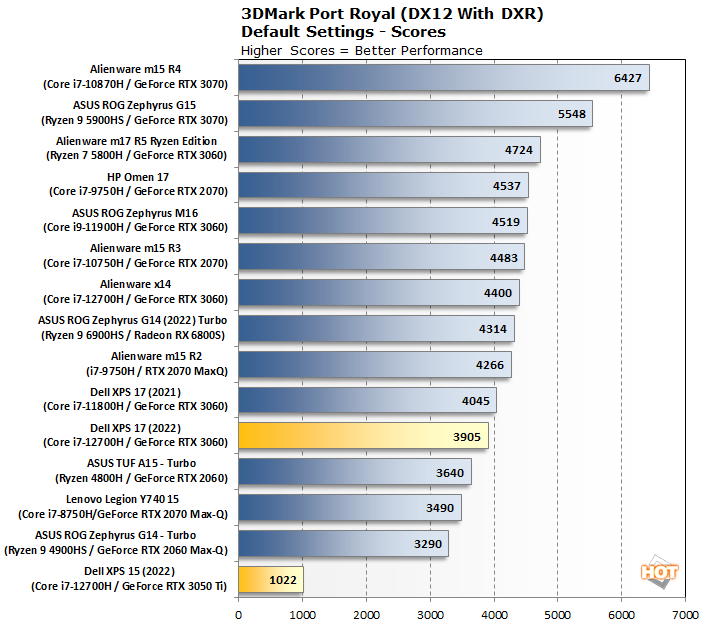
We see similar results here, though the 3050 Ti in the XPS 15 struggled with this ray tracing workload more than it did some others, due in-part to its smaller 4GB VRAM config.
Middle Earth: Shadow Of War Benchmark
Middle Earth: Shadow of War is a fun and and beautiful title set in J.R.R. Tolkien's Lord of the Rings universe. To make sure we were testing every system on equal footing, we set the resolution to 1920x1080 and turned the visuals up to the “High” preset. The frame rates here are the average reported by the built-in benchmark; we don't report the minimum framerates as they can vary tremendously from run to run owing to the benchmark's non-deterministic nature.
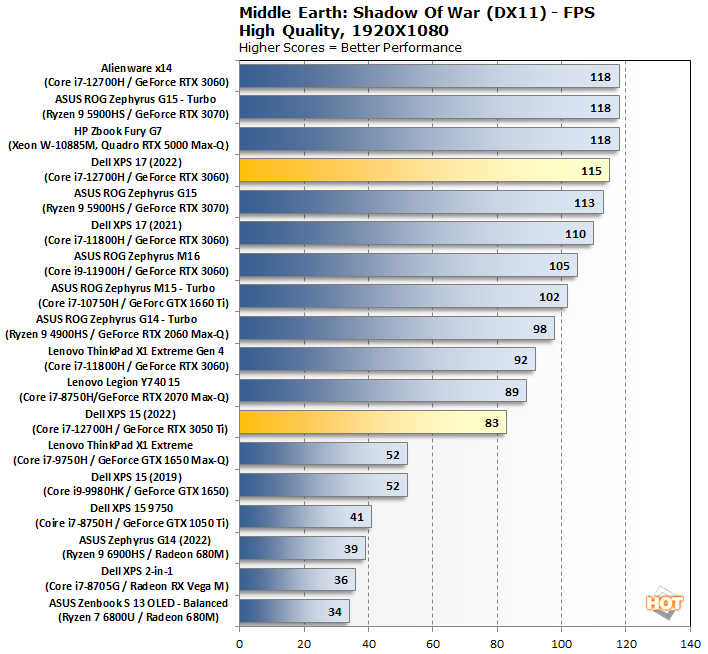
Here we can see the wide delta in graphics performance between the RTX 3050 Ti in the XPS 15 and the older GTX 1650 Max-Q in the 2019 model. The 2022 XPS 15 manages to bring up the rear of the RTX-equipped grouping, while the 2022 XPS 17 mingles with 3060 and 3070 scores and sees a small improvement over last year’s model.
Shadow Of The Tomb Raider Benchmark
The finale in the rebooted Tomb Raider trilogy, Shadow of the Tomb Raider is easily the best-looking of the bunch. It's also brimming with Tobii eye-tracking hardware support, and leading edge graphics technologies. To test this game out, we cranked the visuals up to the “Highest” preset and tested at the Full-HD resolution of 1920x1080.
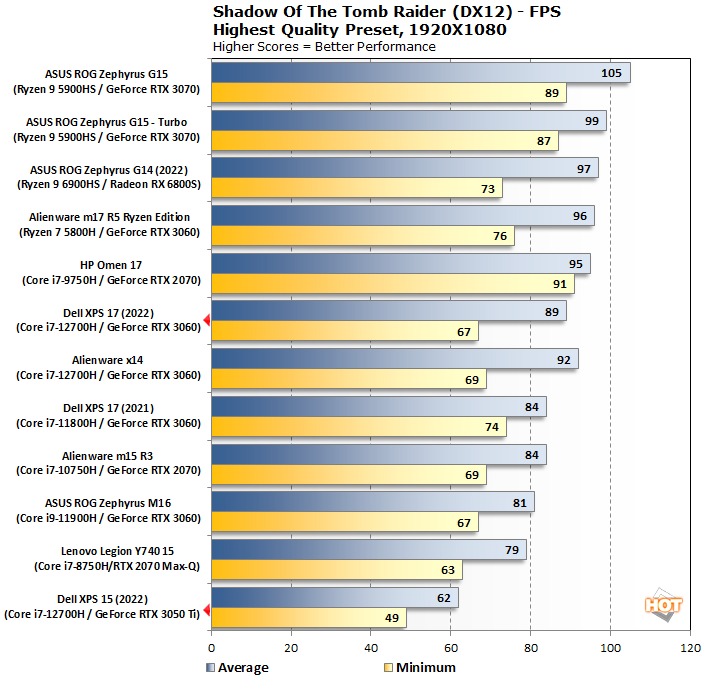
As with Shadow of War, the XPS 17 managed to slightly outperform last year’s model by maintaining a higher average FPS over the course of the run. That said, the prior year’s model maintained a slightly higher minimum FPS. Beyond this comparison, the XPS 17 performed as expected, putting out numbers in line with other laptops bearing RTX 3060s. Meanwhile, the XPS 15 managed to maintain an average FPS just over 60 but, unlike all the other RTX-equipped laptops, dipped down to a minimum of 49 FPS at one point during the run. A minimum of at least 60 FPS would be preferable for a smooth gaming experience, but it’s worth pointing out that we ran this benchmark with more aggressive settings than the last. The 3050 Ti in the XPS 15 should be able to maintain a minimum of 60 FPS in most games, so long as users adjust the game’s settings to an appropriate level.
Guardians of the Galaxy Benchmark
Marvel’s Guardians of the Galaxy is an action-adventure game that puts you in the boots of unwitting hero Star-Lord and has you lead the rest of the Guardians from mission to mission. This is thoroughly a modern title, with its minimum requirements calling for a Radeon RX 570 or GeForce GTX 1060-class GPU. Naturally, the game also supports some of the latest graphics technologies, including DXR and DLSS—though we didn't use the smart upscaling tech in our testing to keep the playing field level.
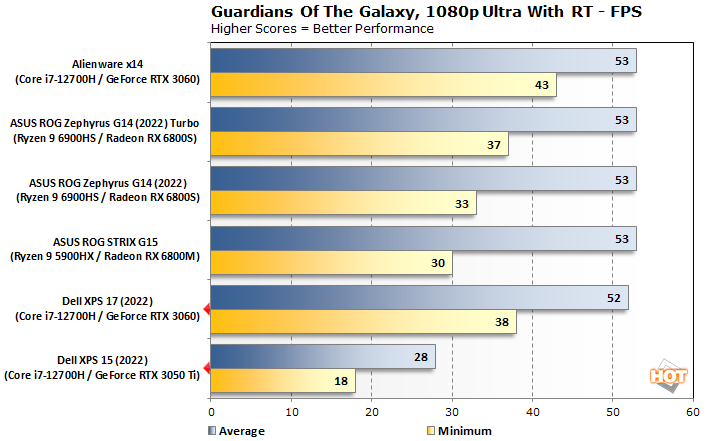
Similar to the ray tracing in the 3DMark Port Royal Benchmark, the ray tracing employed in Marvel’s Gaurdians of the Galaxy proved difficult for the RTX 3050 Ti in the XPS 15 to handle. Fortunately, ray tracing is optional, so the game should be sufficiently smooth to play without it enabled. Meanwhile, the XPS 17 can handle ray tracing decently well in this game, hitting a higher minimum FPS than any of the Radeon-equipped laptops represented in the chart. That said, an average FPS of 52 is still a bit sluggish for an action shooter, so users may want to disable ray tracing to improve the experience, or enable DLSS.
Battery Life Tests
We run a custom 1080p HD video loop test developed in-house, to prove out battery life with our test group of machines. In all tests, Windows Quiet Hours / Focus Assist has been enabled and the displays are calibrated with lux meters on pure white screens to as close to 115 lux as possible. For the average laptop this is somewhere between a 40-60 percent brightness setting.
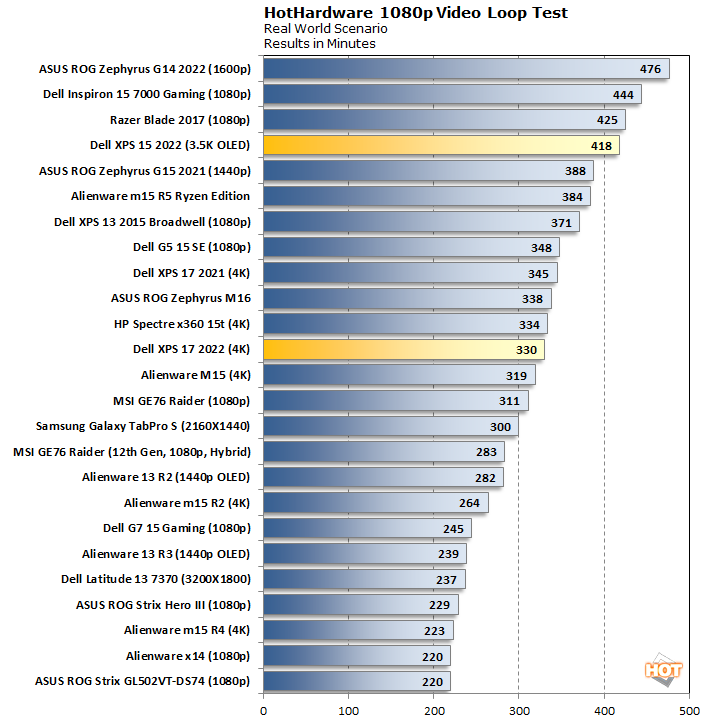
This test is more comparable to constant every-day use than the next test, which measures gaming performance. For context, the XPS 15 bears an 86WHr battery, while a 97WHr battery rests inside the XPS 17. These systems ended up performing quite well, relatively speaking, particularly the XPS 15. Both laptops feature high resolution displays, 4K in the case of the XPS 17 and 3.5K for the XPS 15, yet they outlasted a number of gaming laptops with 1080p displays. The XPS 15 missed 7 hours by just a hair, making it one of the longest lasting laptops we’ve tested with a display resolution anywhere higher than 1080p. The XPS 17 also performed fairly well for a 17” laptop with a 4K display, losing out only to last year’s model by just 15 minutes. Sure, there are other thin-and-light notebooks bearing integrated graphics that’ll last quite a bit longer than these two machines, but we’re quite happy with Dell's performance here, considering the higher display resolutions and the graphics power they hold in waiting.
Speaking of which, let's see how these laptops handle gaming battery life via PCMark's Gaming test.
Speaking of which, let's see how these laptops handle gaming battery life via PCMark's Gaming test.
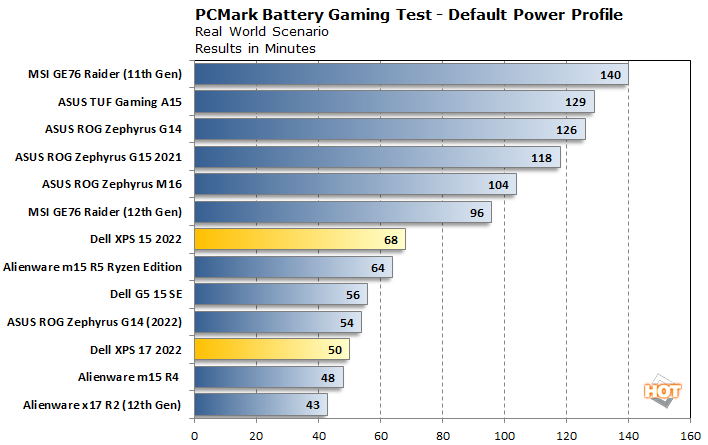
Unfortunately, they didn’t do so hot in this test, but neither do most laptops with discrete GPUs and more gaming firepower. Gaming on the go is a rough proposition if the games you play require power-hungry hardware. We don’t fault either of these systems for their battery performance in this scenario, as neither of them is intended to be a dedicated mobile gaming machine. Lasting over an hour in the case of the XPS 15 is decently impressive, all things considered. Even so, we recommend giving these laptops some juice while gaming, as they'll also receive a performance bump when plugged into the wall.